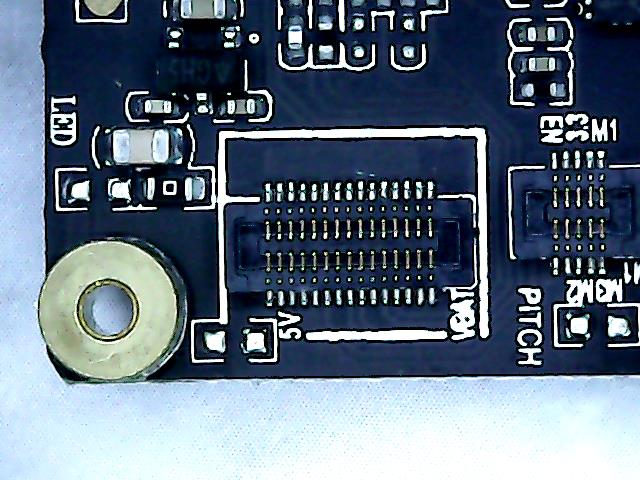Hello All,
Like many here, I bought breeze and it was working ok (few reboots to connect it to my Nexus 6P) now the wifi is gone, I can see it on my laptop, Iphone , Ipad but not on my Nexus.
I noticed that Nexus doesn't discover the channel that breeze is broadcasting on (5 GHz , width 20MHz) and the channel over 150 ( 157 , 153 )
is there a way to modify the channel ?
Thanks
Like many here, I bought breeze and it was working ok (few reboots to connect it to my Nexus 6P) now the wifi is gone, I can see it on my laptop, Iphone , Ipad but not on my Nexus.
I noticed that Nexus doesn't discover the channel that breeze is broadcasting on (5 GHz , width 20MHz) and the channel over 150 ( 157 , 153 )
is there a way to modify the channel ?
Thanks
Last edited: