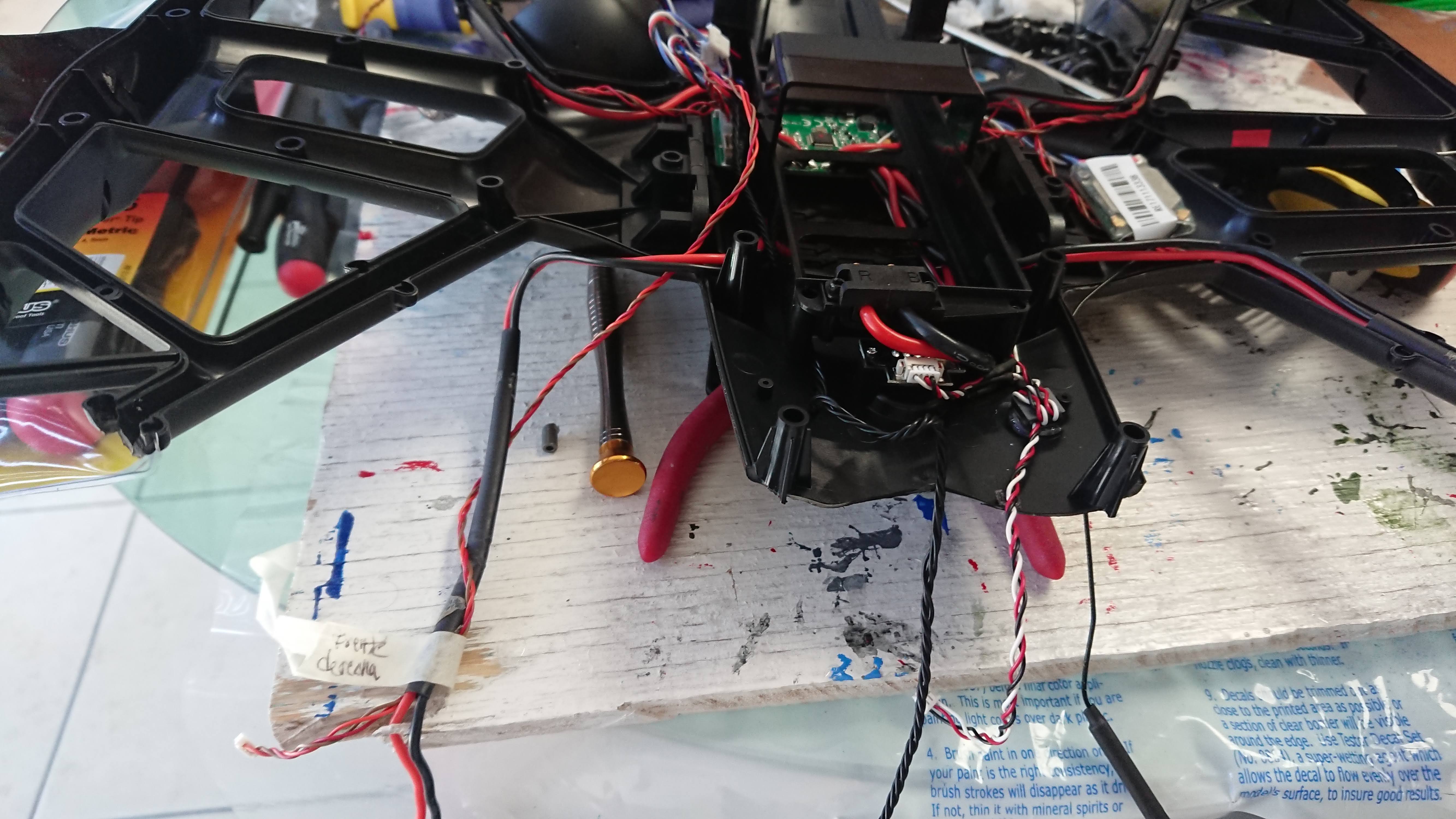- Joined
- May 24, 2016
- Messages
- 61
- Reaction score
- 14
- Age
- 72
Instead of installing the fixed screw on antenna as shown in the video above....wouldn't it be better to feed the antenna wire down through the hollow legs and into the cross tubes at the end. That way when the landing gear retracts you get the benefit of longer antenna wire without the antenna themselves blocking the camera view? The screw on antenna housings are just sheathing to protect the antenna wire aren't they? Wouldn't the carbon fiber legs serve the same purpose to make the antenna retractable?