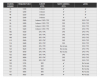You are using an out of date browser. It may not display this or other websites correctly.
You should upgrade or use an alternative browser.
You should upgrade or use an alternative browser.
New Android app version 1.1.9
- Thread starter iz2lsc
- Start date
- Joined
- Feb 28, 2017
- Messages
- 20
- Reaction score
- 3
- Age
- 56
hiEven if they added the wifi frequency selection, I cannot figure out how to select it.
what does it do? it says choose between indoor and outdoor?
- Joined
- Feb 28, 2017
- Messages
- 20
- Reaction score
- 3
- Age
- 56
you can select wifi indoor or outdoor frequency under the settings cog.. not drone or cam settings the cog settingEven if they added the wifi frequency selection, I cannot figure out how to select it.
you can select wifi indoor or outdoor frequency under the settings cog.. not drone or cam settings the cog setting
Where have you found it?
- Joined
- Feb 28, 2017
- Messages
- 20
- Reaction score
- 3
- Age
- 56
on andriod?
open breeze but you have to be connected to your breeze then open the top left hand 3 lines
you will see
drones settings
camera settings
General Settings open this and then scroll right to left past measurement unit and its there?
let me know if you find it and tell me whats it supposed to do?
open breeze but you have to be connected to your breeze then open the top left hand 3 lines
you will see
drones settings
camera settings
General Settings open this and then scroll right to left past measurement unit and its there?
let me know if you find it and tell me whats it supposed to do?
Thanks, I've found it after updating also the breeze firmware.
Basically you can set if you want the breeze to use 5 ghz wifi indoor or outdoor channel.
It changes the frequency. I suppose because not all the phones are supporting the higher channels. See attached image
Basically you can set if you want the breeze to use 5 ghz wifi indoor or outdoor channel.
It changes the frequency. I suppose because not all the phones are supporting the higher channels. See attached image
Attachments
- Joined
- Feb 28, 2017
- Messages
- 20
- Reaction score
- 3
- Age
- 56
i update my firmware earlier and never updates fully i get error message so had to do reset for it to work it shows that i have the latest 1.1.9 it always does this when i update any new fimware on the breezeThanks, I've found it after updating also the breeze firmware.
Basically you can set if you want the breeze to use 5 ghz wifi indoor or outdoor channel.
It changes the frequency. I suppose because not all the phones are supporting the higher channels. See attached image
- Joined
- Feb 28, 2017
- Messages
- 20
- Reaction score
- 3
- Age
- 56
Also it takes at least 1 minute to find the breeze on my phone but always does find it even if it takes a long timeThanks, I've found it after updating also the breeze firmware.
Basically you can set if you want the breeze to use 5 ghz wifi indoor or outdoor channel.
It changes the frequency. I suppose because not all the phones are supporting the higher channels. See attached image
Be careful with the provided firmware in the APP update! After updating to 2.0.10, the Wifi channel changed from 36 to 48, after clicking on "Indoor". I tried " Outdoor" after that an no device could see the breeze any more!!!
I tried: OnePlus One, Cubot X8, Nexus 7, Samsung S3 and IPad Air 2.
Only a manual downgrade with the Firmware provided here: yuneecpilots.com/threads/modify-the-default-wifi-channel.6910
brought the Breeze back and wifi was back on channel 48.
I tried this twice...
I tried: OnePlus One, Cubot X8, Nexus 7, Samsung S3 and IPad Air 2.
Only a manual downgrade with the Firmware provided here: yuneecpilots.com/threads/modify-the-default-wifi-channel.6910
brought the Breeze back and wifi was back on channel 48.
I tried this twice...
Similar threads
- Replies
- 21
- Views
- 2K
- Replies
- 2
- Views
- 448
- Replies
- 58
- Views
- 4K