Need some help here. I took the H up on a cloudy day and noticed that my video frames were skipping/jumping. If you watch the clouds go by, you can really see it. I was filming in the highest video settings 25fps at 1/50 shutter setting. I am using Abobe Elements 14 to convert videos. Micro sd card is a Lexar 64bit 633x SDXC U3 C10. Do I need to up the shutter settings or am I using the wrong SD card? Or could it be something else? Thanks for the help.
You are using an out of date browser. It may not display this or other websites correctly.
You should upgrade or use an alternative browser.
You should upgrade or use an alternative browser.
Video frames skipping.
- Thread starter Dirtrider71
- Start date
What is the output frame rate for your Adobe project? If you're accidentally changing frame rates between editing and uploading, you can get strange results.
- Joined
- Dec 19, 2015
- Messages
- 379
- Reaction score
- 89
- Age
- 54
Need some help here. I took the H up on a cloudy day and noticed that my video frames were skipping/jumping.
Is this jupping already with the original yuneec-mp4-file ? Or is it only after uploading on youtube ?
Thanks Wedbster and Tuna. I ran home for lunch and uploaded the raw file(direct off sd card) below and it appears I must have changed something in the conversion. I swore when I looked at the properties of each video, they both had the same FPSIs this jupping already with the original yuneec-mp4-file ? Or is it only after uploading on youtube ?
Need some help here. I took the H up on a cloudy day and noticed that my video frames were skipping/jumping. If you watch the clouds go by, you can really see it. I was filming in the highest video settings 25fps at 1/50 shutter setting. I am using Abobe Elements 14 to convert videos. Micro sd card is a Lexar 64bit 633x SDXC U3 C10. Do I need to up the shutter settings or am I using the wrong SD card? Or could it be something else? Thanks for the help.
After reading some of the other posts underneath your question, I see that you may have already found the solution to your issue but I still wanted to ask you something, you said that you setup your camera settings your using 25fps & 1/50 shutter speed. While I still don't have a full grasp on shutter speed I am wondering how you are able to record video with it only set at 25fps? When I record I try to stay above 60fps or else Ill find that some of it is a little jumpy, that's my results anyway for when I'm not purposely trying to stay steady as possible. I haven't tried converting any of my recordings thus far but I do know that when I convert DVD's the software I use has options to set the fps outcome to Auto or Don't Change & they automatically detect that along with other parameters.
While on the subject of video editing do you know of an editor that uses the benefit of cuda cores to speed its processes up? Im also wondering if there is something inline that would allow us to choose what telemetry is in our videos rather than either having non or all of what dash ware converts into telemetry.
- Joined
- Dec 19, 2015
- Messages
- 379
- Reaction score
- 89
- Age
- 54
Thanks Wedbster and Tuna. I ran home for lunch and uploaded the raw file(direct off sd card) below and it appears I must have changed something in the conversion. I swore when I looked at the properties of each video, they both had the same FPS. I'll have to double check that when I get home, but the raw file is clean and not jumping after uploading
. Thanks again!!
OK, not you have changed, Adobe did it !
Adobe encode mp4-Videos with variable FRAME-Rate. You upload this to Youtube, Youtube recode it again, to constant FRAME-Rate and
that is the problem.
Install this tool: and check by yourself
MediaInfo
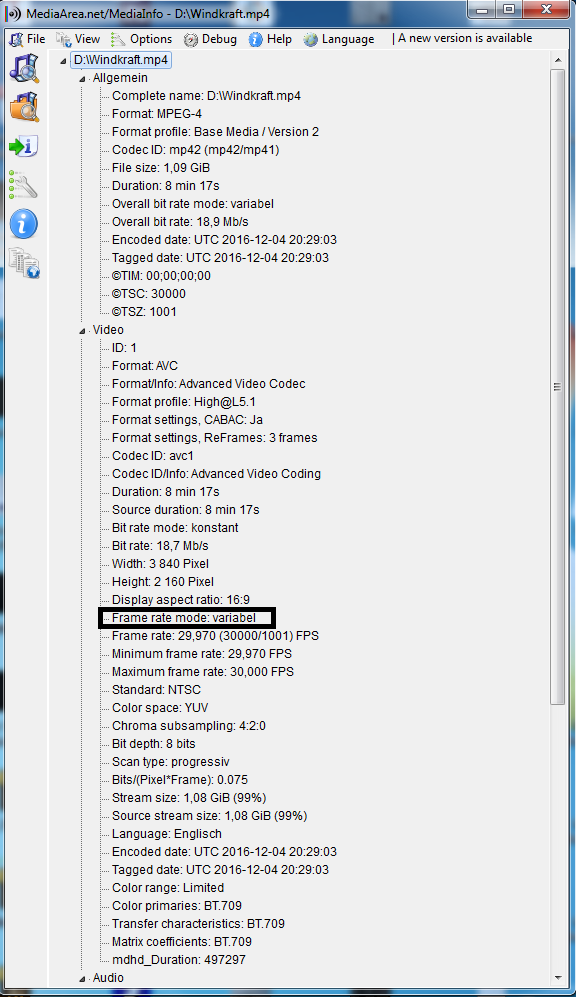
Thanks Wedbster and Tuna. I ran home for lunch and uploaded the raw file(direct off sd card) below and it appears I must have changed something in the conversion. I swore when I looked at the properties of each video, they both had the same FPS. I'll have to double check that when I get home, but the raw file is clean and not jumping after uploading
. Thanks again!!
@ "Dirtrider71" I like your video that you got with your H it really does look nice, it looks as if you meant to be filming that exact foggy scene. Do you ever use any Filters for recording like the PolarPro or the others? Also if you've ever tried filming when the sun is lower in the sky, you know how it poses an issue causing lens flare etc. I've recently found a guy in Europe that is making petal shaped camera sun shades for our H's & he makes 2 versions 1 to use with your stock clear UV filter & the 2nd to use with PolarPro filters.
Here is a pic of the petal lens shade that works with the stock Yuneec clear UV lens & to look at or buy the one that you use with PolarPro filters just look near the top of the page on the right-hand side where it says "See Other Items". I personally bought both because at first I was thinking I only need this one for the clear lens but then I flew with my PolarPro filters on & right when I finished I went inside & ordered both.

I shot it at 4096x2160@25fps and have learned and read on this forum, to at least have a shutter speed of double or higher of your fps. As to how I was able to record the video at that shutter speed.........I'm just learning and understanding ISO and Shutter Speed myself. I often use filters, but in the case, I just got the H back from Yuneec(replaced GPS board and 2 arms) and wanted to test it out and see if it was still drifting and TBing. Sorry, but I am not familiar with cuda cores and will have to research that.After reading some of the other posts underneath your question, I see that you may have already found the solution to your issue but I still wanted to ask you something, you said that you setup your camera settings your using 25fps & 1/50 shutter speed. While I still don't have a full grasp on shutter speed I am wondering how you are able to record video with it only set at 25fps? When I record I try to stay above 60fps or else Ill find that some of it is a little jumpy, that's my results anyway for when I'm not purposely trying to stay steady as possible. I haven't tried converting any of my recordings thus far but I do know that when I convert DVD's the software I use has options to set the fps outcome to Auto or Don't Change & they automatically detect that along with other parameters.
While on the subject of video editing do you know of an editor that uses the benefit of cuda cores to speed its processes up? Im also wondering if there is something inline that would allow us to choose what telemetry is in our videos rather than either having non or all of what dash ware converts into telemetry.
Thanks. I just got it back from Yuneec for some issues and was testing it out. Yes, I have both Freewell and Polar Pro filters and use them often, but not in this video. I really like the lens hood and use them on my GoPro's, but I have only found them from across the pond. Anyone selling these in the US or do you know if they will ship to US? I was playing around with a similar idea, but was trying to modify an old 3D printed lens hood to work with the CGO3+. In the photo, you can see where I tried notching out some holes, well at least one hole, to side past the stock and Freewell filter tabs on each end. Hoping that it may hold in place. I was also trying to come up with a 3D printed hood that would go with the Polar Pro, but like a dumb ***, I can't remember where I put the filters since sending the H to Yuneec.@ "Dirtrider71" I like your video that you got with your H it really does look nice, it looks as if you meant to be filming that exact foggy scene. Do you ever use any Filters for recording like the PolarPro or the others? Also if you've ever tried filming when the sun is lower in the sky, you know how it poses an issue causing lens flare etc. I've recently found a guy in Europe that is making petal shaped camera sun shades for our H's & he makes 2 versions 1 to use with your stock clear UV filter & the 2nd to use with PolarPro filters.
Here is a pic of the petal lens shade that works with the stock Yuneec clear UV lens & to look at or buy the one that you use with PolarPro filters just look near the top of the page on the right-hand side where it says "See Other Items". I personally bought both because at first I was thinking I only need this one for the clear lens but then I flew with my PolarPro filters on & right when I finished I went inside & ordered both.

Attachments
Thanks, did not know that. At first I thought it was my computer or internet speed. I understand now what you are are saying and will try this.OK, not you have changed, Adobe did it !
Adobe encode mp4-Videos with variable FRAME-Rate. You upload this to Youtube, Youtube recode it again, to constant FRAME-Rate and
that is the problem.
Install this tool: and check by yourself
MediaInfo
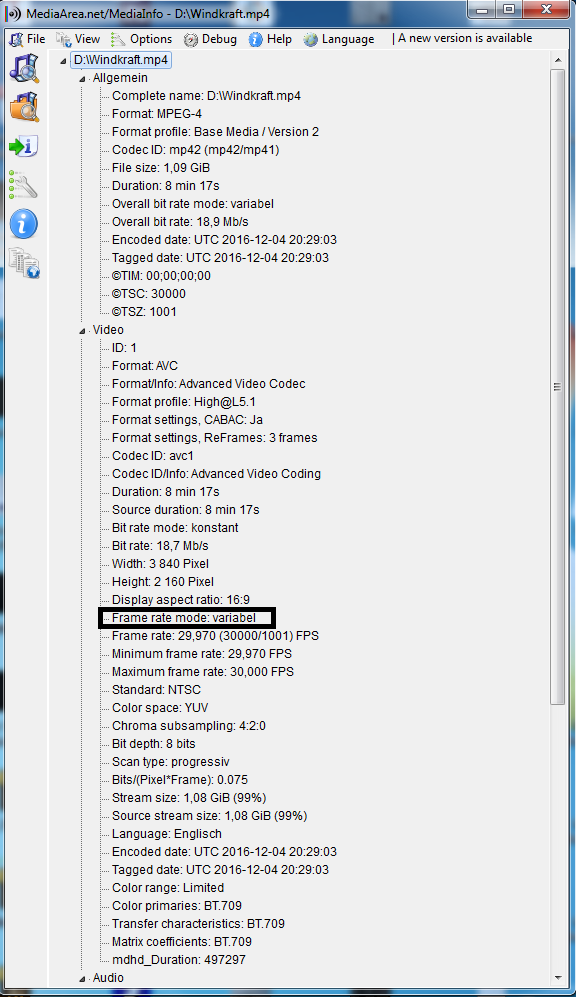
 Hello, I too am having similar problems with my H. I recorded a few clips for the first time yesterday. I then transferred the video files from the micro SD card to my laptop. When I viewed them on the laptop I noticed a lot of frame skipping and freezing up. Anyone know the rate limiting factor here? I'm using the micro SD card that came with the H. Should I maybe try an SD card that records at maybe a higher speed? The odd thing about the current micro SD card is that's it's labeled as a UHS speed class of 3 (30MB/Sec), but there is also the number "10" with the circle around it (10 MB/Sec). So I don't know what the true speed really is.
Hello, I too am having similar problems with my H. I recorded a few clips for the first time yesterday. I then transferred the video files from the micro SD card to my laptop. When I viewed them on the laptop I noticed a lot of frame skipping and freezing up. Anyone know the rate limiting factor here? I'm using the micro SD card that came with the H. Should I maybe try an SD card that records at maybe a higher speed? The odd thing about the current micro SD card is that's it's labeled as a UHS speed class of 3 (30MB/Sec), but there is also the number "10" with the circle around it (10 MB/Sec). So I don't know what the true speed really is. Video setting: 4K at 30FPS
Laptop: MacBook Air
Mico SD: UHS speed class 3
File on laptop: MP4 (unedited)
View attachment 4803 Hello, I too am having similar problems with my H. I recorded a few clips for the first time yesterday. I then transferred the video files from the micro SD card to my laptop. When I viewed them on the laptop I noticed a lot of frame skipping and freezing up. Anyone know the rate limiting factor here? I'm using the micro SD card that came with the H. Should I maybe try an SD card that records at maybe a higher speed? The odd thing about the current micro SD card is that's it's labeled as a UHS speed class of 3 (30MB/Sec), but there is also the number "10" with the circle around it (10 MB/Sec). So I don't know what the true speed really is.
Video setting: 4K at 30FPS
Laptop: MacBook Air
Mico SD: UHS speed class 3
File on laptop: MP4 (unedited)
Your problems are likely not the SD card, but the Mac - 4K video is very demanding to play back and a lot of even modern hardware will skip and freeze. You can improve things a little by copying to your hard drive first (so it's not being read over the SD-card connector), but if the Mac Air video card can't cope with 4K playback, your only other option is to record at a lower resolution (or use some software to convert your 4K down to a lower resolution).
Your problems are likely not the SD card, but the Mac - 4K video is very demanding to play back and a lot of even modern hardware will skip and freeze. You can improve things a little by copying to your hard drive first (so it's not being read over the SD-card connector), but if the Mac Air video card can't cope with 4K playback, your only other option is to record at a lower resolution (or use some software to convert your 4K down to a lower resolution).
Ok thanks for that information and sorry for the late reply! I'm going to give 1080 HD a shot and see how that goes.
Similar threads
- Replies
- 2
- Views
- 1K
- Replies
- 6
- Views
- 2K
- Replies
- 107
- Views
- 9K
- Replies
- 18
- Views
- 3K
- Replies
- 8
- Views
- 2K






