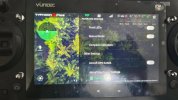请问,我的飞机连接好以后不显示固件版本,无法打开GPS,也起飞不了,应该如何处理呢?
应在论坛的 "
Typhoon H Plus Discussion" 版块启动一个新主题。
从您的照片中看不出安装了摄像头。要在控制器上显示无人机版本,必须安装摄像头。一旦绑定了摄像头,信息就会显示出来。
GPS 问题:
1.) 给控制器充电。这可能不是问题所在,但可以消除任何疑虑。
2.) 移动控制器和无人机,使其能清楚地看到天空。这可能有助于它找到更多的卫星。
如果 GPS 仍然无法正常工作
1.) 在系统上次工作和第一次不工作之间是否发生过任何事情?例如固件更新、维护、改装、硬着陆、扩展存储或其他您能想到的情况?
2.) 您有第二个控制器可以用来排除故障吗?
3.) 您有第二个 HPlus 可以用来排除故障吗?
4.) 确保无人机是 HPlus。其他无人机,尤其是 H3,看起来非常相似,但需要不同的固件。
A new thread should be started in the "
Typhoon H Plus Discussion" section of the Forum.
It does not appear in your picture that there is a camera mounted. The camera is required to display the drone versions on the controller. The information should appear when the camera is bound.
GPS issue:
1.) Charge the controller. That is probably not the issue, but it would clear any doubt.
2.) Move the controller and drone to have better access to the sky. It may help it to find more satellites.
If GPS still does not work:
1.) Has anything happened between the last time the system worked and the first time it did not? Things like firmware updates, maintenance, modifications, hard landings,
long storage period or anything else you can think of?
2.) Do you have a second controller you can use for troubleshooting?
3.) Do you have a second HPlus you can use for troubleshooting?
4.) Please confirm the drone is an HPlus. Other drones, especially the H3, are of very similar appearance but require different firmware.