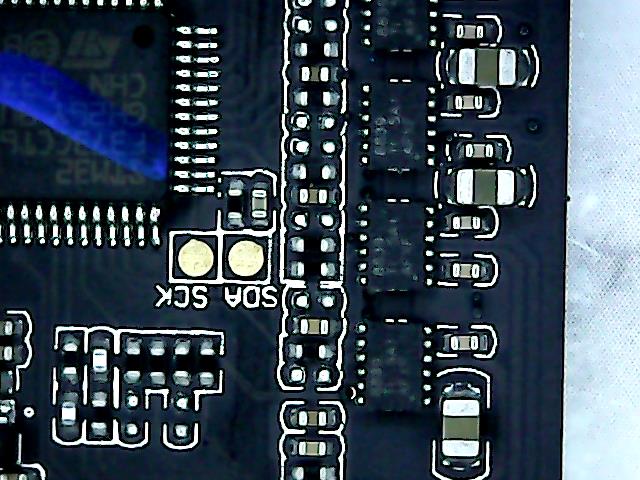Hi,
I cannot update firmware on Yuneec Breeze, just purchased today.
Error message when checking for the new firmware: Check firmware version failed. Please check network connection.
The drone is connected to iPhone with 4G Internet connection, which is working at the time of Wi-Fi drone control.
I tried 3 devices, same thing.
Flying Controller Version: 1.0.0
ESC version 1.0.3
Camera Version: 1.0.2 (F)
I will be thankful if anybody could help or try the same on his/her device
I cannot update firmware on Yuneec Breeze, just purchased today.
Error message when checking for the new firmware: Check firmware version failed. Please check network connection.
The drone is connected to iPhone with 4G Internet connection, which is working at the time of Wi-Fi drone control.
I tried 3 devices, same thing.
Flying Controller Version: 1.0.0
ESC version 1.0.3
Camera Version: 1.0.2 (F)
I will be thankful if anybody could help or try the same on his/her device