Hello...
First you need to have Google Earth PRO !
Down load Helmut Elsner's program
Meine private Homepage - Programmierung, Kopter, Bilder
Downloads: q500log2kml V3.6 (05/2018)
It says Yuneec Q500 quad copter but it works for the Typhoon H also
Copy your flight telemetry data from your st16 controller to a folder on your computer
I use a separate folder from each days flying ( I label mine by date IE: 5-23-18 )
Open Elsner's program and on the top navigate to the folder of the flight data you want to display
Photo 1

Click on the Tele Data( 1 ) then "Settings" ( 2 ), "Data Conversion", ( 3 ) "KML" ( 4 ), then change the color of the flight to be displayed, ( 5 ) Flight width (6 ), then Convert ( 7 )
NOTE: I have KMZ Marked, but you need to use the KML Button
Photo 2

NOTE: If you then go to "Display Files" ( 8 )
and right click on any Log/Lat line ( 9 ),then click on "Show on Google Maps" ( 10 )
You will get the H's location on Google maps !
Photo 3
View attachment 9707 
Photo 4

Close Program and go to your tele data file and double click on the KML file and your flight will be displayed on google earth.
My recent Flights overlaid
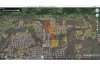
Hope this helps
You can download the manual and find the explainations there