You are using an out of date browser. It may not display this or other websites correctly.
You should upgrade or use an alternative browser.
You should upgrade or use an alternative browser.
Just Quit
- Thread starter Dhack
- Start date
- Joined
- Jun 5, 2018
- Messages
- 92
- Reaction score
- 23
- Age
- 68
What was the status in the battery before it died and how many flights do you have on it? If I may askOkay, so I was flying my new Breeze and while returning home, it just quit and tumbled to the ground. I calibrated it before the flight and all looked good. Any idea? Also...where is a good place to buy parts.
You might be covered under warranty if you have the information from the Flight Logs. Most people buy Parts from eBay from what I've seen
Last edited:
What was the status in the battery before it died and how many flights do you have on it? If I may ask
You might be covered under warranty if you have the information from the Flight Logs. Most people buy Parts from eBay from what I've seen
I have had a couple flights. The batter was full when it took off. Had about 30% left on it. It was on the way home and lining up to land. I was watching the screen and it started tumbling and....BAM!! When I pulled the video, it did not record the tumble witch tells me that it quit working and just fell out of the sky. Going to play stupid, but how can I pull the flight log? Okay, I found the flight log. The flight was 7:53 on a full battery
Last edited:
If you share the log file here, someone might be able to analyze the entries around the time of the crash. A flight time of below 8 minutes on a full battery should be no problem, a good battery should get you 10+ minutes before automatic landing (which you will of course usually went to avoid).I have had a couple flights. The batter was full when it took off. Had about 30% left on it. It was on the way home and lining up to land. I was watching the screen and it started tumbling and....BAM!! When I pulled the video, it did not record the tumble witch tells me that it quit working and just fell out of the sky. Going to play stupid, but how can I pull the flight log? Okay, I found the flight log. The flight was 7:53 on a full battery
- Joined
- Jun 5, 2018
- Messages
- 92
- Reaction score
- 23
- Age
- 68
I would contact Yunecc and have this information available to email to support. One of the fastest way to do that is use the chat function. You can try Phone Support also but I've heard it's slow.I have had a couple flights. The batter was full when it took off. Had about 30% left on it. It was on the way home and lining up to land. I was watching the screen and it started tumbling and....BAM!! When I pulled the video, it did not record the tumble witch tells me that it quit working and just fell out of the sky. Going to play stupid, but how can I pull the flight log? Okay, I found the flight log. The flight was 7:53 on a full battery
Yuneec supposedly has just rolled out better support in the last few weeks would love to hear how your experience goes. Please don't use the Breeze Cam App to submit logs that has been deprecated and does not work.
From what I've seen here a few people here have gotten new Birds because of battery issues. You might want to follow up with @DoomMeister since he is a forum Mod here and can analyse the logs and few connections to Yuneec.
Please let us know how it goes
How To: Save Breeze Telemetry (FlightLog files).
Guide to Analyzing Breeze Cam FlightLogs - Your Data is Needed
Last edited:
Another question for you was the Firmware updated. The version #s will be shown inside the Breeze Cam app you can post those here. I'm sure Support will be interested in that information also when Chatting or calling them.
Yes...the firmware was solid. Attached are the log files. file ending in 21202 should be the last one. I have two drones so it looks like the files are mixed up. I also saved it as a .csv.
Attachments
h-elsner
Premium Pilot
- Joined
- Mar 23, 2016
- Messages
- 1,947
- Reaction score
- 1,640
- Location
- Bavaria / Germany
- Website
- h-elsner.mooo.com
@Dhack: Can you please explain what do you want to know? What happened? Breeze gives not so much info, so blind guessing will not give proper results.

Flights with problems marked maroon. The first looks like the Breeze overturned during landing. Motor 1 and 4 off.
I guess the second maroon is the one we should talk about?
br HE

Flights with problems marked maroon. The first looks like the Breeze overturned during landing. Motor 1 and 4 off.
I guess the second maroon is the one we should talk about?
br HE
Last edited:
@Dhack: Can you please explain what do you want to know? What happened? Breeze gives not so much info, so blind guessing will not give proper results.
View attachment 12285
Flights with problems marked maroon. The first looks like the Breeze overturned during landing. Motor 1 and 4 off.
I guess the second maroon is the one we should talk about?
br HE
Sorry, I thought I was uploading to another post that I started. I came here to find out how to download and then I posted them. To sum it up, I was flying about 7 minutes on a full battery and when I was 'coming home', it just stopped in the air and fell to the ground. When I watched the video, it just quit recording with leads me to believe there was some kind of power issue. But I don't know. Again...the logs were uploaded at the request of another user. I have no idea how to read them. The drone is only a month or so old...I calibrated it before the flight and the firmware was up to date. I hope this helps and sorry for any confusion.
h-elsner
Premium Pilot
- Joined
- Mar 23, 2016
- Messages
- 1,947
- Reaction score
- 1,640
- Location
- Bavaria / Germany
- Website
- h-elsner.mooo.com
From 1541267984830.log:
Flying around for 6min, then you made RTH, Breeze landed. Then you started again, flying around in 1-2m height for one minute. Then suddenly 3 of 4 motors switched off and Breeze fell down from 2m height. GoogleMaps says you are close to the building, very close.
I don't know why motors cut, battery has about 40% capacity.
Here is your whole flight (consisting of three parts) as track for GoogleEarth:
br HE
Flying around for 6min, then you made RTH, Breeze landed. Then you started again, flying around in 1-2m height for one minute. Then suddenly 3 of 4 motors switched off and Breeze fell down from 2m height. GoogleMaps says you are close to the building, very close.
I don't know why motors cut, battery has about 40% capacity.
Here is your whole flight (consisting of three parts) as track for GoogleEarth:
br HE
Attachments
Sorry, I thought I was uploading to another post that I started. I came here to find out how to download and then I posted them. To sum it up, I was flying about 7 minutes on a full battery and when I was 'coming home', it just stopped in the air and fell to the ground. When I watched the video, it just quit recording with leads me to believe there was some kind of power issue. But I don't know. Again...the logs were uploaded at the request of another user. I have no idea how to read them. The drone is only a month or so old...I calibrated it before the flight and the firmware was up to date. I hope this helps and sorry for any confusion.
Also....attached is the one I believe

From 1541267984830.log:
Flying around for 6min, then you made RTH, Breeze landed. Then you started again, flying around in 1-2m height for one minute. Then suddenly 3 of 4 motors switched off and Breeze fell down from 2m height. GoogleMaps says you are close to the building, very close.
I don't know why motors cut, battery has about 40% capacity.
Here is your whole flight (consisting of three parts) as track for GoogleEarth:
br HE
This is awesome...can you look at 1202 for me? Better yet, can you teach me how I can do this? I am pretty sure this is the flight that caused total destruction. The one you sent me at 2M, yes...I was an idiot and flew my backup into a large barn. The 1202 flight is with the new one that just fell out of the sky. Thanks and I do appreciate your help.
Also....attached is the one I believe
...
This is awesome...can you look at 1202 for me? Better yet, can you teach me how I can do this? I am pretty sure this is the flight that caused total destruction. The one you sent me at 2M, yes...I was an idiot and flew my backup into a large barn. The 1202 flight is with the new one that just fell out of the sky. Thanks and I do appreciate your help.
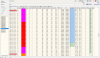
I am not an expert in reading these logs, but will give it a try - mainly out of curiosity. h-elsner's excellent program provides the translations for the numerical codes listed above, you find the necessary information for downloading it in this thread above!
Above are the details of your 1202 flight. Battery and GPS are looking good all the time, motors too. The connection was intact all the time, even minutes after the crash, so the flight controller was technically alive!
I believe trouble starts at 2018-11-01 11:31:34, when mode is changed from RTH to "Pilot landing". That happens when the Breeze is actually almost exactly at its RTH destination/take off point - the craft then does not loose altitude, but actually rises a few meters. However, the battery level is jumping up again at the same time, indicating that throttle went down/the motor load was really decreasing, so maybe the Breeze was trying to decrease altitude, but a gust of wind pushed it up???
Then, a rapid 'descent' into submarine, or rather mining mode happens according to the logs - within 2 secondes, the Breeze goes from 41 meters AGL to 2 meters underground, and only takes another 3 seconds to drill a hole of 24 meters depth! Quite impressive for such a small craft.
I have difficulty to imagine a plausible reason for this. One could figure that the crazy negative altitude readings are caused by the crash itself - but what caused the crash? Another scenario is that some weird electronic failure set the GPS (altitude) reading off, and it went entirely crazy, making the craft uncontrollable. The mysterious part about that is that only the altitude readings seem affected, the other positioning date is entirely stable.
As data2000 concluded in your other thread, this all speaks for sending in the Breeze and of course the log data to Yuneec, and to claim a replacement. There should be a good chance of getting a new craft.
View attachment 12295
I am not an expert in reading these logs, but will give it a try - mainly out of curiosity. h-elsner's excellent program provides the translations for the numerical codes listed above, you find the necessary information for downloading it in this thread above!
Above are the details of your 1202 flight. Battery and GPS are looking good all the time, motors too. The connection was intact all the time, even minutes after the crash, so the flight controller was technically alive!
I believe trouble starts at 2018-11-01 11:31:34, when mode is changed from RTH to "Pilot landing". That happens when the Breeze is actually almost exactly at its RTH destination/take off point - the craft then does not loose altitude, but actually rises a few meters. However, the battery level is jumping up again at the same time, indicating that throttle went down/the motor load was really decreasing, so maybe the Breeze was trying to decrease altitude, but a gust of wind pushed it up???
Then, a rapid 'descent' into submarine, or rather mining mode happens according to the logs - within 2 seconds, the Breeze goes from 41 meters AGL to 2 meters underground, and only takes another 3 seconds to drill a hole of 24 meters depth! Quite impressive for such a small craft.
I have difficulty to imagine a plausible reason for this. One could figure that the crazy negative altitude readings are caused by the crash itself - but what caused the crash? Another scenario is that some weird electronic failure set the GPS (altitude) reading off, and it went entirely crazy, making the craft uncontrollable. The mysterious part about that is that only the altitude readings seem affected, the other positioning date is entirely stable.
As data2000 concluded in your other thread, this all speaks for sending in the Breeze and of course the log data to Yuneec, and to claim a replacement. There should be a good chance of getting a new craft.
Robbie2 I can't thank you enough. It was weird. I was bringing it home and watching the screen when it just went weird on me. I looked up in time to see it smash into the ground and come apart like a garage sale. I am just glad it didn't hit anyone. I will say, it is pretty tough. I only broke the main frame when one of the rotors came out...but then again, I have not tried to start it back up. Thanks again for all your help!!
Glad if I could help. I am wondering if @h-elsner or @DoomMeister might find the time to look at the log as well, and check that I have not missed or misread anything crucial. But at any rate, your next step should be to contact Yuneec support and get the log file across to them, and get their instructions for sending in the remains of your drone. Note data2000's advice in the other thread on how (not) to contact them.Robbie2 I can't thank you enough. It was weird. I was bringing it home and watching the screen when it just went weird on me. I looked up in time to see it smash into the ground and come apart like a garage sale. I am just glad it didn't hit anyone. I will say, it is pretty tough. I only broke the main frame when one of the rotors came out...but then again, I have not tried to start it back up. Thanks again for all your help!!
Glad if I could help. I am wondering if @h-elsner or @DoomMeister might find the time to look at the log as well, and check that I have not missed or misread anything crucial. But at any rate, your next step should be to contact Yuneec support and get the log file across to them, and get their instructions for sending in the remains of your drone. Note data2000's advice in the other thread on how (not) to contact them.
yes, I opened a case with them. Waiting to hear back. thanks again!!!!!
h-elsner
Premium Pilot
- Joined
- Mar 23, 2016
- Messages
- 1,947
- Reaction score
- 1,640
- Location
- Bavaria / Germany
- Website
- h-elsner.mooo.com
Sorry for the late answer. I live in another time zone ;-).
@robbie2 explained all well, perfect. It is a normal switch off like usual on the ground, unfortunately here midair, which is fatal.
Let us know what Yuneec says to the inconsistency between throttle down und altitude increase.
Alt around -20m is not unusual after crash, all sensors are shocked.
br HE
@robbie2 explained all well, perfect. It is a normal switch off like usual on the ground, unfortunately here midair, which is fatal.
Let us know what Yuneec says to the inconsistency between throttle down und altitude increase.
Alt around -20m is not unusual after crash, all sensors are shocked.
br HE
I finally got a look at the file and as @robbie2 stated the Breeze actually rose a few meters when it entered landing mode (18) which is very confusing. It then dropped like a rock from a height of 42.5 meters. As @h-elsner said the altitude sensors and accelerometers in the IMU go whacky from the shock of impact.
I see no pilot error in the cause of this crash.
I see no pilot error in the cause of this crash.
@Dhack and @gremaso , you both had similar failures during a RTH where the Breeze returned to the point of takeoff then dropped like a rock. From the naming of your flightlog files I know you both use Android phones.
please list :
Make and model
Android version
Do you enter airplane mode on phone before using the Breeze (to turn off cellular connection)
Client version
Fly control version
ESC version
Camera version
I'm trying to find a common cause.
Thanks
please list :
Make and model
Android version
Do you enter airplane mode on phone before using the Breeze (to turn off cellular connection)
Client version
Fly control version
ESC version
Camera version
I'm trying to find a common cause.
Thanks
Similar threads
- Replies
- 57
- Views
- 3K
- Replies
- 5
- Views
- 495





