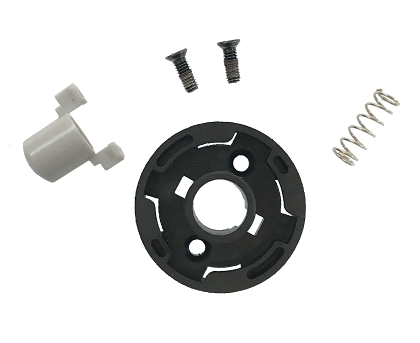- Joined
- Mar 29, 2018
- Messages
- 1,254
- Reaction score
- 223
- Age
- 72
I am having a problem removing LED cover at the end of typhoon H arm. I do not want to remove it I know it has a lock and unlock direction of turning. but I cannot seem to pinch and twist this off do you have any advice.
also on my typhoon H oneprop is extremely tough to get off even though I press the button turn it the correct way it does not want to seem to come off easily at all.
has anybody ever experienced this or have any solutions thank you .
Keith Kuhn
also on my typhoon H oneprop is extremely tough to get off even though I press the button turn it the correct way it does not want to seem to come off easily at all.
has anybody ever experienced this or have any solutions thank you .
Keith Kuhn