- Joined
- Jan 21, 2019
- Messages
- 1,096
- Reaction score
- 660
An IMU calibration should only be once you download a new Firmware, or if the drone is flying erratically, and or every passing of the Halley's comet.
First let's break down the facts or why we need these tools regards of why Yuneec thinks that we TH Plus are deprived of these simple tools.
Drone Gyro Stabilization
The main function of gyroscope technology is to improve the drones flight capabilities. The drone’s hardware, software and algorithms work together to improve all aspects of the flight including hovering perfectly still or taking steep angled turns. A drone with six axis gimbal feeds information to the IMU and flight controller to vastly improve the flight capabilities.
The gyroscope needs to work almost instantly to the forces moving against the drone (gravity, wind etc) to keep it stabilized. The gyroscope provides essential navigational information to the central flight control systems.
The Essential Drone IMU
An inertial measurement unit works by detecting the current rate of acceleration using one or more accelerometers. The IMU detects changes in rotational attributes like pitch, roll and yaw using one or more gyroscopes. Some IMU on drones include a magnetometer (Barometer) mostly to assist calibration against orientation drift.
On board processors continually calculate the drones current position. First, it integrates the sensed acceleration, together with an estimate of gravity, to calculate the current velocity. Then it integrates the velocity to calculate the current position. To fly in any direction, the flight controller gathers the IMU data on present positioning, then sends new data to the motor electronic speed controllers (ESC). These electronic speed controllers signal to the motors the level of thrust and speed required for the quadcopter to fly or hover.
The statement below is what they said...........
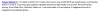
To understand the role of IMU and gyro stabilization, it’s important to realize that every drone is constantly being subjected to a number of forces coming from different directions. These forces, such as wind, affect the drone’s yaw, pitch, and roll making the drone very hard to control. Integrated gyroscopes can almost instantly detect changes in the position of a drone and compensate for it in such a way, that it basically seems unaffected, as it re-adjusts its position hundreds of time every second or can hover calmly in place. Modern gyroscopes are manufactured with components between 1 to 100 micrometers in size and often include sensors for multiple axes in a single package.
Why are we deprived of these simple tools?
If you're on BUILD 822 the IMU, Gyro, RC mapping tools are now password protected, but there is a way to get around it. ( I will not include the RC, this is more advance, and I do not want to be held responsible, so let's cover the easy and the basics.)
1) Download PX4 QGroundcontrol
2) Connect your YUNEEC data USB.

The Process
Select on what you want to calibrate.

You will see an airplane instead of a HEX don't worry about it, because you cannot change platform, without taking off the canopy and rebooting or editing the autopilot, but generally QG will communicate to the PX4 board, if it does not, it will not allow you to proceed.

I hope this helps.... Have a great weekend everyone.
First let's break down the facts or why we need these tools regards of why Yuneec thinks that we TH Plus are deprived of these simple tools.
Drone Gyro Stabilization
The main function of gyroscope technology is to improve the drones flight capabilities. The drone’s hardware, software and algorithms work together to improve all aspects of the flight including hovering perfectly still or taking steep angled turns. A drone with six axis gimbal feeds information to the IMU and flight controller to vastly improve the flight capabilities.
The gyroscope needs to work almost instantly to the forces moving against the drone (gravity, wind etc) to keep it stabilized. The gyroscope provides essential navigational information to the central flight control systems.
The Essential Drone IMU
An inertial measurement unit works by detecting the current rate of acceleration using one or more accelerometers. The IMU detects changes in rotational attributes like pitch, roll and yaw using one or more gyroscopes. Some IMU on drones include a magnetometer (Barometer) mostly to assist calibration against orientation drift.
On board processors continually calculate the drones current position. First, it integrates the sensed acceleration, together with an estimate of gravity, to calculate the current velocity. Then it integrates the velocity to calculate the current position. To fly in any direction, the flight controller gathers the IMU data on present positioning, then sends new data to the motor electronic speed controllers (ESC). These electronic speed controllers signal to the motors the level of thrust and speed required for the quadcopter to fly or hover.
The statement below is what they said...........
To understand the role of IMU and gyro stabilization, it’s important to realize that every drone is constantly being subjected to a number of forces coming from different directions. These forces, such as wind, affect the drone’s yaw, pitch, and roll making the drone very hard to control. Integrated gyroscopes can almost instantly detect changes in the position of a drone and compensate for it in such a way, that it basically seems unaffected, as it re-adjusts its position hundreds of time every second or can hover calmly in place. Modern gyroscopes are manufactured with components between 1 to 100 micrometers in size and often include sensors for multiple axes in a single package.
Why are we deprived of these simple tools?
If you're on BUILD 822 the IMU, Gyro, RC mapping tools are now password protected, but there is a way to get around it. ( I will not include the RC, this is more advance, and I do not want to be held responsible, so let's cover the easy and the basics.)
1) Download PX4 QGroundcontrol
2) Connect your YUNEEC data USB.

The Process
Select on what you want to calibrate.

You will see an airplane instead of a HEX don't worry about it, because you cannot change platform, without taking off the canopy and rebooting or editing the autopilot, but generally QG will communicate to the PX4 board, if it does not, it will not allow you to proceed.

I hope this helps.... Have a great weekend everyone.
Last edited:





