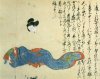Hello All
i am a happy user of a H520 but i cannot find somea answers to my questions
(very simple i guess) but prefer to verify twice to not make mistakes:
I own a H520 and a E90
1/ i have a bag pack YUNEEC for transportation can i leave the camera on the drone? is it secure to walk with the E90 mounted on the H520 and in the bagpack?
or i need to pull out camera and leave it in the original camera box (separately)
i need to go in mountain, so 5 hours walking, alt; 1800m, so i prefer to be sure that movements will not damage the E90
2/ i realized that the SD card is formatted on FAT32 and not exFAT
meaning that before 4GB of the video, it creates a new video (i can shoot one long time video, for the time of the battery)
can i format it in exFAT to have not anymore the capacity limitation of 4GB per video?
3/ i tried to manage the drone by tap on screen, the problem that on 2 places in japan (where i tried) the google map and the bing map didn't appear (the drone was connected and turned on of course): maybe it is a mistake from my side or a bug known that i need to consider?
4/ i try to see if i can modifiy the acceleration of each joystick and having smooth movements (gimbal included)
unfortunatelly compared tot he typhoon H and the ST16, i cannot find the part where i can modify those parameters (i only found calibration)
5/ i bought a Polarized filter, i will use white balance locked, but concerning exposure and shutter speed do i need manage them with Polarized filter?
i guess shutter speed to 1/120 could be ok but not sure
I join a tiny video of my 1st shooting, as a test: tons for things need to be modified and i need to still learn how to control the "tiny monster"
but so far it is pretty easy and awesome result: OoB and shooting 4k@60fps raw
thx to the community
i am a happy user of a H520 but i cannot find somea answers to my questions
(very simple i guess) but prefer to verify twice to not make mistakes:
I own a H520 and a E90
1/ i have a bag pack YUNEEC for transportation can i leave the camera on the drone? is it secure to walk with the E90 mounted on the H520 and in the bagpack?
or i need to pull out camera and leave it in the original camera box (separately)
i need to go in mountain, so 5 hours walking, alt; 1800m, so i prefer to be sure that movements will not damage the E90
2/ i realized that the SD card is formatted on FAT32 and not exFAT
meaning that before 4GB of the video, it creates a new video (i can shoot one long time video, for the time of the battery)
can i format it in exFAT to have not anymore the capacity limitation of 4GB per video?
3/ i tried to manage the drone by tap on screen, the problem that on 2 places in japan (where i tried) the google map and the bing map didn't appear (the drone was connected and turned on of course): maybe it is a mistake from my side or a bug known that i need to consider?
4/ i try to see if i can modifiy the acceleration of each joystick and having smooth movements (gimbal included)
unfortunatelly compared tot he typhoon H and the ST16, i cannot find the part where i can modify those parameters (i only found calibration)
5/ i bought a Polarized filter, i will use white balance locked, but concerning exposure and shutter speed do i need manage them with Polarized filter?
i guess shutter speed to 1/120 could be ok but not sure
I join a tiny video of my 1st shooting, as a test: tons for things need to be modified and i need to still learn how to control the "tiny monster"
but so far it is pretty easy and awesome result: OoB and shooting 4k@60fps raw
thx to the community