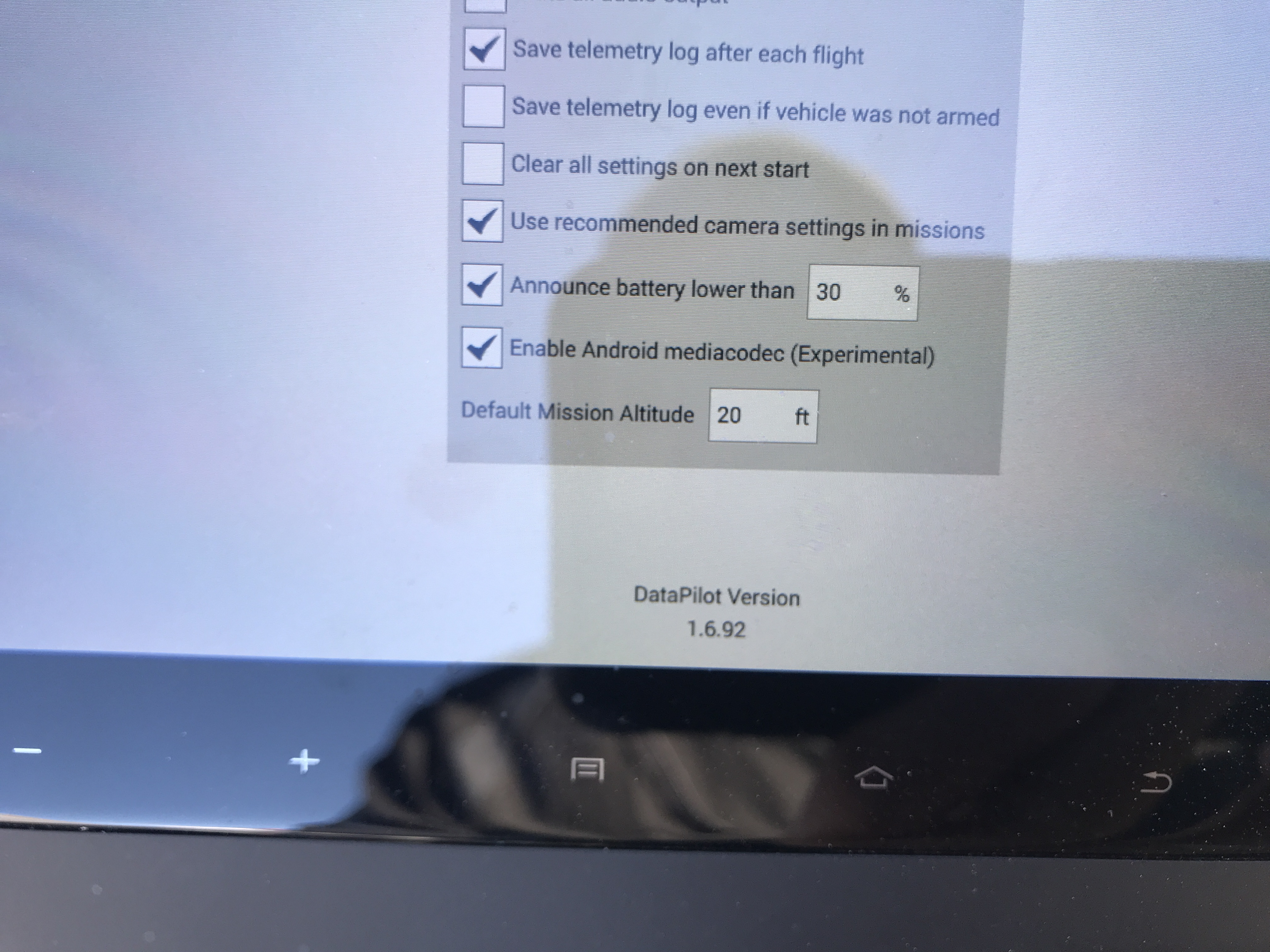OK, now the real work begins. Some background first... I have 2 CGO3+ cameras from 2 Typhoon Hs
that I own. What I call Camera 1, is my primary camera. But my original camera that came with my H,
got bricked trying to get updated to the October 23 Massacre that took out so many innocents...
So Yuneec cross-shipped a brand new OEM camera and that is Camera 1.
Camera 2 is the camera that was part of a Typhoon I purchased from another member on the board.
Paperwork was included, confirming that Yuneec USA CS had done some maintanence on the H, including
a GPS module and camera replacement. Plus their checklist that everything passed quality control.
Specifics of parameters used for this test... Original Yuneec OEM lenses in both cameras. Both shots
are static, sitting on a table in front of a standardized lens sharpness target that is 2 feet square
and printed on a high quality oversize inkjet printer at 200 DPI. (This was the best resolution I could
find online.) Lit by natural light from an open sliding glass door to a balcony.
Settings on both cameras the same... auto WB locked... in this testing the specific color rendition of
each lens is irrelevent to the specifics of sharpness. This was shot in "Natural" image mode, with manual
settings on the camera of 150 ISO, shutter speed of 1/60. Original files are full 12MP DNGs. Sharpness setting
on the CGO3+, is at what seems to be the default setting of "6".
Original lenses were tested at a distance of 48" from the target, (being measured from the target to
the OEM UV Filter)
I have an older version of Photoshop, and I cannot open the original DNGs, but I convert them to uncompressed
TIFs, which should not result in appreciable image degredation. Once I open them I cropped the image to just
the target area. This intial test is not intended to test corner to corner sharpness. I also changed the image
to Greyscale... color rendition is not a factor. The only other manipulation is adjusting levels to give an
accurate representation of the original target. No sharpening or other image enhancement was used.
View media item 409
As you can see, there is a definite difference between these original manufacturer lenses. I actually was not
at all displeased with the quality of my Camera 1. However, based on the quality of the lens in Camera 2
(which had passed QC from Yuneec USA), I can see why the member gave up on his H...
What I have now is the following:
Camera 1 now has the PixAero 3.77 lens... Camera 2 now has the Peau 8.25... to attempt to keep this an
"apples to apples" comparison, in this second set of photos, the camera was moved back to approximate the
area of the sensor that is capturing the sharpness target. In the case of the PixAero 3.77 it was set at
a distance of 55". In the case of the Peau, it was set at a distance of 120" (10 feet). All other parameters
were set as described above, with the original lenses.
View media item 408
Difference, huh? PixAero has fantastic resolution, and I think the Peau is close to my very well focused OEM camera 1.
For anyone that cares to see them, all original TIFs are here:
Download file lens_tests.zip
And anyone that really want to see them, LMK and I'll put up the original DNGs... not trying to hide anything,
but I did want all lenses to have an even playing field.
Next up... the same sharpness target mounted on foamcore, and taped to an exterior wall of my apartment building.
I will hover the H in front of the target, for both photos and a brief video... 15 - 20 seconds should be more
than enough.
that I own. What I call Camera 1, is my primary camera. But my original camera that came with my H,
got bricked trying to get updated to the October 23 Massacre that took out so many innocents...
So Yuneec cross-shipped a brand new OEM camera and that is Camera 1.
Camera 2 is the camera that was part of a Typhoon I purchased from another member on the board.
Paperwork was included, confirming that Yuneec USA CS had done some maintanence on the H, including
a GPS module and camera replacement. Plus their checklist that everything passed quality control.
Specifics of parameters used for this test... Original Yuneec OEM lenses in both cameras. Both shots
are static, sitting on a table in front of a standardized lens sharpness target that is 2 feet square
and printed on a high quality oversize inkjet printer at 200 DPI. (This was the best resolution I could
find online.) Lit by natural light from an open sliding glass door to a balcony.
Settings on both cameras the same... auto WB locked... in this testing the specific color rendition of
each lens is irrelevent to the specifics of sharpness. This was shot in "Natural" image mode, with manual
settings on the camera of 150 ISO, shutter speed of 1/60. Original files are full 12MP DNGs. Sharpness setting
on the CGO3+, is at what seems to be the default setting of "6".
Original lenses were tested at a distance of 48" from the target, (being measured from the target to
the OEM UV Filter)
I have an older version of Photoshop, and I cannot open the original DNGs, but I convert them to uncompressed
TIFs, which should not result in appreciable image degredation. Once I open them I cropped the image to just
the target area. This intial test is not intended to test corner to corner sharpness. I also changed the image
to Greyscale... color rendition is not a factor. The only other manipulation is adjusting levels to give an
accurate representation of the original target. No sharpening or other image enhancement was used.
View media item 409
As you can see, there is a definite difference between these original manufacturer lenses. I actually was not
at all displeased with the quality of my Camera 1. However, based on the quality of the lens in Camera 2
(which had passed QC from Yuneec USA), I can see why the member gave up on his H...
What I have now is the following:
Camera 1 now has the PixAero 3.77 lens... Camera 2 now has the Peau 8.25... to attempt to keep this an
"apples to apples" comparison, in this second set of photos, the camera was moved back to approximate the
area of the sensor that is capturing the sharpness target. In the case of the PixAero 3.77 it was set at
a distance of 55". In the case of the Peau, it was set at a distance of 120" (10 feet). All other parameters
were set as described above, with the original lenses.
View media item 408
Difference, huh? PixAero has fantastic resolution, and I think the Peau is close to my very well focused OEM camera 1.
For anyone that cares to see them, all original TIFs are here:
Download file lens_tests.zip
And anyone that really want to see them, LMK and I'll put up the original DNGs... not trying to hide anything,
but I did want all lenses to have an even playing field.
Next up... the same sharpness target mounted on foamcore, and taped to an exterior wall of my apartment building.
I will hover the H in front of the target, for both photos and a brief video... 15 - 20 seconds should be more
than enough.
Last edited: