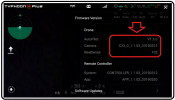1.全球定位系统模块是正确的,红灯闪烁,遥控器上也能看到飞机有搜到卫星1.) 您在帖子 #15 中提供的图片显示线路已正确对齐。
2.) 在帖子 #7 中,您说在尝试启动电机时听到了警报声。 如果该声音来自无人机,则表明无人机已被绑定。
3.) 同样在帖子 #7 中,图片 1 和 2 显示了最上面一行的几个遥测指示器,它们来自射频模块。 如果无人机没有被绑定,这些图像就会是灰色的。
4.) 在帖子 #9 中,您说后部 LED 指示灯闪烁紫色。 如果无人机未绑定,它们将闪烁蓝色。
如果在控制器关闭的情况下启动无人机,后部 LED 是否会闪烁蓝光?
如果打开控制器,后部 LED 灯会变成紫色吗?
如果启动无人机,并在后部 LED 灯闪烁蓝光时将其翻转过来,是否所有六个 LED 灯都开始闪烁绿光?
无人机通电后,您是否看到射频模块上有一个小的橙色 LED 灯闪烁?
1.您在第15号帖子中提供的图像显示线路正确地排列。
2.在《邮报》第7篇中,你说你在试图启动电动机时听到了警报声。如果那声音来自无人机,那说明无人机已经被束缚了。
3.)图片1和2显示了来自射频模块的顶部行的几个遥测指示器。如果无人机没有绑定,图像将是灰色的。
4.在第九篇你说后面的发光二极管闪烁着紫色。如果无人机不被束缚的话他们就会闪着蓝色。
如果关闭控制器启动无人机,后发光二极管会闪光蓝色吗?
如果你打开控制器,后面的发光二极管会变成紫色吗?
如果你启动无人机,并且在后面的发光二极管闪烁蓝色,六个发光二极管开始闪烁绿色?
当无人机启动时,你看到射频模块上有一个小的橙色LED闪烁吗?
2.射频板上的橙色灯常亮,没有闪烁
3.关闭遥控器,启动无人机,后部会LED闪烁蓝光,将无人机翻转,六个LED都会闪烁绿光,连接到遥控器无人机后部 LED闪烁紫色灯
4.遥控器上自动起飞的这个按键是灰色的,不能使用
1. The global positioning system module is correct. The red light flashes, and you can also see that the plane has found satellites on the remote control.
2. The orange light on the RF board is always on and does not flash.
3. Turn off the remote control and start the drone. The LED will flash blue light at the rear, flip the drone, and the six LEDs will flash green light, and connect to the rear of the remote control drone. The LED will flash purple light.
4. The automatic take-off button on the remote control is gray and cannot be used.
Attachments
Last edited by a moderator: