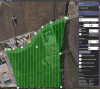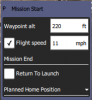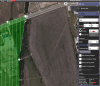Hi there,
@chascoadmin - these are very good jobs! Impressed as with the provious projects you shared.
I have a feeling that the present ones (2 d maps) are consistent in terms of GSD and flight paths. Am I right? Could you please for the sake of us learning from yours vast experience, share flights' details: alt., gsd, overlap, camera you used and its settings etc.? Was the camera set for unprocessed or any other color mode?
How about 3 d models - was the camera set for nadir or anything else?
Is there any specific reason you use DroneDeploy? Is it any better than the other solutions?
Great jobs.
Greetings from Poland,
Pawel
Hi Pawel, thank you for your interest in my maps! Below is a description of a typical flight and more detail on the RBJ site.
Obviously the first thing we have to do is look for obstructions and the highest point or top of structures to make sure that we get clearance, but define the pattern so that we get the best GSD possible.
My default settings are 75% overlaps both side and front. Altitude being 200ft. The main adjustments that I will make our according to that high point in which I decrease my side overlaps and increase my front. In this project the tallest building was 160ft and I like to maintain 50ft above that structure, both for clearance and decent shots of the roof. This structure took me to 220ft while maintaining the 75% front and side overlaps. This provided a GSD of 0.69in/px. I always make sure I am at 1 in/px or lower. Because there was a very tall structure and more particularly several buildings in a non-uniform configuration I chose to do a manual flight oblique flight. This was again done at 220ft. Camera pitch was at 55 degrees. And exposure was zero.
The flight was performed with an H520 and an E90 camera. Camera settings were with no processing. I perform post-processing with ACDSee to minimize blowout, shadows and increase color saturation. I think after trying many different softwares that ACDC is the best option for non-destructive batch editing of imagery of this nature. I have one filter that I initially run every time and do fine tuning if necessary after that.
The H520 was fitted with an Emlid M+ module on a custom configuration that I created. You can search both the forum.dronedeploy.com and community.emlid.com forums for more details on that setup. This allowed me to set a base station and collect gnss data for PPK processing. While I do use PPK, I also set ground control points on every map also utilizing a Emlid RS+ base station and an additional Emlid RS+ receiver as a rover. The entire setup cost me about $2,000. This brought the total cost of the Drone solution to about $6,000.
You can see by the 6th picture that I flew around the perimeter of each building and was able to capture all sides and the deep enclosed areas. Those actually came out better than I expected because of the heavy shadows, but I am certain that the image post-processing, reducing those shadows and acquiring more detail led to a better model.
I choose to use DroneDeploy because of our corporate environment and my need to make sharing and utilization by the rest of our project management team as easy as possible. Their user interface is by far the easiest to navigate and analyze the main content that they are interested in. Those are the ortho mosaic with CAD overlay, the 360 pano and the materials volume metrics. drone deploy has been a very good partner and in my opinion has the best support and forum related to mapping though the forum is also attended by several pilots from different industries so we are able to learn from each other. the only downfall that I have found to drone deploy so far which is not necessarily a negative point in our situation is that because they are processing a very high number of maps that their settings on point cloud creation medium to medium-high settings. this produces a very good terrain model, but can be a little short on very intricate structures. I work closely with them in a beta roll to resolve these issues.
I do maintain a copy of Agisoft Metashape for special cases where a map on DroneDeploy is not quite detailed enough or is low on the points count for the point cloud, but that is only about 1 in 10 cases.
Overall we have chosen to move to the H520 as our default mapping platform because of the retirement of the DJI Phantom 4 Pro. Even if the P4P hadn't been retired I probably would have moved to the H520 because of its versatility. We are working with them on the survey application in their DataPilot software. We have retired all but one of the P4P's and still use it for some progress photo and video applications.

 forum.dronedeploy.com
forum.dronedeploy.com

 forum.dronedeploy.com
forum.dronedeploy.com