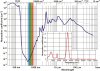- Joined
- Aug 29, 2018
- Messages
- 27
- Reaction score
- 3
- Age
- 71
After purchase and a month of fun flights I decided to fly a level Journey Mode flight from atop a rock outcropping to a point over the shoreline at the ocean. An immediate drop in altitude resulted after the Breeze left the rock launch pad. This was followed by level flight over shallow water and shoreline. The altitude loss on the return flight was not regained (see YouTube post) and the Breeze came to a tough (no breakage or optical scratches) stop several feet below me on the rock ledge.
Remembering from college chemistry that water absorbs infrared wavelengths (700 nm to 1000 nm)
From:
Water absorption spectrum
The thought came to mind that the altitude loss resulted from the Breeze attempting to increase the IR reflectance signal from the water below. Since some Yuneec Breeze pilots fly over water routinely the 'altitude correction' I experienced may have an explanation in the partial absorption by water of infrared wavelengths (rather than reflectance as detected over rock and land).
Without disregarding Yuneec's warning about flying over water a better Journey mode plan for the described trip would be to position the Breeze over the shallow water first and then start the Journey, followed by Pilot mode back to the landing point upon return.
Remembering from college chemistry that water absorbs infrared wavelengths (700 nm to 1000 nm)
From:
Water absorption spectrum
The thought came to mind that the altitude loss resulted from the Breeze attempting to increase the IR reflectance signal from the water below. Since some Yuneec Breeze pilots fly over water routinely the 'altitude correction' I experienced may have an explanation in the partial absorption by water of infrared wavelengths (rather than reflectance as detected over rock and land).
Without disregarding Yuneec's warning about flying over water a better Journey mode plan for the described trip would be to position the Breeze over the shallow water first and then start the Journey, followed by Pilot mode back to the landing point upon return.