I've been trying to update the firmware on my Typhoon H and not having much luck. I downloaded the firmware up date from the Yuneec web site onto a micro SD card, stick it in the camera and follow the instructions on You tube. I get a message that says no firmware on SD card, no update. Tried 2 SD cards, same thing. I tried unzipping the Zip file and same message. Wonder whats going on? Should I update the controller first? If I do and the update still doesn't go into the H, am I screwed?
You are using an out of date browser. It may not display this or other websites correctly.
You should upgrade or use an alternative browser.
You should upgrade or use an alternative browser.
Firmware up date failure.
- Thread starter Bob H
- Start date
Yes, you need to update the controller first. Put the file on the SD card for your controller. Once it is updated you'll be able to update the H via a wifi connection but you need to make sure that there is an SD card in the camera at that point because it needs to temporarily store the file there that it downloads.
Last edited:
- Joined
- Dec 19, 2015
- Messages
- 379
- Reaction score
- 89
- Age
- 54
I've been trying to update the firmware on my Typhoon H and not having much luck. I downloaded the firmware up date from the Yuneec web site onto a micro SD card, stick it in the camera and follow the instructions on You tube. I get a message that says no firmware on SD card, no update. Tried 2 SD cards, same thing. I tried unzipping the Zip file and same message. Wonder whats going on? Should I update the controller first? If I do and the update still doesn't go into the H, am I screwed?
Both firmware-files are not ZIP-Files
CGO3+ -> TyphoonH_Ver3.01_A.bin
S16 -> ST16_V3.1.27.yuneec
Do not use internet explorer to download. You will get a wrong renamed file that does not work.
For updating your CGO3+, use your original untouched Micro-SD-Card from yuneec
For updating your ST16 you can copy the ST16_V3.1.27.yuneec file directly to your ST16.
Connect your already running ST16 to your PC unsing a USB connection and copy
the ST16_V3.1.27.yuneec file to your ST16. This is safer as using a SD-Card.
Both firmware-files are not ZIP-Files
CGO3+ -> TyphoonH_Ver3.01_A.bin
S16 -> ST16_V3.1.27.yuneec
Do not use internet explorer to download. You will get a wrong renamed file that does not work.
For updating your CGO3+, use your original untouched Micro-SD-Card from yuneec
For updating your ST16 you can copy the ST16_V3.1.27.yuneec file directly to your ST16.
Connect your already running ST16 to your PC unsing a USB connection and copy
the ST16_V3.1.27.yuneec file to your ST16. This is safer as using a SD-Card.
When you do this file transfer, what specific directory/sub-directory on the ST16 do you copy the file to?
PatR
Premium Pilot
I'd like to amend the above a little bit.
Do not try to "open" the firmware files. Download them and copy untouched to the SD card or -16.
You want the SD card to have nothing other than the firmware update on it. You very much want to use a 16gig card. The one that came with your H is perfect but you must first transfer the files that came on it to a folder on your computer. How you do that is up to you, cut or copy, but delete the files from the card afterwards, Your option to format the card or not since there is no hard evidence re-formatting is necessary. You may presume the card is correctly formatted since Yuneec installed data on the card before you got it. Set that card aside and save it for future updates. Card size is not a factor for video recording but card speed and quality is.
If using a Windows 10 computer, before connecting via USB to the -16, create a back up date for the computer. Android and Windows do not always see eye to eye. You won't know if that is the case until after disconnecting the -16 from the computer. I use an SD card for the -16 updates with no problems as long as I remember to use a 16gig card.
Do not try to "open" the firmware files. Download them and copy untouched to the SD card or -16.
You want the SD card to have nothing other than the firmware update on it. You very much want to use a 16gig card. The one that came with your H is perfect but you must first transfer the files that came on it to a folder on your computer. How you do that is up to you, cut or copy, but delete the files from the card afterwards, Your option to format the card or not since there is no hard evidence re-formatting is necessary. You may presume the card is correctly formatted since Yuneec installed data on the card before you got it. Set that card aside and save it for future updates. Card size is not a factor for video recording but card speed and quality is.
If using a Windows 10 computer, before connecting via USB to the -16, create a back up date for the computer. Android and Windows do not always see eye to eye. You won't know if that is the case until after disconnecting the -16 from the computer. I use an SD card for the -16 updates with no problems as long as I remember to use a 16gig card.
thanks Pat, i'll keep using the SD card... running Windows 7 here, so I don't even know if the
direct USB connection would even be an option for me.
direct USB connection would even be an option for me.
- Joined
- Dec 19, 2015
- Messages
- 379
- Reaction score
- 89
- Age
- 54
When you do this file transfer, what specific directory/sub-directory on the ST16 do you copy the file to?
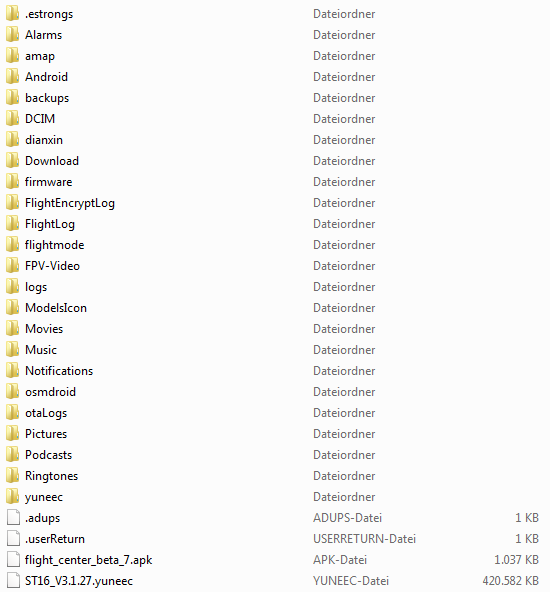
Thanks guys. Atomic 08, I used your video and successfully updated both controller and aircraft. Thanks very much again. I guess I ought to do GPS and Accelerometer cals .Also Watch Capt Drones Video
Follow Step by step
Easy
PatR
Premium Pilot
thanks Pat, i'll keep using the SD card... running Windows 7 here, so I don't even know if the
direct USB connection would even be an option for me.
Running Win7 you can download the files to your computer and update using the H GUI. See the instructions for connecting H to GUI on the Yuneec website. If everything is working right you can do it with Win10 as well.
Sent from my iPhone using Tapatalk
PatR
Premium Pilot
Thanks guys. Atomic 08, I used your video and successfully updated both controller and aircraft. Thanks very much again. I guess I ought to do GPS and Accelerometer cals .
Affirmative.
Sent from my iPhone using Tapatalk
- Joined
- Jun 24, 2016
- Messages
- 50
- Reaction score
- 10
- Age
- 71
Similar threads
- Replies
- 15
- Views
- 1K
- Replies
- 11
- Views
- 1K
- Replies
- 10
- Views
- 734
- Replies
- 10
- Views
- 1K





