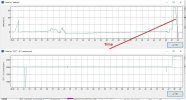- Joined
- Jun 22, 2017
- Messages
- 110
- Reaction score
- 18
- Age
- 62
I saw it not wanting to put one cell up to 100 but I just blew it off..i think it was like 100 99 96 100 tried several times but never would balance....it started out with one really low. I may take a harder look at the battery...I think that is what did it...I feel for you because I lost an H after putting in a new gifi and the bird exploded not long after take off. I also remember ateve saying that can happen if the battery isn't put in far enough but I always check that carefully. Dunno what except a bad battery.