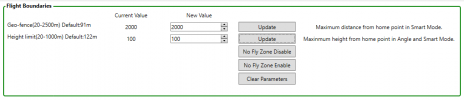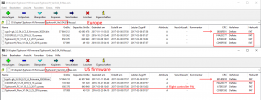Hello all
I am seeking assistance and I dont want to hijack a thread. I have used the search function and see several discussions but no solution has worked. I am looking into whether this is a me issue or if others are having the same problem.
I have a Typhoon H that I recently did the NFZ mod (Thanks John). B4UFly says I am not in the control zone, but when I started up, the ST16 said I was. With the mod, I can fly, but still limited to 400 feet, (I just stop climbing). I tried the following actions in different forms several times:
Reset to various heights in the GUI (yes, I did convert english/metric to input settings)
cleared parameters
reset firmware
cleared settings on ST16
went to different locations further away from the control zone
used recovery firmware (did not fly it) and reflashed with NFZ . Still no joy at passing 400 feet.
I talked to John at Yuneec Skins and he did not have an answer. My next step is tp get out an assembler and start reviewing code. However, since I would rather fly than reinvent the wheel, He suggested joining this thread to see if our collective heads can come up with a solution.
Note: Except for the autopilot, (v1.30) the firmware versions are all current. If I move the autopilot to v1.35. the NFZ drops
Any thoughts?
BTW: When I use the GUI, it shows the higher altitude I input, but the bird will not fly it. Makes me wonder if the limit is built into the bird or box.
I am seeking assistance and I dont want to hijack a thread. I have used the search function and see several discussions but no solution has worked. I am looking into whether this is a me issue or if others are having the same problem.
I have a Typhoon H that I recently did the NFZ mod (Thanks John). B4UFly says I am not in the control zone, but when I started up, the ST16 said I was. With the mod, I can fly, but still limited to 400 feet, (I just stop climbing). I tried the following actions in different forms several times:
Reset to various heights in the GUI (yes, I did convert english/metric to input settings)
cleared parameters
reset firmware
cleared settings on ST16
went to different locations further away from the control zone
used recovery firmware (did not fly it) and reflashed with NFZ . Still no joy at passing 400 feet.
I talked to John at Yuneec Skins and he did not have an answer. My next step is tp get out an assembler and start reviewing code. However, since I would rather fly than reinvent the wheel, He suggested joining this thread to see if our collective heads can come up with a solution.
Note: Except for the autopilot, (v1.30) the firmware versions are all current. If I move the autopilot to v1.35. the NFZ drops
Any thoughts?
BTW: When I use the GUI, it shows the higher altitude I input, but the bird will not fly it. Makes me wonder if the limit is built into the bird or box.