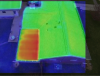- Joined
- Apr 20, 2020
- Messages
- 7
- Reaction score
- 0
- Age
- 51
Hello everyone. I’m new to this so please bare with me. I dipped my toe into the thermal camera arena. I didn’t want to go bankrupt and go for the best Flir camera so I bought the CGOET for my typhoon h. On my first flight I got some still images of my pool and house. Here’s my question. The sd card on the camera has a jpg of the low light camera that’s really good quality. Then the same picture in jpg of the thermal but it’s very low quality. Very small and if I try and enlarge it to compare the two photos it really distorts the image. Then it has a tif file that I can’t read. Now I’ve done a little reading on here and someone said that the controller will have a mkv file of the thermal image that’s a better quality. How do I get that picture? I’ve got all Mac equipment. MacBook and iPad and iPhone. I understand that the CGOET isn’t the best out there but was hoping for a bit better than a very small picture. I also understand that I’m a newby to yuneec and haven’t given a lot of information, but could someone please point me in the right direction.
Thanks
Thanks