- Joined
- Feb 24, 2017
- Messages
- 3,001
- Reaction score
- 3,196
- Location
- Central Florida
- Website
- copperdawg.com
If you need to get the telemetry files for your H Plus using a computer.
1] Turn on your ST-16s and wait for it to fully boot up
2] Use the supplied USB cable to connect the ST-16s controller to a computer
3] Click on 'Start' then 'My Computer and you will see the Portable device as shown below - (anzhen4_mrd7_w) - Click it

4] The hard Drive of the Device will be shown as below - Click it.
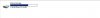
5] A List of File Folders will be shown, click on the one named "Flight2Log File Folder"

6] The Telemetry Files will Be shown in four separate folders: Remote, Remote GPS, Sensor and Telemetry

1] Turn on your ST-16s and wait for it to fully boot up
2] Use the supplied USB cable to connect the ST-16s controller to a computer
3] Click on 'Start' then 'My Computer and you will see the Portable device as shown below - (anzhen4_mrd7_w) - Click it
4] The hard Drive of the Device will be shown as below - Click it.
5] A List of File Folders will be shown, click on the one named "Flight2Log File Folder"

6] The Telemetry Files will Be shown in four separate folders: Remote, Remote GPS, Sensor and Telemetry


