h-elsner
Premium Pilot
- Joined
- Mar 23, 2016
- Messages
- 2,388
- Reaction score
- 2,146
- Location
- Bavaria / Germany
- Website
- h-elsner.mooo.com
Document sources at GitHub:
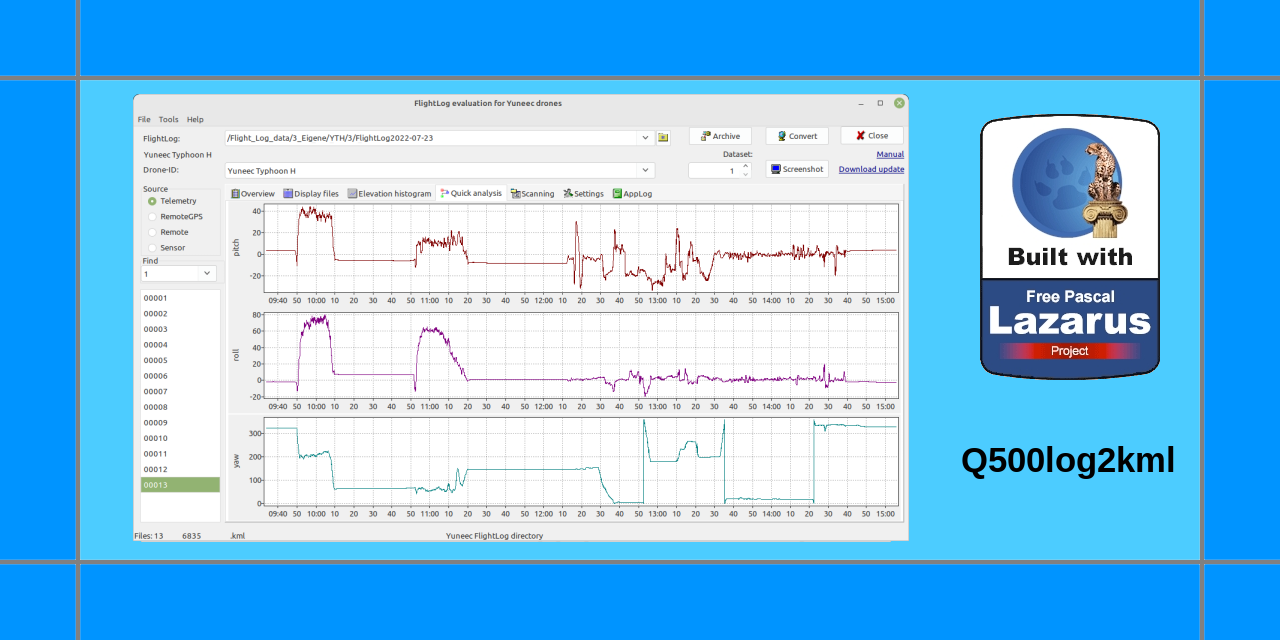
 github.com
github.com
GitHub - h-elsner/Q500log2kml: Display and analyze FlightLog data from Yuneec drones
Display and analyze FlightLog data from Yuneec drones - h-elsner/Q500log2kml


