You are using an out of date browser. It may not display this or other websites correctly.
You should upgrade or use an alternative browser.
You should upgrade or use an alternative browser.
Operation uav editor for typhoon h
- Thread starter Nicolai
- Start date
h-elsner
Premium Pilot
- Joined
- Mar 23, 2016
- Messages
- 2,388
- Reaction score
- 2,146
- Location
- Bavaria / Germany
- Website
- h-elsner.mooo.com
Do you mean this one?

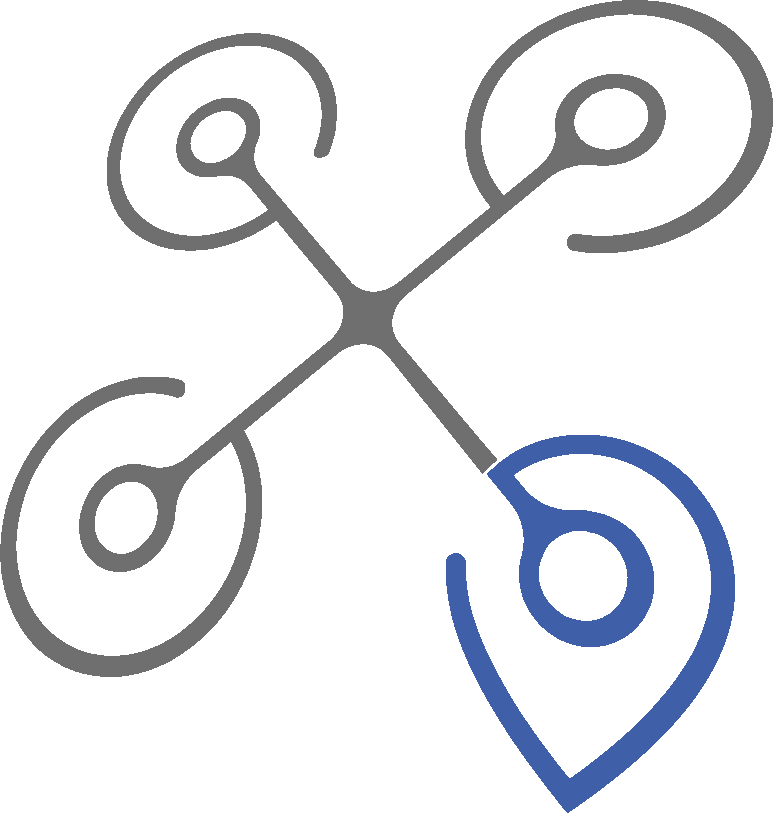 www.uaveditor.com
www.uaveditor.com
I don't believe that Typhoon H can accept those missions. The YTH can only read CCC files. Those can be created for example by this:
 www.videociel.com
www.videociel.com
Home
I don't believe that Typhoon H can accept those missions. The YTH can only read CCC files. Those can be created for example by this:
CCC editor for typhoon H - by Eric EMMANUEL
This CCC editor is made for Yuneec typhoon H ONLY. With this program, you can create, edit and save mission files without flying. these files are called CCC (curved cable camera).
I mean the uaveditor.com
This can make ccc files for the Typhoon H.
Creating and flying from the files also works. I made the settings according to the instructions (direction, next waypoint), only the copter flies sideways and does not align its nose with the flight path. I think it is still due to a setting that I may not be aware of. Therefore, it would be interesting to know whether he has experience with uaveditor.com and has solved this problem.
This can make ccc files for the Typhoon H.
Creating and flying from the files also works. I made the settings according to the instructions (direction, next waypoint), only the copter flies sideways and does not align its nose with the flight path. I think it is still due to a setting that I may not be aware of. Therefore, it would be interesting to know whether he has experience with uaveditor.com and has solved this problem.
h-elsner
Premium Pilot
- Joined
- Mar 23, 2016
- Messages
- 2,388
- Reaction score
- 2,146
- Location
- Bavaria / Germany
- Website
- h-elsner.mooo.com
Bei uaveditor.com muss man sich ja registrieren. Das möchte ich nicht.
Vor ganz langer Zeit hatte ich mal was mit CCC Waypoints gemacht, aber das finde ich nicht mehr. Die CCC Wegpunkte sind ja einfache Textdateien. Da war das Erstellen nicht so schwierig. Ich habe aber dann nie wieder etwas damit gemacht. Automatisierte Flüge sind nicht so mein Ding.
Echte Waypoints waren mal hier diskutiert worden:
 www.rc-drohnen-forum.de
www.rc-drohnen-forum.de
You have to register at uaveditor.com. I don't want that.
A long time ago I used to do something with CCC Waypoints, but I can't find that anymore. The CCC waypoints are simple text files. The creation was not so difficult. But I never did anything with it again. Automated flights are not my thing.
Real waypoints had once been discussed here:
Vor ganz langer Zeit hatte ich mal was mit CCC Waypoints gemacht, aber das finde ich nicht mehr. Die CCC Wegpunkte sind ja einfache Textdateien. Da war das Erstellen nicht so schwierig. Ich habe aber dann nie wieder etwas damit gemacht. Automatisierte Flüge sind nicht so mein Ding.
Echte Waypoints waren mal hier diskutiert worden:
WayPoints für den Typhoon H - RC-Drohnen-Forum.de - Quadrocopter, Multicopter, Hexacopter
Hallo liebe TH Freunde. Geht das ? Ja das geht…. ! rc-drohnen-forum.de/gallery/im…8868ffa0b12d1cefc826ec932 Die neue WayPoint Funktion des H920+ könnt Ihr mit einem Trick auch beim H480 ( Typhoon H ) nutzen. Da der H920+ denn gleichen…
You have to register at uaveditor.com. I don't want that.
A long time ago I used to do something with CCC Waypoints, but I can't find that anymore. The CCC waypoints are simple text files. The creation was not so difficult. But I never did anything with it again. Automated flights are not my thing.
Real waypoints had once been discussed here:
Last edited by a moderator:
Um ein paar einfache Wegpunkte setzen setzen,würde es nicht gehen.Ich möchte den Typhoon H für die Rehkitzsuche nutzen,da braucht man viele Flugbahnen für eine Wiese,die werden beim uav Editor automatisch nach Vorgabe mit Abständen,Flughöhe erstellt.mit manuell einzelne Punkte setzen bekommt man das nicht hin 
To set a few simple waypoints, it would not work. I would like to use the Typhoon H for the fawn hunt, you need many trajectories for a meadow, which are automatically created in the uav editor according to specifications with distances, altitude. With manually setting individual points you can not get that done
To set a few simple waypoints, it would not work. I would like to use the Typhoon H for the fawn hunt, you need many trajectories for a meadow, which are automatically created in the uav editor according to specifications with distances, altitude. With manually setting individual points you can not get that done
Last edited by a moderator:
h-elsner
Premium Pilot
- Joined
- Mar 23, 2016
- Messages
- 2,388
- Reaction score
- 2,146
- Location
- Bavaria / Germany
- Website
- h-elsner.mooo.com
Also soo schlecht ist der Editor nun auch wieder nicht. Ohne eingearbeitet zu sein habe ich das in 10s zusammengeklickt. Die Blickrichtung müsste noch geändert werden. Und die Frage ist noch, ob es mit der CGO-ET geht. Ich habs mit der C-GO3-pro Einstellung probiert.

So the editor is not that bad again. Without being incorporated, I clicked it together in 10s. The direction of view would still have to be changed. And the question is still whether it works with the CGO-ET. I tried the C-GO3-pro setting.

So the editor is not that bad again. Without being incorporated, I clicked it together in 10s. The direction of view would still have to be changed. And the question is still whether it works with the CGO-ET. I tried the C-GO3-pro setting.
Last edited by a moderator:
h-elsner
Premium Pilot
- Joined
- Mar 23, 2016
- Messages
- 2,388
- Reaction score
- 2,146
- Location
- Bavaria / Germany
- Website
- h-elsner.mooo.com
Als mission wird eine *.rps Datei angelegt (wie H920). Vielleicht kann das der uaveditor auch.
As a mission, a *.rps file is created (like H920). Maybe the uaveditor can do that too.
As a mission, a *.rps file is created (like H920). Maybe the uaveditor can do that too.
Last edited by a moderator:
RPS Datei? Hätte gedacht,das der Typhoon H nur die CCC Dateien sieht.
Sie meinen den CCC Editor,bei dem Sie das Beispiel gemacht haben?
RPS file? Would have thought that the Typhoon H only sees the CCC files.
You mean the CCC Editor, where you gave the example?
Sie meinen den CCC Editor,bei dem Sie das Beispiel gemacht haben?
RPS file? Would have thought that the Typhoon H only sees the CCC files.
You mean the CCC Editor, where you gave the example?
Last edited by a moderator:
h-elsner
Premium Pilot
- Joined
- Mar 23, 2016
- Messages
- 2,388
- Reaction score
- 2,146
- Location
- Bavaria / Germany
- Website
- h-elsner.mooo.com
Nein, dies sind keine CCC missions sondern "richige" wie beim H920 inclusive dem Editor auf der S16 nach der Waypoints-Anleitung oben. Bei mir hat es sogar gereicht, das neue Model gleich als H920 anzulegen. Die Steuerung bleibt sich ja gleich, muss man aber ausprobieren (am Besten ohne Kamera dran wenn was schief geht).
No, these are not CCC missions but "real" as with the H920 including the editor on the S16 according to the waypoints instructions above. For me, it was even enough to create the new model as an H920. The control remains the same, but you have to try it (preferably without a camera if something goes wrong).
No, these are not CCC missions but "real" as with the H920 including the editor on the S16 according to the waypoints instructions above. For me, it was even enough to create the new model as an H920. The control remains the same, but you have to try it (preferably without a camera if something goes wrong).
Last edited by a moderator:
Das heißt einen Typhoon H als H920,neues Modell anlegen?
Der Editor ist nicht auf der ST16,zumindest bei meiner,da habe ich gerade mal nachgeschaut.
Oder die ST16 per Wlan mit der Fritzbox verbinden und online den Editor aufrufen?
That means a Typhoon H as H920, create a new model?
The editor is not on the ST16, at least with mine, I just checked.
Or connect the ST16 via Wi-Fi to the Fritzbox and call up the editor online?
Der Editor ist nicht auf der ST16,zumindest bei meiner,da habe ich gerade mal nachgeschaut.
Oder die ST16 per Wlan mit der Fritzbox verbinden und online den Editor aufrufen?
That means a Typhoon H as H920, create a new model?
The editor is not on the ST16, at least with mine, I just checked.
Or connect the ST16 via Wi-Fi to the Fritzbox and call up the editor online?
Last edited by a moderator:
Ich habe gerade weiter gelesen,das nur unter dem H920 Modell eine Waypointapp auf der ST16 gibt,die unter dem Typhoon H Modell nicht freigeschaltet ist.Geht es hier um diese Waypointapp?
Habe folgendes Thema dazu gefunden:
Da soll es wohl auch möglich sein die Datapilotapp für den H520 zu nutzen,um daraus dann die RPS Datei in die Wapointapp vom H920 zu laden,wenn ich das richtig verstanden habe.
I just read that only under the H920 model there is a Waypoint app on the ST16, which is not activated under the Typhoon H model. Is this about this Waypoint app?
I found the following topic: (see related post)
It should also be possible to use the Datapilotapp for the H520, in order to load the RPS file into the Wapointapp of the H920, if I understood that correctly.
Habe folgendes Thema dazu gefunden:
This post will be updated regularly.
PLAN2 version 0.930 is released (11th June 2020)
PLAN2 version 0.930 is released (11th June 2020)
Yuneec DataPilot Mission Planner:
Windows: DataPilot Desktop Version (Windows) 1.5.0.1
Mac: DataPilot Desktop Version (Mac) 1.5.0.1
Android: DataPilot Android x86 1.6.57
Google earth:
WEB: earth.google.com/web/
PRO: Google Earth
PLAN2 (0.930):
Windows: https://yuneecpilots.com/attachments/plantorps-zip.22249/
Windows: DataPilot Desktop Version (Windows) 1.5.0.1
Mac: DataPilot Desktop Version (Mac) 1.5.0.1
Android: DataPilot Android x86 1.6.57
Google earth:
WEB: earth.google.com/web/
PRO: Google Earth
PLAN2 (0.930):
Windows: https://yuneecpilots.com/attachments/plantorps-zip.22249/
IMPORTANT: All pilots, do not fly your H480 in Waypoint mode, it's not approved by...
- howfastyes
- Replies: 59
- Forum: Typhoon H Discussion
Da soll es wohl auch möglich sein die Datapilotapp für den H520 zu nutzen,um daraus dann die RPS Datei in die Wapointapp vom H920 zu laden,wenn ich das richtig verstanden habe.
I just read that only under the H920 model there is a Waypoint app on the ST16, which is not activated under the Typhoon H model. Is this about this Waypoint app?
I found the following topic: (see related post)
It should also be possible to use the Datapilotapp for the H520, in order to load the RPS file into the Wapointapp of the H920, if I understood that correctly.
Last edited by a moderator:
h-elsner
Premium Pilot
- Joined
- Mar 23, 2016
- Messages
- 2,388
- Reaction score
- 2,146
- Location
- Bavaria / Germany
- Website
- h-elsner.mooo.com
Es geht um die Anleitung aus #4. Das habe ich mal ausprobiert. In Kürze:
- neues Modell anlegen, Typ H920, irgendwie benennen und speichern.
- Kopter mit dem neuen Modell verbinden.
- Dann hast du bei den Tasks waypoints - dhinter versteckt sich der Planer
- Damit er Karten laden kann, musst du auf das Zahnrad drücken und mit dem Internet verbinden (Home router oder Thetering beim Mobiltelefon im Feld)
I tried out the instructions from #4. In a nutshell:
- Create a new model, type H920, name it somehow and save it.
- Connect the copter to the new model.
- Then you have waypoints in the tasks - the planner is hidden behind them
- So that it can load maps, you have to press the cogwheel and connect to the Internet (home router or thetering on the cell phone in the field)
- neues Modell anlegen, Typ H920, irgendwie benennen und speichern.
- Kopter mit dem neuen Modell verbinden.
- Dann hast du bei den Tasks waypoints - dhinter versteckt sich der Planer
- Damit er Karten laden kann, musst du auf das Zahnrad drücken und mit dem Internet verbinden (Home router oder Thetering beim Mobiltelefon im Feld)
I tried out the instructions from #4. In a nutshell:
- Create a new model, type H920, name it somehow and save it.
- Connect the copter to the new model.
- Then you have waypoints in the tasks - the planner is hidden behind them
- So that it can load maps, you have to press the cogwheel and connect to the Internet (home router or thetering on the cell phone in the field)
Last edited by a moderator:
ja ok,das probier ich mal aus. 
Was hat es noch mit der manifest.csv Datei auf sich,die mehrmals erwähnt wird,mit umschreiben von typ 401 auf typ 403?
yes ok, I'll give that a try.
What about the manifest.csv file, which is mentioned several times, with rewriting from type 401 to type 403?
Was hat es noch mit der manifest.csv Datei auf sich,die mehrmals erwähnt wird,mit umschreiben von typ 401 auf typ 403?
yes ok, I'll give that a try.
What about the manifest.csv file, which is mentioned several times, with rewriting from type 401 to type 403?
Last edited by a moderator:
h-elsner
Premium Pilot
- Joined
- Mar 23, 2016
- Messages
- 2,388
- Reaction score
- 2,146
- Location
- Bavaria / Germany
- Website
- h-elsner.mooo.com
Wenn du das neue Model mit Default Typhoon H machst, dann musst du den Typ ändern. Ich habe aber gleich H920 genommen und da steht 403 dann schon drin.
Generell muss man sagen, dass so etwas nicht vorgesehen ist für den Typhoon H. Man muss also experimentierfreudig sein und alles gut testen. Ich habe so etwas nie im realen Einsatz gehabt. Ich fliege nicht einmal CCC oder andere Tasks. Alos bist du auf dich allein gestellt. Du kannst natürlich auch andere Anleitungen ausprobieren.
If you make the new model with Default Typhoon H, then you have to change the type. But I immediately took H920 and it says 403 already in it.
In general, it must be said that such a thing is not intended for the Typhoon H. So you have to be willing to experiment and test everything well. I've never had anything like that in real life. I don't even fly CCC or other tasks. Alos, you're on your own. Of course, you can also try other instructions.
Generell muss man sagen, dass so etwas nicht vorgesehen ist für den Typhoon H. Man muss also experimentierfreudig sein und alles gut testen. Ich habe so etwas nie im realen Einsatz gehabt. Ich fliege nicht einmal CCC oder andere Tasks. Alos bist du auf dich allein gestellt. Du kannst natürlich auch andere Anleitungen ausprobieren.
If you make the new model with Default Typhoon H, then you have to change the type. But I immediately took H920 and it says 403 already in it.
In general, it must be said that such a thing is not intended for the Typhoon H. So you have to be willing to experiment and test everything well. I've never had anything like that in real life. I don't even fly CCC or other tasks. Alos, you're on your own. Of course, you can also try other instructions.
Last edited by a moderator:
Similar threads
- Replies
- 6
- Views
- 381
- Replies
- 10
- Views
- 417


