I was flying my Typhoon H for the second time that day. It started drifting and acting squirrely, so I decided to bring it down and see what was going on. It developed a strange noise and went into the 5 rotor mode(one rotor does whine and appears bad). It started coming down backward at an angle and flew into the ground. Parts flying everywhere. It would not respond to any joystick input. I've had it for about 2 years and haven't had any control issues before-just pilot error. The first flight of the day has fine, and I flew around trees for pictures and the input/response was fine. It did a total kamikaze later that day. Where or who would be able to help me look at the telemetry to see what actually happened? I'd hate to get it back together and have it happen all over again. Any help would be appreciated! Hopefully, I posted the correct info.
You are using an out of date browser. It may not display this or other websites correctly.
You should upgrade or use an alternative browser.
You should upgrade or use an alternative browser.
Telemetry help needed
- Thread starter Rich Inc.
- Start date
I suspect the problem arose when the battery voltage dropped to low. It's best to land when the voltage is around 14.6v. In this flight things went badly when the voltage dropped to 13.7v and it entered RTH Landing mode. The voltage on impact was 13.5v. There simply wasn't enough power to maintain flight.
In my humble opinion, just a bad firmware design. If the craft decides to go into five-rotor-mode, it should go into this mode and stop the affected rotor at all include the power for this rotor's ESC! If the ESC goes bad or a mechanical issue messes with the rotor proper operation, the battery will be in a short circuit state and voltage will drop immediately below the acceptable limit. Of course, in this case, the flight controller will decide to initiate RTH, but the very next time situation will go worse, due to the same short circuit.
Everyone can check this issue with removed propellers. Start the machine and put the throttle stick up. Very soon you will receive a five-rotor-mode warning, but no one of the rotors is decided by the controller to be guilty of this situation, and all six spin and spin.
Of course, the manufacturer will explain about the low price of the product, expected from the consumers, low price of products, come from the "yellow" IT's compnaies and so on.
In the neighbour thread, one man with trading interests explains how bad is to purchase the drone if you aren't a professional. Let me ask, how good is for the non-proffy to buy a product with issues?
Everyone can check this issue with removed propellers. Start the machine and put the throttle stick up. Very soon you will receive a five-rotor-mode warning, but no one of the rotors is decided by the controller to be guilty of this situation, and all six spin and spin.
Of course, the manufacturer will explain about the low price of the product, expected from the consumers, low price of products, come from the "yellow" IT's compnaies and so on.
In the neighbour thread, one man with trading interests explains how bad is to purchase the drone if you aren't a professional. Let me ask, how good is for the non-proffy to buy a product with issues?
h-elsner
Premium Pilot
- Joined
- Mar 23, 2016
- Messages
- 2,395
- Reaction score
- 2,156
- Location
- Bavaria / Germany
- Website
- h-elsner.mooo.com
The motor error came as the drone was already was fallen to the ground. It hits with motor 6 first. No 5-rotor-mode during flight.
Reason was a poor battery. The voltage breaks down too fast in the first 20s of the flight and goes down to 0% at the end.
We cannot se all circumstands because we have only a part of the flight log (remote, remoteGPS missing).
br HE
Reason was a poor battery. The voltage breaks down too fast in the first 20s of the flight and goes down to 0% at the end.
We cannot se all circumstands because we have only a part of the flight log (remote, remoteGPS missing).
br HE
Vaklin, I am a computer systems designer and I can assure you that there is not a single system on this planet that does not have issues. Can you be more specific as to why your opinion of the firmware is bad design? The logs show that battery low warning one was issued at 16:36:02 and a short time later followed by battery low warning two at 16:36:08 then followed by auto RTH. What more do you want the firmware to do?In my humble opinion, just a bad firmware design. If the craft decides to go into five-rotor-mode, it should go into this mode and stop the affected rotor at all include the power for this rotor's ESC! If the ESC goes bad or a mechanical issue messes with the rotor proper operation, the battery will be in a short circuit state and voltage will drop immediately below the acceptable limit. Of course, in this case, the flight controller will decide to initiate RTH, but the very next time situation will go worse, due to the same short circuit.
Everyone can check this issue with removed propellers. Start the machine and put the throttle stick up. Very soon you will receive a five-rotor-mode warning, but no one of the rotors is decided by the controller to be guilty of this situation, and all six spin and spin.
Your method of checking the issue is false. Running the motors without props will always result in five-motor-warning.
Based on the logs provided, I would have to suggest a bad battery as it appears that the battery dropped very rapidly (from 15.9 to 14 in 3 mins) and the low battery warnings were either ignored or happened too quickly for the pilot to respond.
What to expect? To prevent draining when an unusual current is detected. Nothing more.
The guy says about not usual sounds from the motor. This reflects the current, drained from the battery. These sounds should stop a second or two after. With opening the circuit which drains.
Something like a high current circuit breaker should be in place. Protections are the first step of defense. RTH without appropriate measures can't be done successfully if you have no power.
The guy says about not usual sounds from the motor. This reflects the current, drained from the battery. These sounds should stop a second or two after. With opening the circuit which drains.
Something like a high current circuit breaker should be in place. Protections are the first step of defense. RTH without appropriate measures can't be done successfully if you have no power.
I am genuinely intrigued - are there many drones that use high current circuit breakers on all ESCs at this price point? That would protect from ESC/motor short circuits. I am sure that there are lots of other hardware protection many people would like but these things are a compromise against price. And it is unlikely that circuit breakers would have helped in this incident since voltage was dropping fast before any faults were detected.
Let us see from tail to head. Motor and/or ESC has some issues. Mechanical holding force, defective phase circuit, etc. This starts to drain higher current than is usual in this flight situation. Battery voltage drops accordingly. Further, all is known and we can see the result.
If we strictly monitoring phase waves and has the ability do disconnect not health circuit, if we declare before safe five-rotors-mode, all is OK. But if we declare some mode, but not organize enough power to do the job, so for what is this mode if this is useless in most of the situations? Brocken propeller will be covered, but stiffed rotor probably not.
If we strictly monitoring phase waves and has the ability do disconnect not health circuit, if we declare before safe five-rotors-mode, all is OK. But if we declare some mode, but not organize enough power to do the job, so for what is this mode if this is useless in most of the situations? Brocken propeller will be covered, but stiffed rotor probably not.
fault can be detected, analyzed, and recovered in milliseconds...since voltage was dropping fast before any faults were detected.
Shut a rotor down on a quad and see how long it stays airborne.
Please stop hijacking people’s threads to float your own agenda. Start your own and discuss the things you want information on. If there those that can contribute to the knowledge base they will. You will not get Yuneec engineers on here that will discuss the information you are seeking.
This thread was started asking for help in seeing what happened on this flight and not your unending carping on the Typhoon H. If you are so displeased with it why are you here asking for our help in analyzing how it works. Maybe you should volunteer your services to the Yuneec engineering staff.fault can be detected, analyzed, and recovered in milliseconds...
Please stop hijacking people’s threads to float your own agenda. Start your own and discuss the things you want information on. If there those that can contribute to the knowledge base they will. You will not get Yuneec engineers on here that will discuss the information you are seeking.
As @h-elsner stated earlier we need the Remote and RemoteGPS files that go with Telemetry 00127 to do a more complete analysis of the flight. I would like to see the log for the previous flight that went OK.
To start the battery is faulty or had an incomplete charge. It was only at 15.9 volts at power on without motors running. As motors were armed the voltage took a steep drop to about 15.2V. The initial climb to about 29 meters (100 feet) lowered the voltage to 14.6V. You then started positioning for the POI function. During the POI voltage hovered around 14.4V and was exited after one revolution. You then brought the aircraft down to 14 meters (50 feet) and made some maneuvers over the yard or driveway. You continued to do this after the Low Voltage warning (audible, display, and vibration) then several seconds later the 2nd Low Voltage alarm hit and voltage then dropped rapidly. The system went into low voltage RTH landing, but the battery did not have enough left to make a safe landing. 5 rotor mode was not entered until the aircraft impacted and took out Motor 6 and then entered Emergency shutdown.
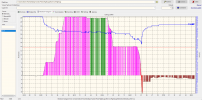

You mention one of the motors whining. When did you start having issues with it? Which motor?
To start the battery is faulty or had an incomplete charge. It was only at 15.9 volts at power on without motors running. As motors were armed the voltage took a steep drop to about 15.2V. The initial climb to about 29 meters (100 feet) lowered the voltage to 14.6V. You then started positioning for the POI function. During the POI voltage hovered around 14.4V and was exited after one revolution. You then brought the aircraft down to 14 meters (50 feet) and made some maneuvers over the yard or driveway. You continued to do this after the Low Voltage warning (audible, display, and vibration) then several seconds later the 2nd Low Voltage alarm hit and voltage then dropped rapidly. The system went into low voltage RTH landing, but the battery did not have enough left to make a safe landing. 5 rotor mode was not entered until the aircraft impacted and took out Motor 6 and then entered Emergency shutdown.
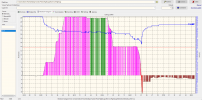

You mention one of the motors whining. When did you start having issues with it? Which motor?
As the PIC, I'll go with "ignored"!Vaklin, I am a computer systems designer and I can assure you that there is not a single system on this planet that does not have issues. Can you be more specific as to why your opinion of the firmware is bad design? The logs show that battery low warning one was issued at 16:36:02 and a short time later followed by battery low warning two at 16:36:08 then followed by auto RTH. What more do you want the firmware to do?
Your method of checking the issue is false. Running the motors without props will always result in five-motor-warning.
Based on the logs provided, I would have to suggest a bad battery as it appears that the battery dropped very rapidly (from 15.9 to 14 in 3 mins) and the low battery warnings were either ignored or happened too quickly for the pilot to respond.
I noticed a strange noise(bad motor), a whine while trying to hover for a picture. It was not responding well to controls, and I pulled it back to land when I lost all control(no response to controls). The whine was very loud as it came down. I'm not sure which motor. I'll post the other files.As @h-elsner stated earlier we need the Remote and RemoteGPS files that go with Telemetry 00127 to do a more complete analysis of the flight. I would like to see the log for the previous flight that went OK.
To start the battery is faulty or had an incomplete charge. It was only at 15.9 volts at power on without motors running. As motors were armed the voltage took a steep drop to about 15.2V. The initial climb to about 29 meters (100 feet) lowered the voltage to 14.6V. You then started positioning for the POI function. During the POI voltage hovered around 14.4V and was exited after one revolution. You then brought the aircraft down to 14 meters (50 feet) and made some maneuvers over the yard or driveway. You continued to do this after the Low Voltage warning (audible, display, and vibration) then several seconds later the 2nd Low Voltage alarm hit and voltage then dropped rapidly. The system went into low voltage RTH landing, but the battery did not have enough left to make a safe landing. 5 rotor mode was not entered until the aircraft impacted and took out Motor 6 and then entered Emergency shutdown.
View attachment 23762View attachment 23763
You mention one of the motors whining. When did you start having issues with it? Which motor?
So this developed during the last flight and was not apparent at the point the motors were armed?I noticed a strange noise(bad motor), a whine while trying to hover for a picture. It was not responding well to controls, and I pulled it back to land when I lost all control(no response to controls). The whine was very loud as it came down. I'm not sure which motor. I'll post the other files.
I would definitely like to see the previous flight also. Having the Remote, RemoteGPS, and Telemetry files for each flight allows for a better analysis by seeing the inputs on the ST16. If you need instructions for retrieving all three files there are instructions in https://yuneecpilots.com/attachments/wtfdproject-rev-67-pdf.23531/
I really appreciate the help! It's amazing how much information you are able to come up with! I admit fully that I have ignored the low battery warning way too often.
Last edited:
Here are all the files together. Forgot I had to zip them. I edited and added the files.
Attachments
Last edited:
I’ll take a look in the AM. I need the computer to take a look and I can’t use it right now.
The apparent lose of control you experienced is unfortunately common when the voltage drops like yours did. The Flight Controller is like the CPU in your computer. When it is starved for power everything goes kaput. So it is like your computer hanging and the mouse and keyboard are very laggy or ignored altogether.
The apparent lose of control you experienced is unfortunately common when the voltage drops like yours did. The Flight Controller is like the CPU in your computer. When it is starved for power everything goes kaput. So it is like your computer hanging and the mouse and keyboard are very laggy or ignored altogether.
This flight is similar in nature to the one that ended in a crash as far as type of flying. Not sure if this is the same battery as the one that ended in disaster, but it did start the flight with a full charge. The battery does show signs of having issues as it dropped from 16.6V to 15.4V very rapidly after the motors were armed.
This leads me to ask how you maintain your batteries. Are they kept at storage voltage when not in use, depleted, or at full charge? This battery or batteries are showing definite signs of high IR and bad or weak cells.
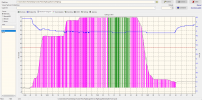

This leads me to ask how you maintain your batteries. Are they kept at storage voltage when not in use, depleted, or at full charge? This battery or batteries are showing definite signs of high IR and bad or weak cells.
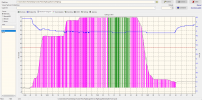

Similar threads
- Replies
- 8
- Views
- 262
- Replies
- 10
- Views
- 454
- Replies
- 15
- Views
- 754
- Replies
- 4
- Views
- 331


