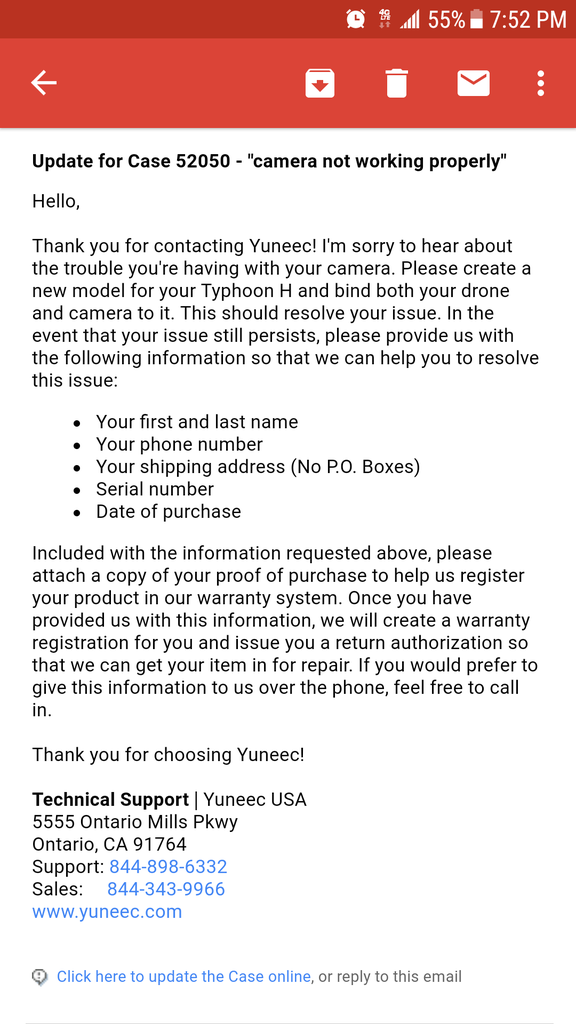glad I found this forum, ok, give a short story...
have had my H a few months, lots of flights with it...last week I took it out for a quick flight. about to bring it in for a landing and im at 256ft altitude. right over my yard. drone stops responding at sits there not moving. I tried everything and im freaking out because nothing on the controller works. is it just going to go till the battery dies and fall out the sky, damage someones property, ect...didnt know, i was scared. finally it starts blinking then slowly descends down, missing my roof by about 12 inches.
next day it would not acquire gps signal
found a video said to copy the H in model, rebind ect and it, recalibrate and you will be good
so I done that, got signal, calibrated and then upgraded the remote as it just offered an upgrade
where I am at now. the remote and drone are up to date. its calibrated. when you turn the drone on, it will spin the gimble and place the camera forward, if you tilt the drone, the camera stays level, so I know it has power to the camera. under calibration, gimbal cal does nothing
however now the camera no longer tilts or pans...not so much worried about the pan but the tilt I do need
Anyone have a solution, please help and I emailed Yuneec, a week now and no responce
have had my H a few months, lots of flights with it...last week I took it out for a quick flight. about to bring it in for a landing and im at 256ft altitude. right over my yard. drone stops responding at sits there not moving. I tried everything and im freaking out because nothing on the controller works. is it just going to go till the battery dies and fall out the sky, damage someones property, ect...didnt know, i was scared. finally it starts blinking then slowly descends down, missing my roof by about 12 inches.
next day it would not acquire gps signal
found a video said to copy the H in model, rebind ect and it, recalibrate and you will be good
so I done that, got signal, calibrated and then upgraded the remote as it just offered an upgrade
where I am at now. the remote and drone are up to date. its calibrated. when you turn the drone on, it will spin the gimble and place the camera forward, if you tilt the drone, the camera stays level, so I know it has power to the camera. under calibration, gimbal cal does nothing
however now the camera no longer tilts or pans...not so much worried about the pan but the tilt I do need
Anyone have a solution, please help and I emailed Yuneec, a week now and no responce
Last edited: