At last, it's out!
I'm really excited about this release. It adds some powerful features for reviewing and sharing flights. Now you can select and rate images in a gallery from each flight, then a single tap puts it all online.
If you want to share rushes with a client, identify where exactly each photo was taken from, play back a flight with synchronized maps and video - all without having to crowd round the controller - this is the solution.
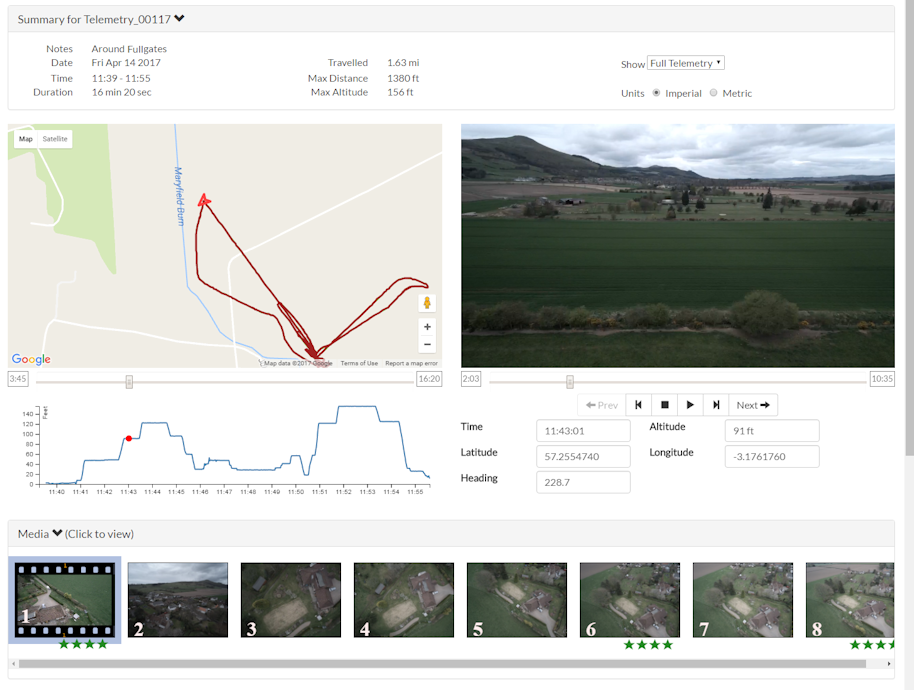
Not only that, but it tracks equipment used, technical details like battery graphs and radio signal strength and error events during your flight.
There are also a bunch of improvements to the existing app - better summaries, more accurate telemetry, bug fixes for the mission editor and tweaks to the user interface to make everything that little bit easier.
Head over to the website to install it!
I'm really excited about this release. It adds some powerful features for reviewing and sharing flights. Now you can select and rate images in a gallery from each flight, then a single tap puts it all online.
If you want to share rushes with a client, identify where exactly each photo was taken from, play back a flight with synchronized maps and video - all without having to crowd round the controller - this is the solution.
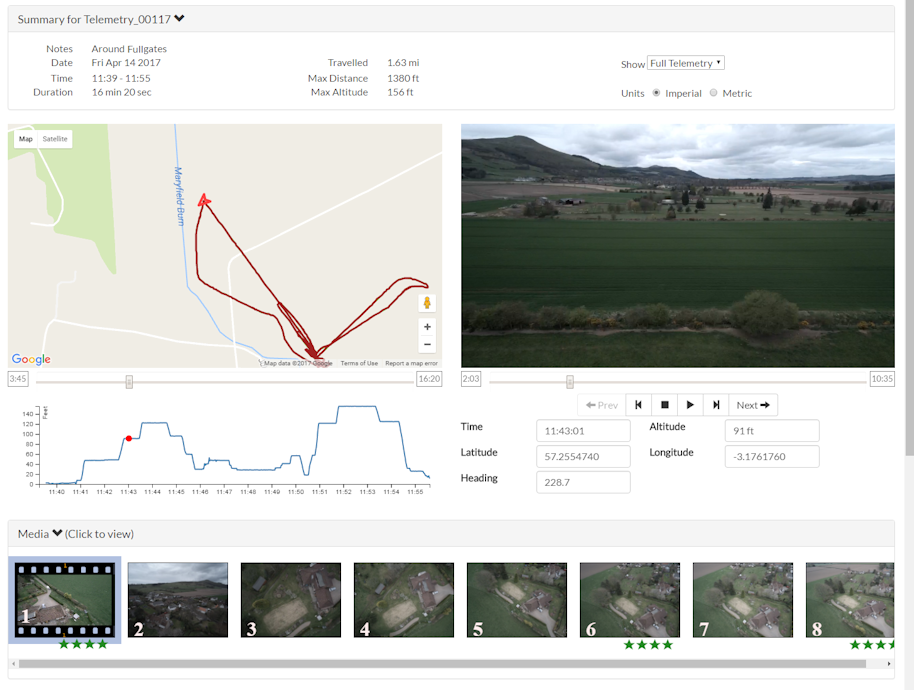
Not only that, but it tracks equipment used, technical details like battery graphs and radio signal strength and error events during your flight.
There are also a bunch of improvements to the existing app - better summaries, more accurate telemetry, bug fixes for the mission editor and tweaks to the user interface to make everything that little bit easier.
Head over to the website to install it!


