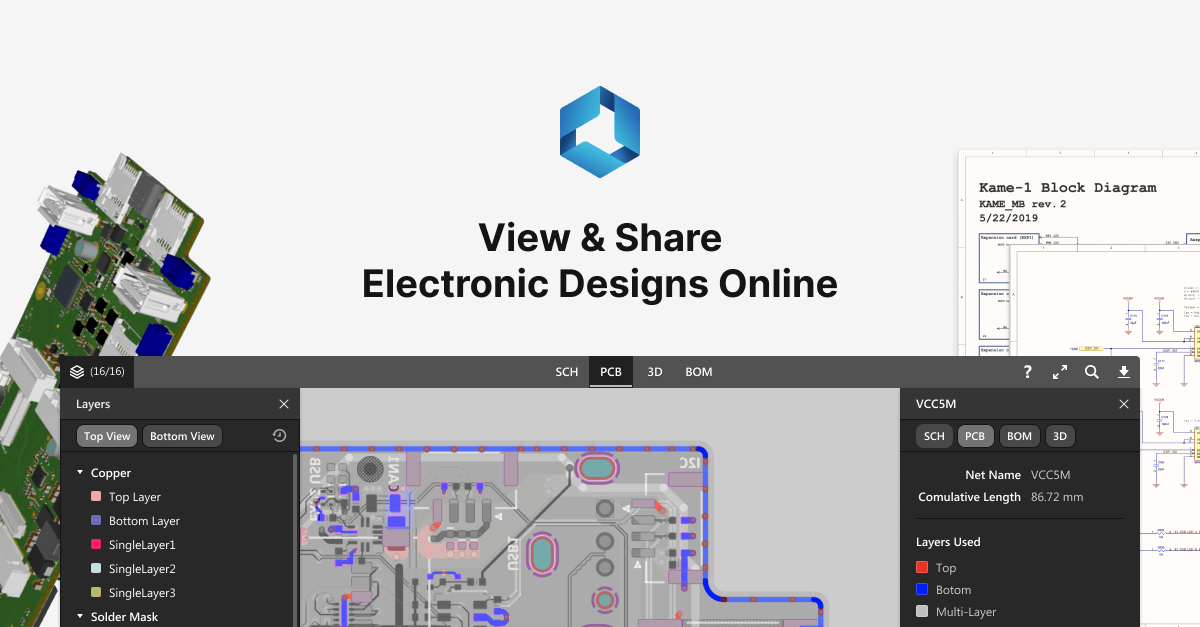About the network stuff:
Sorry, again I must ask questions to understand whats going on.
- From the OpenROV manual I understand that the thetering is a 2-wire connection with a top end that has network for control and USB for 5V power. Is this right?
HE, no I have put out lots of information, and have made it hard to follow I am sure. Especially English not being your native language. I am sure my fellow English speakers have had trouble following me, you're doing fine!
1) I think your understanding of the OpenROV is perfect. Or good enough. I don't know that the topside needs 5v power from "on top", I think it takes it POE style from below? Or maybe it is powering up the 5v topside, that turns the ROV on... Whatever the case, yes, it is a 2 wire ethernet connection.
It does this two wire connection using a homeplug adapter. I think that other than the physical testing it with a network cable tester, the function is identical to a network cable. It has a big advantage that it can go further than 100 meters without signal loss. Where the normal network cable is limited to about 100m.
2) I am pretty sure you can even use a standard network cable with the OpenROV. Not sure why one would (other then Fathom), but let's just ignore this.
3) The Fathom DOES use a "normal" type of ethernet cable. I think it has 8 wires going through the tether, with a standard network cable plug on the AP side. No idea what is inside, but probably another network plug.
4) The reason I have been talking about the tree different systems, A) the Fathom, B) OpenROV, and C) ArduSub is that both B) and C) give me ideas as to how A) the Fathom system works. The differences are,
A) Fathom uses a Raspberry Pi 3 Model B. It has a shorter 100m tether and does not use the homeplug 2 wire converter. It has its own Fathom android app, that currently doesn't work on my ST16 controller. But the Fathom app did install on the cheap Walmart tablet.
The Fathom's Pi is plugged into a custom power/controller board. It plugs into here with the raspberry GPIO pin header row.
B) OpenROV uses a BeagleBone Black. It has a longer 2 wire tether with the homeplug adapter. There is no app, it is all webpage based.
The OpenROV is also plugged into a custom power/controller board. It too plugs into here with the GPIO header row.
C) ArduSub uses a Raspberry Pi 3 model B, just like the Fathom. It has a longer 2 wire tether with the homeplug adapter, but I think it can also use a shorter standard network cable. It runs software on the topside computer. It does not appear to have any android app or control ability.
The ArduSub plugs into a Pixhawk flight controller using a USB cable, not the GPIO header. The flight controller needs special firmware.
I have the complete Fathom ROV. I also have the developers kit for OpenROV, but I can not easily utilize that inside of the Fathom hull. For now, OpenROV is off the table.
Sorry for the confusion. I have spent a lot of time studying the OpenROV platform, and trying to figure out how the Fathom and ArduSub platforms work.
HE, this post is mostly for you. I am going to post this, and then a new one with the progress.