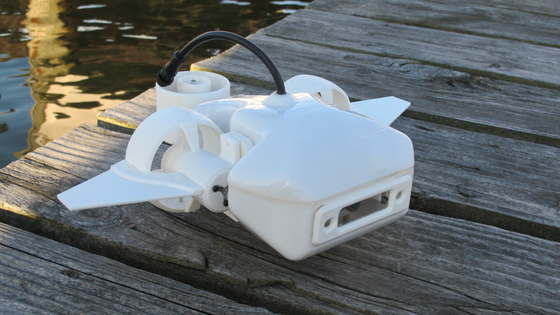First off, hello everyone! I found this forum looking for information on the ST16. I found 2 or 3 threads, all with disclaimer this was a bad idea. So let me post my own disclaimer!
I AM NOT USING THIS AS A FLIGHT CONTROLLER FOR YUNEEC AERIAL DRONES!!! I WILL BE USING THIS FOR AN UNDERWATER ROV.
I needed an android platform with joysticks and buttons for a Fathom One Drone ROV. This is controlled via a dedicated android app. Honestly, because of the antique Android version on these controllers, I am not sure that will even work. If not, the backup plan is to hybridize the submarine and install an OpenROV control system inside of it. This only requires a web browser to connect to the ROV's onboard computer. Eventually, this is the direction I plan on going anyways since I already have the OpenROV controller system.
For what I need to use this for, I will most likely be rooting the tablet and eliminating the Yuneec software. Maybe. I do not want it booting up immediately to the Yuneec interface. I suspect if I eliminate the Yuneec software fully, I won't be able to interface with the RF modules (in the controller) and use this as an RC transmitter. I would like to utilize it for future ground based RC ROV's, if I can keep it functional.
There are some threads on updating this, and one goes into some details on changing the startup app launched. I might be able to utilize this info to change it to the Fathom app. I am comfortable side loading apps and plan on that approach first anyways before tying to break/root it installing the PlayStore. It is still a controller, I don't need Facebook, or email or anything like that on it, LOL! Although uploading video clips directly might be worth a small consideration.
My controller is a week or so out, and I have some questions!
1) What Android version are these even? 4.1, 4.4? Looking again, I found a reference it apprers to be 4.4.4. This would be good news and rooting it might even be worthwhile. Obviously I can verify this one it is in my hands and powered up.
2) Architecture, is this a full on RC transmitter with just telemetry and video ported separately into the Android tablet portion? Or, does the Android tablet see the sticks and hardware inputs also?
3) Can I change the primary boot app with the android system left as is, or is updating/hacking required? I know work arounds here if this isn't built in, but they require rooting or possibly burning some processor overhead.
4) Do these have bluetooth? GPS (in tablet/controller)?
5) The lower set of joystick/pads, are these actually seen by the tablet? I saw some references that they don't seem to be used by the Yuneec software, still hoping the tablet sees them...
I am asking some odd questions I am sure, but obviously my application isn't normal either. I have spent more than a few hours hunting info down on Google. But I might not be asking Google all the right questions either. And a lot of what I am digging for wouldn't matter in a Yuneec application anyways.
ANY interesting information you guys think might help please too my way!
I am really hoping to make this tablet/controller work for this! It has the ideal amount of controls and inputs (especially if they all are usable). The screen is about perfect. The layout is detailed, but compact and small enough. I can utilize it either in a ground station package with a larger monitor via HDMI out, or standalone. Battery power is substantial, and also EASILY expanded if needed.