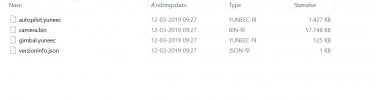You are using an out of date browser. It may not display this or other websites correctly.
You should upgrade or use an alternative browser.
You should upgrade or use an alternative browser.
Camera C23 after installing firmware.
- Thread starter bowhunt
- Start date
have a problem with my Camera C23 after installing firmware. The camera won't rise again? What can I do, please.Jeg har et problem med min Camera C23 efter installation af firmware. Kameraet vil ikke rejse sig igen? Hvad kan jeg gøre, tak.
Jeg har et problem med min Camera C23 efter installation af firmware. Kameraet vil ikke rejse sig igen? Hvad kan jeg gøre, tak.
Několik otázek pro lepší pochopení vaší situace:have a problem with my Camera C23 after installing firmware. The camera won't rise again? What can I do, please.
1.) Zapíná se kamera?
2.) Jakou barvu má kontrolka LED na přední straně fotoaparátu?
3.) Vydává fotoaparát nějaké zvuky? Pokud kamera vydává zvukové signály, jaký je vzorec dlouhých/krátkých pípnutí?
4.) Provedli jste také kalibraci kompasu nebo akcelerometru s namontovanou kamerou, která není zajištěna zámkem kardanu?
5.) Co vyvolalo potřebu aktualizace? Pokud se vyskytl předchozí problém, může souviset s tímto novým problémem.
6.) Došlo v nedávné době k události, při které byla kamera naražena?
A few questions to better understand your situation:
1.) Does the camera turn on?
2.) What color is the LED on the front of the camera?
3.) Does the camera make any beeping sounds? If the camera beeps, what is the pattern of long/short beeps?
4.) Also, have you done a compass or accelerometer calibration with the camera mounted and not secured with a gimbal lock?
5.) What triggered the need for the update? If there was a previous problem, it may be related to this new problem.
6.) Has there been a recent event in which the camera was bumped?
The camera turns on and flashes green.few questions to better understand your situation:
1.) Does the camera turn on?
2.) What color is the LED on the front of the camera?
3.) Does the camera make any beeping sounds? If the camera beeps, what is the pattern of long/short beeps?
4.) Also, have you done a compass or accelerometer calibration with the camera mounted and not secured with a gimbal lock?
5.) What triggered the need for the update? If there was a previous problem, it may be related to this new problem.
6.) Has there been a recent event in which the camera was bumped?
No sounds.
I used to have US firmware, but now EU firmware. Would put it back to US firmware, with the files:
autopilot.yuneec
versioninfo.json
gimbal.yuneec
camera.bin
And then it happened.
The camera turns on and flashes green.
No sounds.
I used to have US firmware, but now EU firmware. Would put it back to US firmware, with the files:
autopilot.yuneec
versioninfo.json
gimbal.yuneec
camera.bin
And then it happened.
This link is to a Dropbox provided by @Steve Carr. This Dropbox contains files for build 822, the latest build of HPlus. If your ST16S is not updated to build 822, you should update your ST16S as well to avoid flight control issues that can occur with mixed builds.
Dropbox
I should note that the only difference between the US and EU firmware is in the "camera.bin" file. The "camera.bin" file is not related to the problem you describe. The problem you are having is with the part of the system affected by the files that are the same for both EU and US. This discrepancy between cause and effect indicates you may have a hardware problem. That is why I asked questions 4, 5 and 6. Please consider answering these three questions.
Translated by DeepL:
Dette link er til en Dropbox, der er stillet til rådighed af @Steve Carr. Denne Dropbox indeholder filer til build 822, det seneste build af HPlus. Hvis din ST16S ikke er opdateret til build 822, bør du også opdatere din ST16S for at undgå flyvekontrolproblemer, der kan opstå med blandede builds.
Dropbox
Jeg bør bemærke, at den eneste forskel mellem US- og EU-firmwaren er i filen "camera.bin". "camera.bin"-filen har ikke noget at gøre med det problem, du beskriver. Det problem, du har, er med den del af systemet, der påvirkes af de filer, der er de samme for både EU og US. Denne uoverensstemmelse mellem årsag og virkning tyder på, at du måske har et hardwareproblem. Det er derfor, jeg stillede spørgsmål 4, 5 og 6. Vær venlig at overveje at besvare disse tre spørgsmål.
My camera was just before serviced from Yuneec in Germany. I only do compass calibration without a camera. I have flown a trip with EU firmware. Everything OK. And then I followed the information from WTFDproject, to the letter, and then this happened. If there is now a hardware problem, then it first arose by this action ???
Attachments
I just now used the files in the repository and the instructions above to convert a standard C23 to EU firmware and then back to US firmware. No problems occurred with either transition. From this, I will assume for the moment that both the firmware and guidance remain valid. We should explore as many differences as possible to see if we can find some explanation for your cameras behavior.My camera was just before serviced from Yuneec in Germany. I only do compass calibration without a camera. I have flown a trip with EU firmware. Everything OK. And then I followed the information from WTFDproject, to the letter, and then this happened. If there is now a hardware problem, then it first arose by this action ???
1.) What issue prompted sending your camera to Yuneec in Germany for service?
2.) You mentioned the camera was previously on US firmware. Was the camera on US firmware when sent for service?
3.) The image above shows the camera has an aftermarket lens filter. There does not appear to be a counterweight added to restore normal balance. Have you tried the update with a standard lens filter mounted?
4.) Does the gimbal respond to Yaw commands from the controller?
5.) Do both "K1" and "K2" respond normally when checked on the "RC Monitor" of your controller?
6.) How much total time did you allow between turning on the drone to begin the update and turning the drone off at the end of the update?
7.) Have you tried reloading using the EU firmware to see if it makes a difference?
DeepL translation:
Právě jsem použil soubory v úložišti a výše uvedené pokyny k převodu standardního C23 na firmware EU a poté zpět na firmware USA. Při obou přechodech nedošlo k žádným problémům. Z toho budu prozatím předpokládat, že firmware i návod zůstávají v platnosti. Měli bychom prozkoumat co nejvíce rozdílů, abychom zjistili, zda se nám podaří najít nějaké vysvětlení chování vašich fotoaparátů.
1.) Jaký problém vedl k odeslání vaší kamery do servisu Yuneec v Německu?
2.) Zmínil jste, že kamera byla dříve na americkém firmwaru. Byla kamera v době odeslání do servisu na americkém firmwaru?
3.) Na obrázku výše je vidět, že kamera má dodatečně prodávaný filtr na objektivu. Nezdá se, že by bylo přidáno protizávaží pro obnovení normálního vyvážení. Zkoušeli jste aktualizaci s nasazeným standardním filtrem na objektivu?
4.) Reaguje gimbal na příkazy Yaw z ovladače?
5.) Reaguje normálně "K1" i "K2" při kontrole na "RC Monitoru" vašeho ovladače?
6.) Kolik celkové doby jste nechali mezi zapnutím dronu pro zahájení aktualizace a vypnutím dronu na konci aktualizace?
7.) Zkoušeli jste znovu nahrát pomocí firmwaru EU, abyste zjistili, zda to něco změní?
Possibly using a MAC instead of a PC to download the files and transfer to the SD card. There was that odd issue a few months back with a member in US using a MAC.
- I sent the camera to Germany, to get it calibrated as it had a skewed horizon.
- Before I sent the camera I had I had US software but installed EU software (no problem).
- I have tried the update with a standard lens filter fitted but same problem.
- Gimbal does not rule on Yaw commands from the controller, there is no response from K1 and K2.
- During the update, I left it for about 15 minutes before I turned it off. During the update, the camera went down but did not come up again?
- I have tried reloading EU software but nothing happened.
- On my SD card after trying with EU software there was a text message called autopilot.update. Which shows
- file size: 1460859
found board ID in JSON: 96
found iv
found encrypted image
.yuneec JSON parsed
base64decode compressed image len: 1054411
base64decode iv len: 16
base64decode uncompressed len: 1054080
send reboot
send reboot
send reboot
send reboot
send reboot
send reboot
send reboot
send reboot
send reboot
send reboot
failed to get reboot acknowledged at 500000, continuing anyway
could not talk to bootloader, giving up
file size: 1460859
found board ID in JSON: 96
found iv
found encrypted image
.yuneec JSON parsed
base64decode compressed image len: 1054411
base64decode iv len: 16
base64decode uncompressed len: 1054080
send reboot
send reboot
send reboot
send reboot
send reboot
send reboot
send reboot
send reboot
send reboot
send reboot
failed to get reboot acknowledged at 500000, continuing anyway
could not talk to bootloader, giving up
file size: 1460859
found board ID in JSON: 96
found iv
found encrypted image
.yuneec JSON parsed
base64decode compressed image len: 1054411
base64decode iv len: 16
base64decode uncompressed len: 1054080
send reboot
send reboot
send reboot
send reboot
send reboot
send reboot
send reboot
send reboot
send reboot
send reboot
failed to get reboot acknowledged at 500000, continuing anyway
could not talk to bootloader, giving up
file size: 1460859
found board ID in JSON: 96
found iv
found encrypted image
.yuneec JSON parsed
base64decode compressed image len: 1054411
base64decode iv len: 16
base64decode uncompressed len: 1054080
send reboot
send reboot
send reboot
send reboot
send reboot
send reboot
send reboot
send reboot
send reboot
send reboot
failed to get reboot acknowledged at 500000, continuing anyway
could not talk to bootloader, giving up
file size: 1460859
found board ID in JSON: 96
found iv
found encrypted image
.yuneec JSON parsed
base64decode compressed image len: 1054411
base64decode iv len: 16
base64decode uncompressed len: 1054080
send reboot
send reboot
send reboot
send reboot
send reboot
send reboot
send reboot
send reboot
send reboot
send reboot
failed to get reboot acknowledged at 500000, continuing anyway
could not talk to bootloader, giving up
file size: 1460859
found board ID in JSON: 96
found iv
found encrypted image
.yuneec JSON parsed
base64decode compressed image len: 1054411
base64decode iv len: 16
base64decode uncompressed len: 1054080
send reboot
send reboot
send reboot
send reboot
send reboot
send reboot
send reboot
send reboot
send reboot
send reboot
failed to get reboot acknowledged at 500000, continuing anyway
could not talk to bootloader, giving up
file size: 1460859
found board ID in JSON: 96
found iv
found encrypted image
.yuneec JSON parsed
base64decode compressed image len: 1054411
base64decode iv len: 16
base64decode uncompressed len: 1054080
send reboot
send reboot
send reboot
send reboot
send reboot
send reboot
send reboot
send reboot
send reboot
send reboot
failed to get reboot acknowledged at 500000, continuing anyway
could not talk to bootloader, giving up
file size: 1460859
found board ID in JSON: 96
found iv
found encrypted image
.yuneec JSON parsed
base64decode compressed image len: 1054411
base64decode iv len: 16
base64decode uncompressed len: 1054080
send reboot
send reboot
send reboot
send reboot
send reboot
send reboot
send reboot
send reboot
send reboot
send reboot
failed to get reboot acknowledged at 500000, continuing anyway
could not talk to bootloader, giving up
file size: 1460859
found board ID in JSON: 96
found iv
found encrypted image
.yuneec JSON parsed
base64decode compressed image len: 1054411
base64decode iv len: 16
base64decode uncompressed len: 1054080
send reboot
send reboot
send reboot
send reboot
send reboot
send reboot
send reboot
send reboot
send reboot
send reboot
failed to get reboot acknowledged at 500000, continuing anyway
could not talk to bootloader, giving up
- Before I sent the camera I had I had US software but installed EU software (no problem).
- On my SD card after trying with EU software there was a text message called autopilot.update. Which shows
I am continuing to seek advice, and also looking at the issue myself.I've talked to someone from Germany who tells me that Yes, you broke the Gimbal firmware.
"Before I sent the camera I had I had US software but installed EU software (no problem)"
Did you use these same files for the first time the camera was converted to US firmware?
"On my SD card after trying with EU software there was a text message called autopilot.update. Which shows.."
Please note the file name you mentioned is "autopilot", not "Gimbal". The Autopilot and Gimbal are different updates in the same package. I had seen that message appear before in a camera with damaged ribbons. That camera could not communicate between the camera main board and the drone main board due to the damaged ribbons. I created a similar condition today by mounting my camera on a steady grip (no drone mainboard) and trying to run the update. It produced the same file. The file repeats the same sequence again and again. I let it run for more cycles than you posted above, but I think you can see it is the same file. The file created by the experiment is posted below.
The difference in your results and my experiment is that the failed autopilot update did not affect the camera update or the gimbal update. They seem to have simply not updated at all. Both remain functional.
Does your camera still send an image to the controller?
Does the controller still report the camera firmware as EU?
"I've talked to someone from Germany who tells me that Yes, you broke the Gimbal firmware"
Was this someone from Yuneec in Germany?
Did this person actually review the firmware? (Could this comment from Germany have been speculation based only on information available via conversation?)
Attachments
It's possible there was an underlying problem with the camera, the card or the copied files. The files may not have downloaded correctly (rare); the files may have corrupted during the copy to the card; the transfer of the files to the camera may have malfunctioned; a ribbon cable in the camera may have a broken connection; the board in the camera may have failed; or the card may have failed.
My first suspicion is there was a problem with the camera which was not apparent at the time of the install. The process and the files have been used on hundreds, perhaps thousands, of cameras with no issues.
My first suspicion is there was a problem with the camera which was not apparent at the time of the install. The process and the files have been used on hundreds, perhaps thousands, of cameras with no issues.
There is no underlying problem with the camera, card or copied files.
Before installation, I flew a trip with 4 batteries on EU firmware without any problems.
I have taken the folder: 822 Disk 1 (Camera Card) US and opened it so I get 4 files that have been copied to SD card.
I understand the situation that many have not had problems with the installation, but why me?
The ribbon cable in the camera is intact, as I also got it replaced at Yuneec
Before installation, I flew a trip with 4 batteries on EU firmware without any problems.
I have taken the folder: 822 Disk 1 (Camera Card) US and opened it so I get 4 files that have been copied to SD card.
I understand the situation that many have not had problems with the installation, but why me?
The ribbon cable in the camera is intact, as I also got it replaced at Yuneec

Attachments
Are you using a MAC, Windows PC, or Linux to download and copy the files to the SD card?There is no underlying problem with the camera, card or copied files.
Before installation, I flew a trip with 4 batteries on EU firmware without any problems.
I have taken the folder: 822 Disk 1 (Camera Card) US and opened it so I get 4 files that have been copied to SD card.
I understand the situation that many have not had problems with the installation, but why me?
The ribbon cable in the camera is intact, as I also got it replaced at YuneecView attachment 26360
That is precisely why I would focus more on your equipment.I understand the situation that many have not had problems with the installation, but why me?
I believe others have seen the results of intermittent ribbon cables. A brief loss of contact at a critical moment can yield a bad outcome.
Just to cover basics, I presume you have removed the camera and inspected the contacts and reinstalled the camera?
It may be useful to consider there are three ribbons and a total of seven connectors between the files on the SD card and the gimbal board. Between the gimbal board and the drone main board there is a slip ring, the mount contacts, another small circuit board, the drone's camera cable and the associated connectors.The ribbon cable in the camera is intact, as I also got it replaced at Yuneec
The two parts of the "main" ribbon between the camera main board and the gimbal board seem historically to be the most vulnerable to damage. They also seem the two most prone to general degradation for no apparent reason. Loss of the ability to do updates is a common first sign of ribbon degradation. Does this definitively describe the symptoms of your camera? No. It does not. What happens to one camera is not always the same as what happens to another, although the symptoms are similar. But what we've seen earlier may help you understand why we're so interested in the equipment.
There's also the issue of the aftermarket lens filter. It seems to lack the necessary counterbalance. If it is properly balanced, that would be good to know. If it is not properly balanced, it could be a possible contributing factor to your symptoms not quite matching the symptoms from previous incidents. The logic behind the suspicion is this:
1.) Your camera experienced an error when updating. This creates the cycles of attempts that you can see in the autopilot update log.
2.) At each cycle of attempts, the gimbal motors turn off and then turn on again.
3.) With a properly balanced camera you will hardly notice the gimbal's off/on cycle.
4.) With a camera that is out of balance due to extra weight on the front, the camera will tend to drop sharply downward and then return to level on each off/on cycle. A healthy ribbon is unlikely to suffer much from such movement. But if a ribbon is already marginal, as evidenced by a failed update, it could make a difference.
Please understand this is only speculation. I DO NOT KNOW the details. These thoughts are only given for you to understand our thoughts.
Translated by Deepl:
Det kan være nyttigt at tænke på, at der er tre båndkabler og i alt syv stik mellem filerne på SD-kortet og GIMBAL-kortet. Mellem GIMBAL-kortet og dronens hovedkort er der en slipring, monteringsstikkene, et andet lille printkort, dronens kamerakabel og de tilhørende stik.
De to dele af "hoved"-båndkablet mellem hovedkamerakortet og gimbalkortet synes historisk set at være de mest sårbare over for skader. De synes også at være de to mest udsatte for generel nedbrydning uden nogen åbenlys grund. Tab af evnen til at foretage opdateringer er et almindeligt første tegn på nedbrydning af båndkabler. Forklarer dette endeligt symptomerne på dit kamera? Nej, det gør det ikke. Det, der sker med et kamera, er ikke altid det samme som det, der sker med et andet kamera, selv om symptomerne ligner hinanden. Men det, vi har set tidligere, kan måske hjælpe dig med at forstå, hvorfor vi er så interesserede i udstyret.
Der er også spørgsmålet om eftermarkedsobjektivfilteret. Det synes at mangle den nødvendige modvægt. Hvis det er korrekt afbalanceret, ville det være godt at vide. Hvis det ikke er korrekt afbalanceret, kan det være en mulig medvirkende faktor til, at dine symptomer ikke helt svarer til symptomerne fra tidligere hændelser. Logikken bag mistanken er denne:
1.) Dit kamera har oplevet en opdateringsfejl. Dette skaber de cyklusser af forsøg, som du kan se i autopilotopdateringsloggen.
2.) Ved hver cyklus af forsøg slukker gimbalmotorerne og tænder derefter igen.
3.) Med et korrekt afbalanceret kamera vil du næppe bemærke gimbalens sluk/til-cyklus.
4.) Med et kamera, der er ude af balance på grund af ekstra vægt på forsiden, vil kameraet have tendens til at falde kraftigt nedad og derefter vende tilbage til niveau ved hver sluk/til-cyklus. Et sundt båndkabel vil sandsynligvis ikke lide meget under en sådan bevægelse. Men hvis et båndkabel allerede er marginalt, som det fremgår af en mislykket opdatering, kan det gøre en forskel.
Forstå venligst, at dette kun er spekulationer. Jeg KENDER IKKE detaljerne. Disse tanker er kun givet for at du kan forstå vores tanker.
First of all, I would like to thank you very many times for helping me, even though it did not solve my problem with my C23. I'm obviously the (only) one who's had trouble installing the firmware, thankfully for that. Eventually I had to send my camera C23 for repair at Yuneec. And now everything works as it should on my Typhoon H PlusThis is the answer I got with my camera:.
(Gimbal firmware has been completely reset and re-played with work software
please ONLY transfer firmware (camera.bin) to the camera! The transmission types have nothing to do with the firmware the air traffic controller or the gimbal. ---
(Gimbal firmware has been completely reset and re-played with work software
please ONLY transfer firmware (camera.bin) to the camera! The transmission types have nothing to do with the firmware the air traffic controller or the gimbal. ---
Attachments
Similar threads
- Replies
- 5
- Views
- 2K