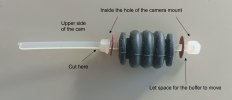- Joined
- Dec 2, 2021
- Messages
- 6
- Reaction score
- 1
I'm in the UK.
Does anyone know where I could buy just the pins in the box please? They go through the rubber buffers on the under slung camera mount.
Also... why are they only two pins in the replacement camera buffer mount kit when there are four corners?
Thanks in advance
Does anyone know where I could buy just the pins in the box please? They go through the rubber buffers on the under slung camera mount.
Also... why are they only two pins in the replacement camera buffer mount kit when there are four corners?
Thanks in advance