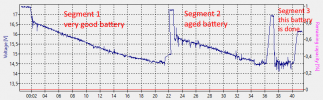Thanks, I appreciate the initial review...
Yes your correct, it the last flight (81) on April 27.
The indoor lighting was typical florescent tube lighting and appeared fully on and adequate.
the pilot said he tried to lower the aircraft, but that it would not respond. Here was his message
"After charging the battery and controller, I decided to set up and do a short test flight indoors at Filley in the main warehouse area as that was free from a lot of obstacles that are usually present. I assembled the drone and checked all propellers and the body. I then placed it on the floor in the middle of the area and powered on the controller followed by the drone. Once everything was powered up properly and the camera was operational I pushed the button to start the propellers. It beeped instead of switching on, so I checked over all settings on the controller as well as made sure the propellers were secure. I did notice some of the switches on the controller were in the wrong position so corrected that and it fixed the issue. Once it was switched on I observed it idling for a bit to ensure all systems were go before taking off and hovering for a few seconds and then doing some small maneuvers like side to side and a 360 degree rotation in place. I started to fly it down the “runway” when Jay walked out from the side so I immediately landed.
While keeping it in idle mode with the propellers spinning, I chatted with Jay briefly about the drone and decided to lift off again to fly it back to my starting point. It was at this time I noticed it was behaving erratically so decided to land it again. It would not respond to the controller commands for up and down, although I could seemingly maneuver it side to side. I kept pressing down full stick but it continued upwards toward the ceiling. It eventually struck the ceiling and fell down landing on the top of the yellow scaffolding next to our lab.
The drone then switched off on its own on top of the scaffolding. Once we got a ladder up there I discovered that the battery had come out as a result of the crash, which is why it switched off."
Since the pilot took off on a concrete floor, I was wondering how the Typhoon could register a negative altitude of over a meter later in the flight, before taking off again
and crashing into the ceiling....there is no way it could have dipped this much.
Much appreciated.
dfd