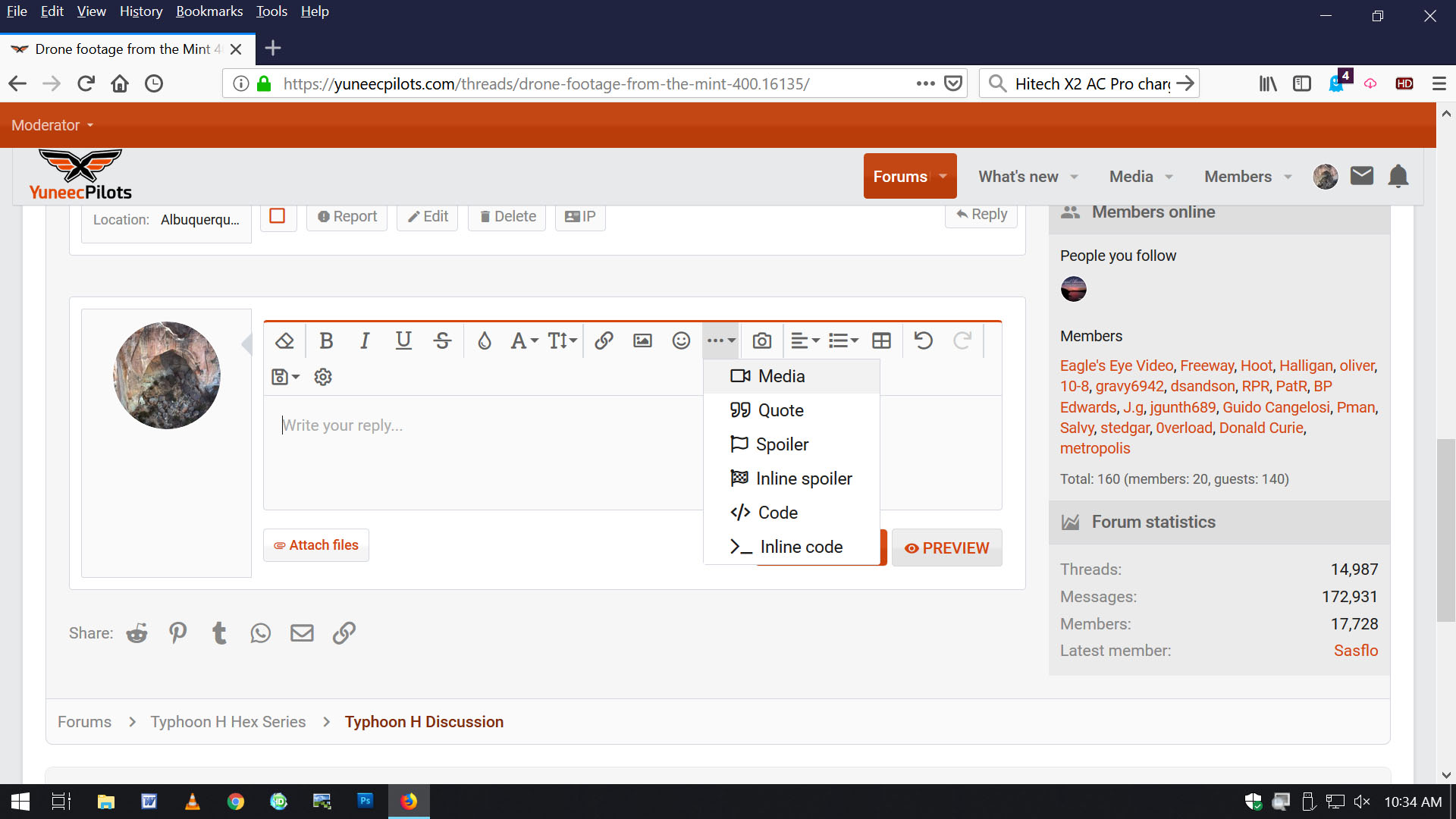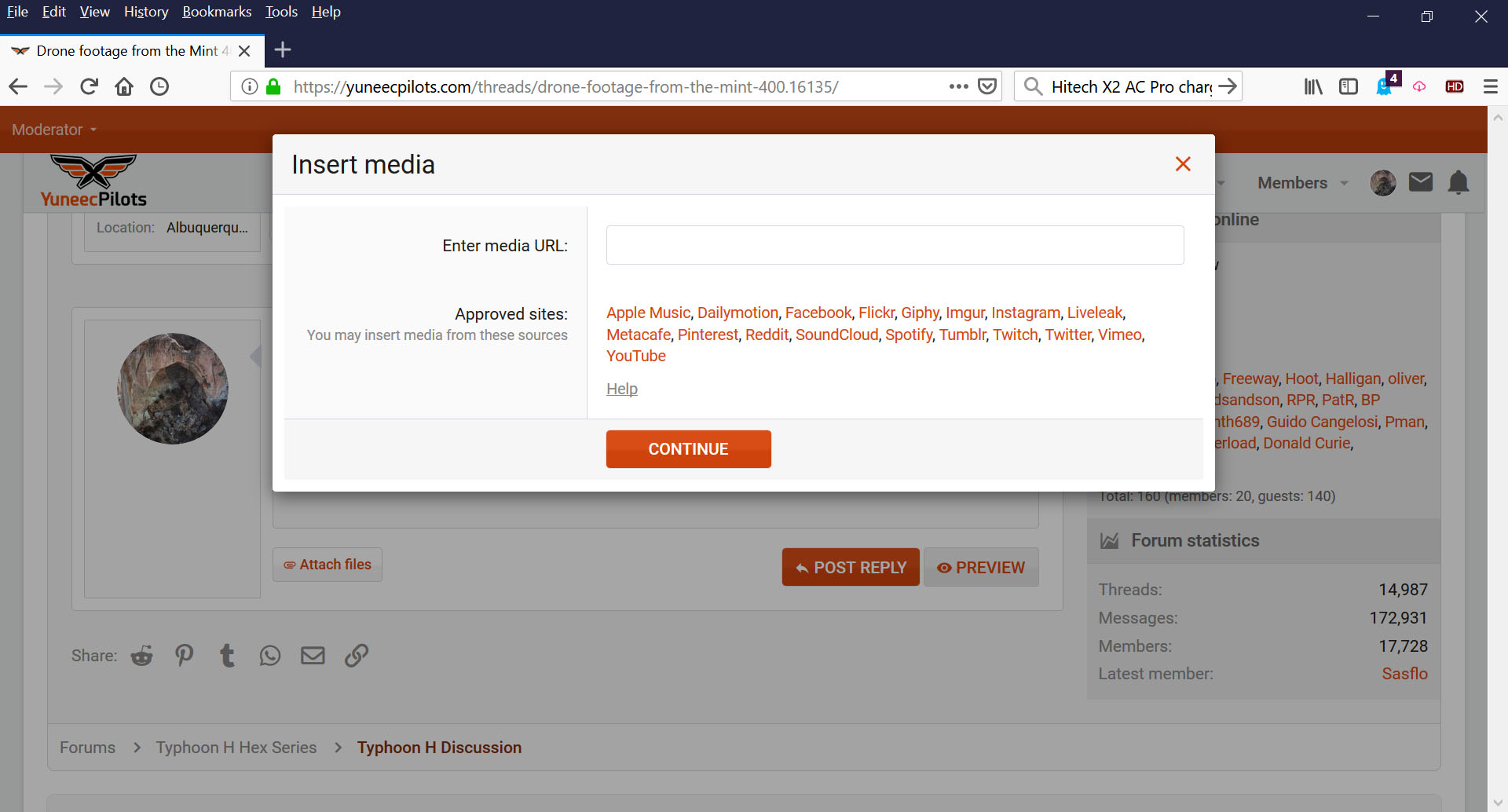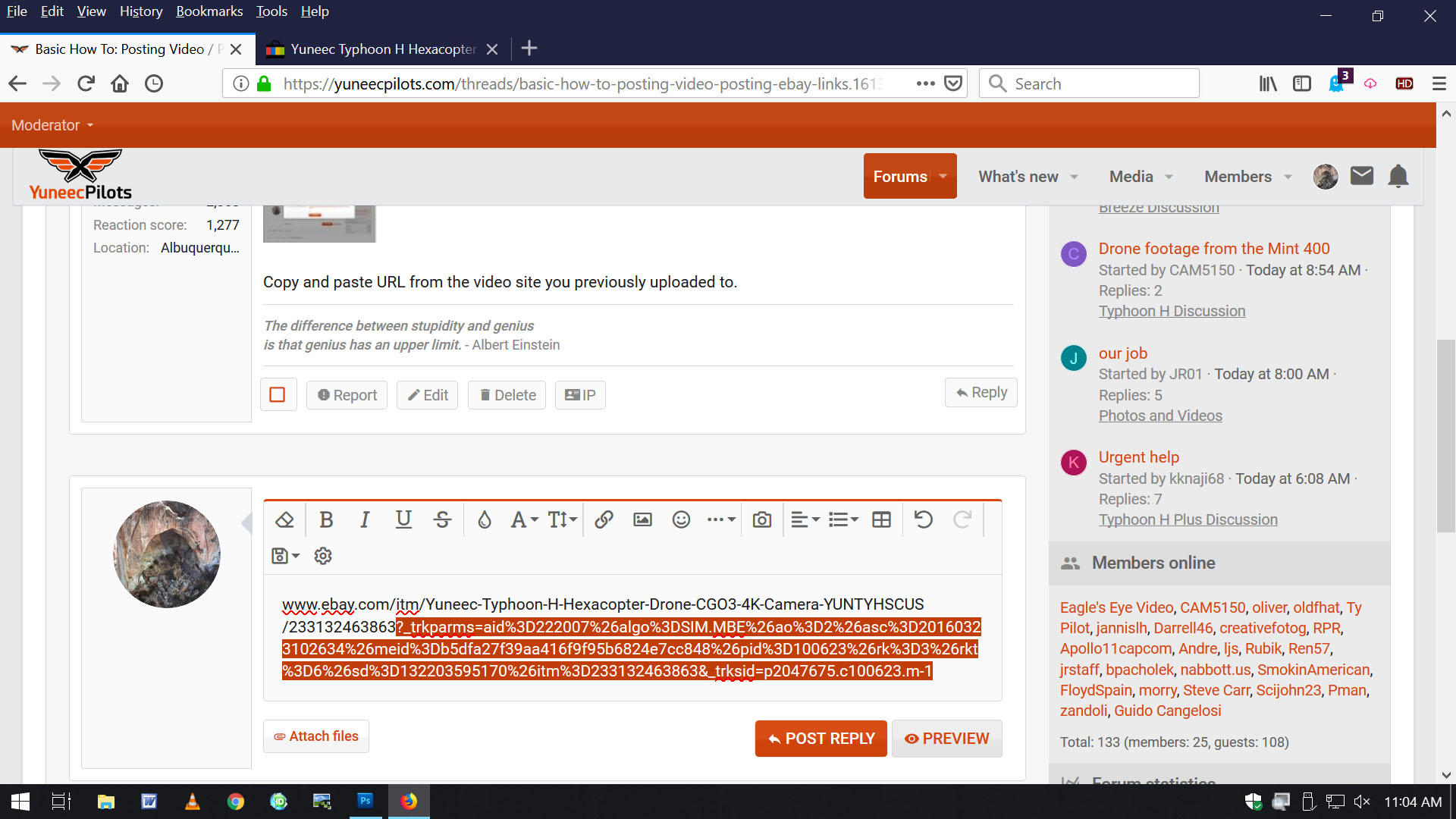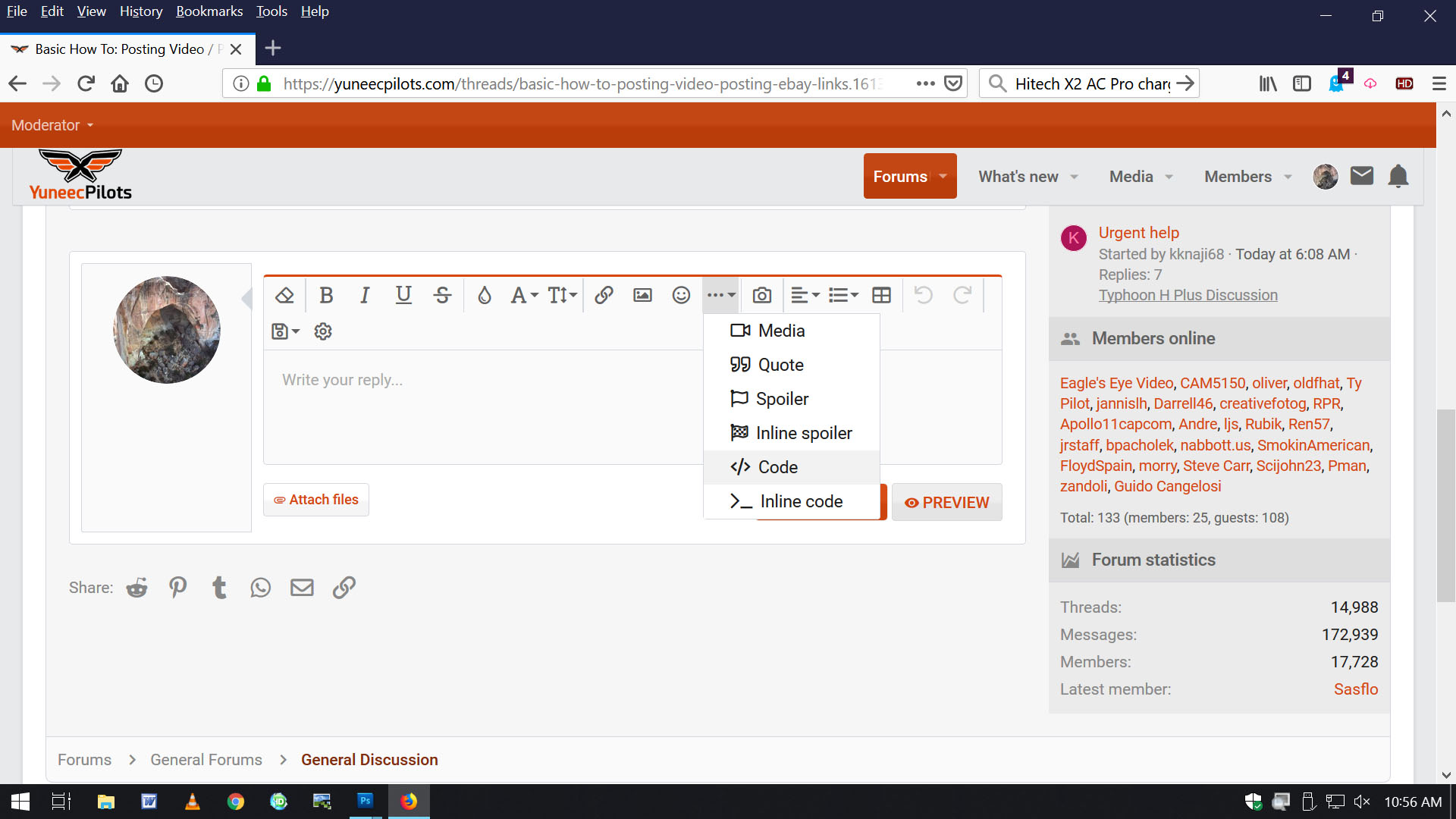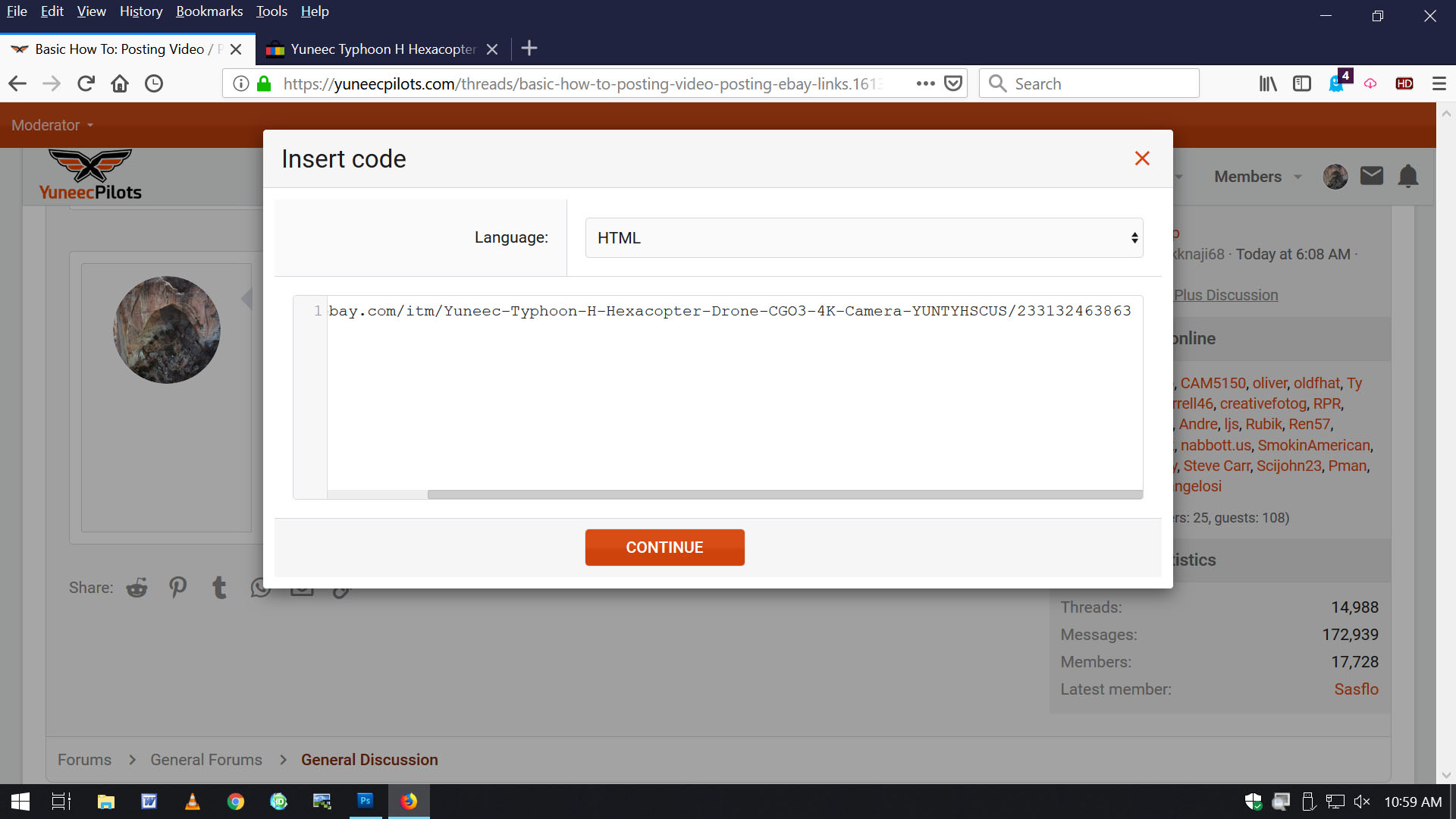Video files cannot be directly uploaded here... first, you must upload video to a common video site such as YouTube or Vimeo. When you post to these sites, you need to set the visibility of your media to "Public" or "Unlisted". Setting to "Private" will block the video from showing up here. Also, Vimeo has a setting, preventing remote site embedding... however, in this circumstance, a clickable link will be shown to view on Vimeo's site.
To subsequently embed or link that uploaded video, click on the ellipse to the immediate right of the smilie icon, when in the main posting textbox, as shown below:
Click on "Media" from the dropdown menu as shown...
Copy and paste URL from the video site you previously uploaded to... click "Continue".
To subsequently embed or link that uploaded video, click on the ellipse to the immediate right of the smilie icon, when in the main posting textbox, as shown below:
Click on "Media" from the dropdown menu as shown...
Copy and paste URL from the video site you previously uploaded to... click "Continue".