You are using an out of date browser. It may not display this or other websites correctly.
You should upgrade or use an alternative browser.
You should upgrade or use an alternative browser.
H520 Pre-Flight Check List
- Thread starter Steve AFD
- Start date
ROUTINE MAINTENANCE
PREFLIGHT/EACH FLIGHT:
Aircraft
Check motors for smooth rotation
Batteries fully charged
Battery fully seated/locked to airframe
Check propellers for lock on motor
Check propellers for nicks, cuts, or other damage (Replace if necessary)
Check propellers for symmetry (Replace if necessary)
Landing gear for matched angle
Gimbal properly attached to pin rails
Gimbal vibration dampers properly seated, pinned for safety
Check camera for full motion
If aircraft is further than 5 miles from point of last calibration, re-calibrate compass/GPS
ST16SS
Fully charged
A minimum of 7 satellites for flight
Antenna(s) firmly seated
Vents not blocked
Always hover UAS at a height of approximately 10’ (to avoid being at eye level) and perform a
controllability check with each flight. Check forward/backward/up/down/side/yaw prior to
undertaking a mission.
25 FLIGHT MAINTENANCE (approx 15 hours per cycle)
Aircraft
Clean gimbal vibration dampers of dust/debris
Check arm locks for positive operation
Check the motor wire sleeves leading into the airframe for wear
Clean motors of debris, dust, using compressed air can. Manually spin to assure no grit is inside, and all
props spin freely and identically
Clean leg actuators of debris, dust, check for leg tightness
Inspect camera rails for wear
Inspect camera filter threads for thread integrity
Verify all screws are secure. Hand tighten if necessary
Listen to cooling fan for consistency/no unusual noise
Wipe arms/legs of dust
Clean Sonar Ports , removing dust/debris
Calibrate the Compass, Accelerometer, and Gimbal
25 Flight Maintenance (cont’d)
ST16S Ground Station Control
Verify all screws are secure. Hand tighten if necessary (picture of screw locations)
Check vents for debris/dust. Vacuum if necessary. Yuneec does not recommend blowing compressed
air into these vents.
Check Switch Retainer Rings for tightness
Perform inspection flight
Log inspection/maintenance
100 FLIGHT MAINTENANCE (approx 45 hours per cycle)
Aircraft
Inspect play of motors by lifting each motor and adding some pressure to the side. If any motor is
showing signs of play, replace
Inspect motor wire sleeves leading into the airframe for wear
Check the propellers for any cracking, stress marks, or pitting
Check cooling fan for smooth spin. Replace if necessary
Check venting areas for debris/dust
Check arm locking mechanism and adjust if necessary
Brush, Blow, or vacuum dirt from actuators, motors, cooling fan
Replace gimbal vibration dampers
Replace gimbal vibration damper locks
Check gimbal rail for any wear or stress marks, replace if necessary
Check gimbal rail screws for tightness
Apply a small amount of graphite lubricant to a tissue and brush lengthwise on the gimbal rails
Check gimbal arms for smooth rotation
Inspect camera quick contact pins for wear and clean if necessary. Electronic cleaning solution applied
to a paper towel or cleaning cloth is recommended.
Inspect camera lens threads for thread integrity
Check propeller locks for integrity, wear, and operation. If wear is noticed, replace the propeller lock
and springs
Clean motors of debris, dust, manually spin to assure no grit, imbalanced grind, all props spin identically
Remove the landing gear actuators and check for contact wear and clean if necessary. A very small
amount of graphite lubricant may be necessary
Remove the antennas from their sleeves and check for any wear, or frayed wires
Clean leg actuators of debris, dust, check for leg tightness
Check leg locks for integrity
Check landing gear feet for wear and replace if necessary
Check all screws and Hand Tighten if necessary
ST16S Ground Station Control
Remove battery and check connections for any grime
Clean air vents/fans using computer vacuum or hand blower (do not use compressed air)
Clean Joystick pivot points with small brush
Check gimbal control for tightness and adjust if necessary
Check throttle control for tightness and adjust if necessary
Replace screen protector if necessary
Check stand/handle screws
Check switch retainer rings for tightness
Perform post-inspection flight
Log inspection/maintenance
Good Luck .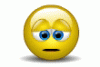
PREFLIGHT/EACH FLIGHT:
Aircraft
Check motors for smooth rotation
Batteries fully charged
Battery fully seated/locked to airframe
Check propellers for lock on motor
Check propellers for nicks, cuts, or other damage (Replace if necessary)
Check propellers for symmetry (Replace if necessary)
Landing gear for matched angle
Gimbal properly attached to pin rails
Gimbal vibration dampers properly seated, pinned for safety
Check camera for full motion
If aircraft is further than 5 miles from point of last calibration, re-calibrate compass/GPS
ST16SS
Fully charged
A minimum of 7 satellites for flight
Antenna(s) firmly seated
Vents not blocked
Always hover UAS at a height of approximately 10’ (to avoid being at eye level) and perform a
controllability check with each flight. Check forward/backward/up/down/side/yaw prior to
undertaking a mission.
25 FLIGHT MAINTENANCE (approx 15 hours per cycle)
Aircraft
Clean gimbal vibration dampers of dust/debris
Check arm locks for positive operation
Check the motor wire sleeves leading into the airframe for wear
Clean motors of debris, dust, using compressed air can. Manually spin to assure no grit is inside, and all
props spin freely and identically
Clean leg actuators of debris, dust, check for leg tightness
Inspect camera rails for wear
Inspect camera filter threads for thread integrity
Verify all screws are secure. Hand tighten if necessary
Listen to cooling fan for consistency/no unusual noise
Wipe arms/legs of dust
Clean Sonar Ports , removing dust/debris
Calibrate the Compass, Accelerometer, and Gimbal
25 Flight Maintenance (cont’d)
ST16S Ground Station Control
Verify all screws are secure. Hand tighten if necessary (picture of screw locations)
Check vents for debris/dust. Vacuum if necessary. Yuneec does not recommend blowing compressed
air into these vents.
Check Switch Retainer Rings for tightness
Perform inspection flight
Log inspection/maintenance
100 FLIGHT MAINTENANCE (approx 45 hours per cycle)
Aircraft
Inspect play of motors by lifting each motor and adding some pressure to the side. If any motor is
showing signs of play, replace
Inspect motor wire sleeves leading into the airframe for wear
Check the propellers for any cracking, stress marks, or pitting
Check cooling fan for smooth spin. Replace if necessary
Check venting areas for debris/dust
Check arm locking mechanism and adjust if necessary
Brush, Blow, or vacuum dirt from actuators, motors, cooling fan
Replace gimbal vibration dampers
Replace gimbal vibration damper locks
Check gimbal rail for any wear or stress marks, replace if necessary
Check gimbal rail screws for tightness
Apply a small amount of graphite lubricant to a tissue and brush lengthwise on the gimbal rails
Check gimbal arms for smooth rotation
Inspect camera quick contact pins for wear and clean if necessary. Electronic cleaning solution applied
to a paper towel or cleaning cloth is recommended.
Inspect camera lens threads for thread integrity
Check propeller locks for integrity, wear, and operation. If wear is noticed, replace the propeller lock
and springs
Clean motors of debris, dust, manually spin to assure no grit, imbalanced grind, all props spin identically
Remove the landing gear actuators and check for contact wear and clean if necessary. A very small
amount of graphite lubricant may be necessary
Remove the antennas from their sleeves and check for any wear, or frayed wires
Clean leg actuators of debris, dust, check for leg tightness
Check leg locks for integrity
Check landing gear feet for wear and replace if necessary
Check all screws and Hand Tighten if necessary
ST16S Ground Station Control
Remove battery and check connections for any grime
Clean air vents/fans using computer vacuum or hand blower (do not use compressed air)
Clean Joystick pivot points with small brush
Check gimbal control for tightness and adjust if necessary
Check throttle control for tightness and adjust if necessary
Replace screen protector if necessary
Check stand/handle screws
Check switch retainer rings for tightness
Perform post-inspection flight
Log inspection/maintenance
Good Luck .
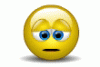
Still a little for the road ....................
ANNUAL FLIGHT MAINTENANCE
Open shell, generally clean dust, debris
Perform all actions of 100 Flight maintenance recommendations
AND
Check shell for cracks/breaks
Check motherboard for cracks/breaks
Inspect all legs and connectors for cracks and tight connection
Check all connections for integrity
Clear dust/debris from GPS module
Check all solder joints for integrity
Replace battery connection board
Replace landing pads on legs
Replace gimbal vibration dampers
Replace gimbal vibration damper safety pins
Lubricate gimbal attachment points
Thread lock any metal to metal screw points
Replace gimbal rails
Open camera housing
Clear lens board of dust/debris
Clean antennas of grime/dust/debris
Check antenna connection for integrity
Check antenna lobes for uniformity
Check attachment points for integrity
Replace arm locks and springs
Clean motors of debris, dust, manually spin to assure no grit, imbalanced grind, all props spin
identically and inspect bearings for lubrication and wear
Clean leg actuators of debris, dust, check for leg tightness
Check all moving parts for strength, integrity of function
Remove and re-tighten all hex screws
Remove and re-tighten all other fasteners
Verify all sensors are optimized and functioning properly
Update Firmware
Calibrate Compass, GPS, Accelerometer, Gimbal
ST16S Ground Station Control
Update Firmware
Update all software applications
Remove battery
Remove screws on back panel
Clean air vents/fans using computer vacuum or hand blower (do not use compressed air)
Lubricate fan bearings using dry graphite
Clean Joystick connection points with Contact Cleaning spray
Remove and clean gimbal control potentiometer with Contact Cleaning spray
Remove and clean throttle control potentiometer with Contact Cleaning spray
Re-install gimbal and throttle control potentiometers
Check gimbal control for tightness
Check throttle control for tightness
Clear electronic components of dust/debris
Check stand/handle screws
Check all connectors for integrity
Clean battery connector points with Contact Cleaning spray
Check toggle mount threads for tightness
And I pass the emptying, the change of the shock absorbers, the cleaning of the air conditioning and the muffler .....................
ANNUAL FLIGHT MAINTENANCE
Open shell, generally clean dust, debris
Perform all actions of 100 Flight maintenance recommendations
AND
Check shell for cracks/breaks
Check motherboard for cracks/breaks
Inspect all legs and connectors for cracks and tight connection
Check all connections for integrity
Clear dust/debris from GPS module
Check all solder joints for integrity
Replace battery connection board
Replace landing pads on legs
Replace gimbal vibration dampers
Replace gimbal vibration damper safety pins
Lubricate gimbal attachment points
Thread lock any metal to metal screw points
Replace gimbal rails
Open camera housing
Clear lens board of dust/debris
Clean antennas of grime/dust/debris
Check antenna connection for integrity
Check antenna lobes for uniformity
Check attachment points for integrity
Replace arm locks and springs
Clean motors of debris, dust, manually spin to assure no grit, imbalanced grind, all props spin
identically and inspect bearings for lubrication and wear
Clean leg actuators of debris, dust, check for leg tightness
Check all moving parts for strength, integrity of function
Remove and re-tighten all hex screws
Remove and re-tighten all other fasteners
Verify all sensors are optimized and functioning properly
Update Firmware
Calibrate Compass, GPS, Accelerometer, Gimbal
ST16S Ground Station Control
Update Firmware
Update all software applications
Remove battery
Remove screws on back panel
Clean air vents/fans using computer vacuum or hand blower (do not use compressed air)
Lubricate fan bearings using dry graphite
Clean Joystick connection points with Contact Cleaning spray
Remove and clean gimbal control potentiometer with Contact Cleaning spray
Remove and clean throttle control potentiometer with Contact Cleaning spray
Re-install gimbal and throttle control potentiometers
Check gimbal control for tightness
Check throttle control for tightness
Clear electronic components of dust/debris
Check stand/handle screws
Check all connectors for integrity
Clean battery connector points with Contact Cleaning spray
Check toggle mount threads for tightness
And I pass the emptying, the change of the shock absorbers, the cleaning of the air conditioning and the muffler .....................
There is also:
MANUFACTURER RECOMMENDED PART REPLACEMENT
20 Flights
Propellers
100 Flights
Landing pads/feet
200 Flights
Replace batteries every 200-250 cycles. Battery cycles should be logged in aircraft log book. If
multiple batteries are in use, identify each battery for logging purposes. Dispose of batteries by first
draining them to empty, then place the battery in a salt water bath for 24 hours. Deliver to a recycling
center.
400 Flights
Replace motors
Replace landing gear actuators
Replace motor arm lock/catch
Replace internal cooling motor
Replace ST16S Ground Station Control fan
Replace ST16S Ground Control Station battery
TBO (Time Between Overhaul)
500 hours of operation, at Authorized Yuneec repair station
Users may choose to set a more conservative TBO
BATTERIES
Batteries may fail due to overheating, being dropped, or any number of other causes. Any battery that
is bulged or distorted in the casing should be immediately disposed of to avoid impending failure that
may lead to mid-air power loss or explosion. Self-contained batteries may not be repaired.
Dispose of batteries by placing the battery in a salt water bath for 24 hours. Deliver to a recycling
center or dispose of them safely.
Interesting part, however, if your device has not undergone the gravitational pull or is not playing with the fish.
MANUFACTURER RECOMMENDED PART REPLACEMENT
20 Flights
Propellers
100 Flights
Landing pads/feet
200 Flights
Replace batteries every 200-250 cycles. Battery cycles should be logged in aircraft log book. If
multiple batteries are in use, identify each battery for logging purposes. Dispose of batteries by first
draining them to empty, then place the battery in a salt water bath for 24 hours. Deliver to a recycling
center.
400 Flights
Replace motors
Replace landing gear actuators
Replace motor arm lock/catch
Replace internal cooling motor
Replace ST16S Ground Station Control fan
Replace ST16S Ground Control Station battery
TBO (Time Between Overhaul)
500 hours of operation, at Authorized Yuneec repair station
Users may choose to set a more conservative TBO
BATTERIES
Batteries may fail due to overheating, being dropped, or any number of other causes. Any battery that
is bulged or distorted in the casing should be immediately disposed of to avoid impending failure that
may lead to mid-air power loss or explosion. Self-contained batteries may not be repaired.
Dispose of batteries by placing the battery in a salt water bath for 24 hours. Deliver to a recycling
center or dispose of them safely.
Interesting part, however, if your device has not undergone the gravitational pull or is not playing with the fish.
Similar threads
- Replies
- 8
- Views
- 2K
- Replies
- 0
- Views
- 226


