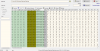h-elsner
Premium Pilot
- Joined
- Mar 23, 2016
- Messages
- 2,399
- Reaction score
- 2,158
- Location
- Bavaria / Germany
- Website
- h-elsner.mooo.com
Yesterday I have finished a brandnew feature to create a KML or GPX file from Mantis Q flight logs (PX4 MAVlink file). This funktion is not fully tested yet, but works for me.
Download: http://h-elsner.mooo.com/downloads/q500log2kml_en.zip
Maybe this can help to find the drone.
Copy flightlogs to your PC in a seperate directory.
Open a directory where alle the flightlog files are located. Files should look like this "Sensor_2018_MM_dd_hh_mm_ss.txt" (Sensor_+Date_Time.txt). It's not really a text file but a binary. Do not open with a text editor.
Go to 'Settings' > 'Data conversion' and set 'Flight path from PX4 sensor' to true.
Double click on a file number in the list on the left side. Then this will be analysed - be patient, this takes time depending on size of the file.
Results of analysis (some status information, text messages and coordinated as GoogleMaps link) will be listed in the AppLog page.
If 'Flight path from PX4 sensor' is checked a kml or gpx file (depending on settings) will be created in the same directory as the sensor files with the same name but with different extension (*.kml or *.gpx).
Check AppLog for error messages like motor errors or something like this. You can open Google Maps with the last coordinate that the Mantis has sent before it disappears.
br HE
Download: http://h-elsner.mooo.com/downloads/q500log2kml_en.zip
Maybe this can help to find the drone.
Copy flightlogs to your PC in a seperate directory.
Open a directory where alle the flightlog files are located. Files should look like this "Sensor_2018_MM_dd_hh_mm_ss.txt" (Sensor_+Date_Time.txt). It's not really a text file but a binary. Do not open with a text editor.
Go to 'Settings' > 'Data conversion' and set 'Flight path from PX4 sensor' to true.
Double click on a file number in the list on the left side. Then this will be analysed - be patient, this takes time depending on size of the file.
Results of analysis (some status information, text messages and coordinated as GoogleMaps link) will be listed in the AppLog page.
If 'Flight path from PX4 sensor' is checked a kml or gpx file (depending on settings) will be created in the same directory as the sensor files with the same name but with different extension (*.kml or *.gpx).
Check AppLog for error messages like motor errors or something like this. You can open Google Maps with the last coordinate that the Mantis has sent before it disappears.
br HE