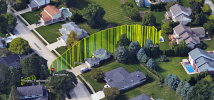- Joined
- Jul 14, 2020
- Messages
- 43
- Reaction score
- 13
- Age
- 69
Hello All Yuneec Pilots~
I have been flying several Typhoon H drones and have unfortunately had one fly away and another recently crashed. I have successfully flown both drones over a hundred times and usually have no problems. I finally decided to ask for help to figure out what went wrong. I have carefully reviewed the WTFD Project and have tried to follow the instructions, but am running into roadblocks.
I tried both methods (sd card & USB Cable to laptop). I inserted a new AD Card in bottom of Tx as directed. I then was able to download the file and also was able to create the zip file. When I try to copy the zip file to the SD card I am only able to find "internal storage". How do I select SD card as destination?
I also tried to save the file to my laptop without success. Should I be using the same cable that is used to charge the ST16? That is what I did, but when I look at the File menu U cannot find the ST16. I understand that it may have an unusual name, but still cannot find it.
Any suggestions would be much appreciated!! Dave
I have been flying several Typhoon H drones and have unfortunately had one fly away and another recently crashed. I have successfully flown both drones over a hundred times and usually have no problems. I finally decided to ask for help to figure out what went wrong. I have carefully reviewed the WTFD Project and have tried to follow the instructions, but am running into roadblocks.
I tried both methods (sd card & USB Cable to laptop). I inserted a new AD Card in bottom of Tx as directed. I then was able to download the file and also was able to create the zip file. When I try to copy the zip file to the SD card I am only able to find "internal storage". How do I select SD card as destination?
I also tried to save the file to my laptop without success. Should I be using the same cable that is used to charge the ST16? That is what I did, but when I look at the File menu U cannot find the ST16. I understand that it may have an unusual name, but still cannot find it.
Any suggestions would be much appreciated!! Dave