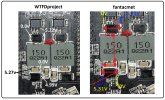The one in yellow reads pretty much 5.3 on both sides on this board. The outside varies a little between 5.3 and 5.29, but still pretty close to no voltage drop. I've never traced this side to see what it powers.The blue diodes are all working, the one in yellow has a dead short. Zero voltage drop accross it, when it should read 5.3 ish voltage drop. Not sure if that's the only bad part or not. I'll have to swap it with a through hole, but it should tell me if that's the only bad part or not.
This board seems to work normally. It has not been installed in anything since I have had it, but it powers up and looks good on the GUI.