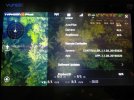Hello, I'm new here. I have a question. My Typhoon stores my recordings only on the internal dis, NOT on my SD Card. So I can't transfer them to my computer. Solutions?
You are using an out of date browser. It may not display this or other websites correctly.
You should upgrade or use an alternative browser.
You should upgrade or use an alternative browser.
Video & Photo storage
- Thread starter Yvan L
- Start date
What is the brand, size and format type of the SD card?
What resolution, frame speed settings are you using?
Will the camera format the SD card while in the camera?
What resolution, frame speed settings are you using?
Will the camera format the SD card while in the camera?
It is good news the camera can format the SD card. That news implies the camera is fine and the issue is with the SD card.Hi my best friend. Thank you for your respoce on my question:
My sd card is a
I also attached a few screenshot of the display on my H+
The camera can format the sd card
Thanks again!
There is a number inside the letter "U" on your SD card. The Yuneec cameras require at least cards with the "U3" mark. If yours is a "U1" you will need a higher grade card to record at higher resolutions and frame speeds.
Reduce the resolution to about 1080p at 48 Frames per second to see if the card can record the data at that rate.
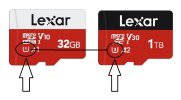
Other members know a lot more about the actual requirements as the resolutions and speeds increase. I just know the requirements exist and use cards that will meet my generally more modest needs.
Last edited:
This evening I used a brand new SD card, LEXAR SILVER PLUS 32GB A letioning the number 3 in a frame.
I'm recording and internal all shots are there in low resolution, but, wehen I put the SD CARD in my PC there are no files!
When I'm recording, I can see that the free space on my SD in decresing so... I think he's writing.
Unfortunately, no files on the SD CARD.
I'm recording and internal all shots are there in low resolution, but, wehen I put the SD CARD in my PC there are no files!
When I'm recording, I can see that the free space on my SD in decresing so... I think he's writing.
Unfortunately, no files on the SD CARD.
How long did you record? The video only autosaves about once every 5 minutes.This evening I used a brand new SD card, LEXAR SILVER PLUS 32GB A letioning the number 3 in a frame.
I'm recording and internal all shots are there in low resolution, but, wehen I put the SD CARD in my PC there are no files!
When I'm recording, I can see that the free space on my SD in decresing so... I think he's writing.
Unfortunately, no files on the SD CARD.
Did you manually stop the recording prior to turning off the camera?
My videorecord was +-3m. Bu I also took a few pictures... nothing on the SD.
I started up a few minutes ago to look again. Even after 7m the SD card was not found.
I started up a few minutes ago to look again. Even after 7m the SD card was not found.
Can you show us the properties of the SD card? Mainly the current Format type.
One of the members familiar with SD card requirements may need to help. I'll stumble the best I can until someone else comes on-line.
One of the members familiar with SD card requirements may need to help. I'll stumble the best I can until someone else comes on-line.
Similar threads
- Replies
- 9
- Views
- 715
- Replies
- 1
- Views
- 157