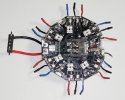You are using an out of date browser. It may not display this or other websites correctly.
You should upgrade or use an alternative browser.
You should upgrade or use an alternative browser.
Won’t power on
- Thread starter Hondaef9
- Start date
Welcome to YuneecPilots!
From your description it seems you want to attempt a repair on a CGO3 camera that is in pieces. It likely means the aircraft was in the Q500 series.
I would suggest starting a new thread in the Q500 sub forum that details more precisely what you want to accomplish. Some photos of the damage will also help us in determining how best to help you.
From your description it seems you want to attempt a repair on a CGO3 camera that is in pieces. It likely means the aircraft was in the Q500 series.
I would suggest starting a new thread in the Q500 sub forum that details more precisely what you want to accomplish. Some photos of the damage will also help us in determining how best to help you.
Thank you very much appreciate imWelcome to YuneecPilots!
From your description it seems you want to attempt a repair on a CGO3 camera that is in pieces. It likely means the aircraft was in the Q500 series.
I would suggest starting a new thread in the Q500 sub forum that details more precisely what you want to accomplish. Some photos of the damage will also help us in determining how best to help you.
New to this form and was a little confused about that thanks for the hlep
Looking forward to your post in the Q500 sub forum.Thank you very much appreciate im
New to this form and was a little confused about that thanks for the hlep
Ok sorry for the later update but it’s a typhoon h that i have and i did the repair to the Camera and got it to work by replacing the slip ring had to wait a few months after to order more parts the arm lock latches needed replacing as well after a few months of sitting I tried to turned the drone on and the camera wouldn’t bind so I went online read something about the k fuse going bad also read some people replace them with a regular automotive fuse put one on and now when push the start button to power it up only response is one beep and the blue lights inside the drone blink once and does not power up at all tried cleaning battery contacts hoping it was just a battery contact issue but no luckThank you very much appreciate im
New to this form and was a little confused about that thanks for the hlep
Attachments
@Hondaef9,Ok sorry for the later update but it’s a typhoon h that i have and i did the repair to the Camera and got it to work by replacing the slip ring had to wait a few months after to order more parts the arm lock latches needed replacing as well after a few months of sitting I tried to turned the drone on and the camera wouldn’t bind so I went online read something about the k fuse going bad also read some people replace them with a regular automotive fuse put one on and now when push the start button to power it up only response is one beep and the blue lights inside the drone blink once and does not power up at all tried cleaning battery contacts hoping it was just a battery contact issue but no luck
Please send a picture of the drone mainboard and a close up of the area where the fuse was repaired.
Also check the alignment of the Flight control Board (FCB) pins. Especially if you removed the board while doing the solder work. It is very easy to plug the FCB in with the pins one row off to left or right, or one pin forward or back. The symptoms you describe sound a lot like a Flight control board that is plugged in with the pins out of position one pin back.
@Hondaef9,
Please send a picture of the drone mainboard and a close up of the area where the fuse was repaired.
Also check the alignment of the Flight control Board (FCB) pins. Especially if you removed the board while doing the solder work. It is very easy to plug the FCB in with the pins one row off to left or right, or one pin forward or back. The symptoms you describe sound a lot like a Flight control board that is plugged in with the pins out of position one pin back.

I'm probably not the best to answer this question. But to me it looks like there are two contact points that may be the ones you suspected.
If point "A" in the attached drawing below got bridged over to the negative points, It seems the worst that should have happened was to blow the new fuse. (Depends on the amp rating and speed of the automotive fuse.)
If point "B" got bridged to the negative bad things could have happened, probably to the drone on/off circuit.

If point "A" in the attached drawing below got bridged over to the negative points, It seems the worst that should have happened was to blow the new fuse. (Depends on the amp rating and speed of the automotive fuse.)
If point "B" got bridged to the negative bad things could have happened, probably to the drone on/off circuit.

h-elsner
Premium Pilot
- Joined
- Mar 23, 2016
- Messages
- 2,400
- Reaction score
- 2,163
- Location
- Bavaria / Germany
- Website
- h-elsner.mooo.com
ok thanks a lot for the help and any other alternative fuses I can use to replace the k fuse noticed there not easy to come by I have a few old laptops and other electronics I can get parts from if they happen to have the right size and the fuse i need is a 1.5 ?Small correction - this 0 Ohm "resistor" is a shortcut to bridge one ore more tracks.
View attachment 30457
It's hard to solder there...
h-elsner
Premium Pilot
- Joined
- Mar 23, 2016
- Messages
- 2,400
- Reaction score
- 2,163
- Location
- Bavaria / Germany
- Website
- h-elsner.mooo.com
Ok i apologize for the super late update and i appreciate all the help thanks everyone i swapped over the k fuse from the RealSense (RS) module and now the drone powers up
Similar threads
- Replies
- 17
- Views
- 710
- Replies
- 2
- Views
- 591
- Replies
- 4
- Views
- 335