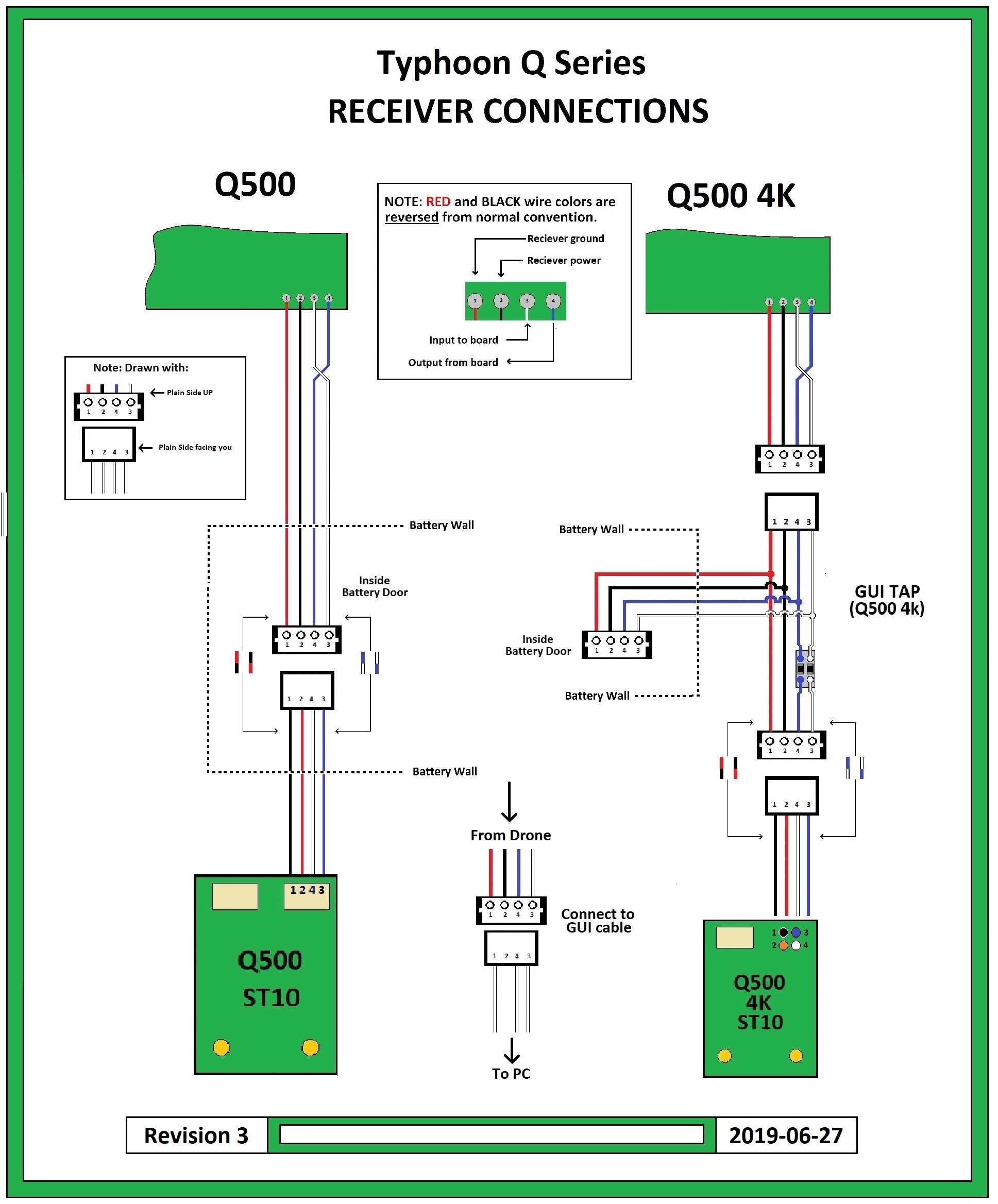mine does remember it alsoMine remembers the set RTH Jom, remember you have to have the RC and H connected so that they can talk to each other with its saved settings.
You are using an out of date browser. It may not display this or other websites correctly.
You should upgrade or use an alternative browser.
You should upgrade or use an alternative browser.
New firmware alive
- Thread starter martins
- Start date
The dialog goes something like this:
Judge: Did the file come from you?
Yuneec: Yes, but...
Judge interrupts: No buts. Did it come from you or not?
Yuneec: Yes, your Honor.
Judge: Did you tell anybody you were not responsible if they used it?
Yuneec: Well no, your Honor, but...
Judge: Then you're responsible. Adjourned.
Or...
Judge: Did you break into the premises and take a gun that did not belong to you?
You: Yes
Judge: Did you check to see if the gun might be dangerous, or loaded?
You: No
Judge: Did you then take the gun into a public place and point it at people?
You: Yes
Judge: And who is responsible for what happened?
You: They are because they didn't do enough to prevent me from stealing it!
On a slightly more serious note, there seem to be at least two bugs with the ST-16 update on my controller that Yuneec might regard as show stoppers. They don't impact flight control, so I'm not going to embarrass them by saying what they are here. That may explain the delay in making the update live, and may mean there will be a second build to come. Knowing how long it takes to validate these things, it could be a week or so.
For all the people getting frustrated with Yuneec, I'd say they're doing a pretty good job. It seems to be a six week release schedule they're running on, and we're seeing useful new features being added with each release, as well as bug fixes and usability improvements. You do not have to install an update - the H flies just as well today as it did before the new firmware was released - and if you're not sure what you're doing, you probably *shouldn't* install the update, particularly when it's only just been discovered. Sure, it's nice to have all the latest bells and whistles, but by now everyone should know that firmware updates always carry a certain degree of risk - whether it's for a drone, your phone or any other hardware. If you don't know what you're doing, you're only adding to that risk.
For all the people getting frustrated with Yuneec, I'd say they're doing a pretty good job. It seems to be a six week release schedule they're running on, and we're seeing useful new features being added with each release, as well as bug fixes and usability improvements. You do not have to install an update - the H flies just as well today as it did before the new firmware was released - and if you're not sure what you're doing, you probably *shouldn't* install the update, particularly when it's only just been discovered. Sure, it's nice to have all the latest bells and whistles, but by now everyone should know that firmware updates always carry a certain degree of risk - whether it's for a drone, your phone or any other hardware. If you don't know what you're doing, you're only adding to that risk.
On a slightly more serious note, there seem to be at least two bugs with the ST-16 update on my controller that Yuneec might regard as show stoppers. They don't impact flight control, so I'm not going to embarrass them by saying what they are here. That may explain the delay in making the update live, and may mean there will be a second build to come. Knowing how long it takes to validate these things, it could be a week or so.
For all the people getting frustrated with Yuneec, I'd say they're doing a pretty good job. It seems to be a six week release schedule they're running on, and we're seeing useful new features being added with each release, as well as bug fixes and usability improvements. You do not have to install an update - the H flies just as well today as it did before the new firmware was released - and if you're not sure what you're doing, you probably *shouldn't* install the update, particularly when it's only just been discovered. Sure, it's nice to have all the latest bells and whistles, but by now everyone should know that firmware updates always carry a certain degree of risk - whether it's for a drone, your phone or any other hardware. If you don't know what you're doing, you're only adding to that risk.
Done the update (in UK running Standard 'A' Firmware on the Camera). I see two issues so far. The Clock still runs one hour slow and will not remain at the correct time if reset (this has been a problem right from the start) Also, the 'FlightLogParser' has stopped working. I only did a short test flight but everything else (so far) seems to work. The New 'Cruise Control' (Trim Tabs on the RHS) is Great. The 'Screen Grab' is also very useful. Going out today to check Range. Below is a Screen Grab showing the latest updates.........
On a slightly more serious note, there seem to be at least two bugs with the ST-16 update on my controller that Yuneec might regard as show stoppers. They don't impact flight control, so I'm not going to embarrass them by saying what they are here. That may explain the delay in making the update live, and may mean there will be a second build to come. Knowing how long it takes to validate these things, it could be a week or so.
For all the people getting frustrated with Yuneec, I'd say they're doing a pretty good job. It seems to be a six week release schedule they're running on, and we're seeing useful new features being added with each release, as well as bug fixes and usability improvements. You do not have to install an update - the H flies just as well today as it did before the new firmware was released - and if you're not sure what you're doing, you probably *shouldn't* install the update, particularly when it's only just been discovered. Sure, it's nice to have all the latest bells and whistles, but by now everyone should know that firmware updates always carry a certain degree of risk - whether it's for a drone, your phone or any other hardware. If you don't know what you're doing, you're only adding to that risk.
Totally agree with everything said here!
- Joined
- Jun 29, 2016
- Messages
- 270
- Reaction score
- 102
- Age
- 62
I'd hardly say we're on a "6 week release cycle" based on two releases. That is really jumping to conclusions IMO.
Me? I'm still waiting. There are still yet to be new posts/files on the US Yuneec site.
Me? I'm still waiting. There are still yet to be new posts/files on the US Yuneec site.
- Joined
- Aug 8, 2016
- Messages
- 38
- Reaction score
- 45
- Age
- 41
I'm waiting. Even if it becomes live on their website, i won't update untill next week. I have a really important shooting this week-end and i don't want to jeopardize this for an update !
I would love to see the crosshair back however.
i might grave one on the plastic screen !!!
I would love to see the crosshair back however.
i might grave one on the plastic screen !!!
so can someone tell me that have already flown the new firmare how 'Cruise Control' works?
Andy
The 'Trim Tabs' under the main RH Stick allow you to 'set' the speed of the H from 0 to 60% in any direction. This will continue until you move the main stick, at which point the 'Cruise Control' is cancelled and normal stick control is returned. It works Great.
Cruise control=
Use PAD buttons near the record video button. Press the upper one, H will move forward, and continue to move forward, press the up button again it will move faster.
Same with other directions. Move the RIGHT stick around and it will cancel the cruise control.
You can hit the UP cruise, and the left/right cruise and the H will do a slow circle until you cancel it.
I tried it and it works really slick, can get the H to do a slow orbit while you deal with the camera.
Only things missing is ability to plan a mission using a map (third parties are working on it), and the ability to use the AUX button for GPS on/off.
Use PAD buttons near the record video button. Press the upper one, H will move forward, and continue to move forward, press the up button again it will move faster.
Same with other directions. Move the RIGHT stick around and it will cancel the cruise control.
You can hit the UP cruise, and the left/right cruise and the H will do a slow circle until you cancel it.
I tried it and it works really slick, can get the H to do a slow orbit while you deal with the camera.
Only things missing is ability to plan a mission using a map (third parties are working on it), and the ability to use the AUX button for GPS on/off.
Thank youCruise control=
Use PAD buttons near the record video button. Press the upper one, H will move forward, and continue to move forward, press the up button again it will move faster.
Same with other directions. Move the RIGHT stick around and it will cancel the cruise control.
You can hit the UP cruise, and the left/right cruise and the H will do a slow circle until you cancel it.
I tried it and it works really slick, can get the H to do a slow orbit while you deal with the camera.
Only things missing is ability to plan a mission using a map (third parties are working on it), and the ability to use the AUX button for GPS on/off.
- Joined
- May 30, 2016
- Messages
- 198
- Reaction score
- 124
now we just need one more feature, once cruise is enabled you should be able to move the camera with the right stick like in the CCC mode.
Andy
Andy
- Joined
- May 18, 2016
- Messages
- 98
- Reaction score
- 27
- Age
- 44
now we just need one more feature, once cruise is enabled you should be able to move the camera with the right stick like in the CCC mode.
Andy
Nice idea, however that is now being used to cancel Cruise.
Done the update (in UK running Standard 'A' Firmware on the Camera). I see two issues so far. The Clock still runs one hour slow and will not remain at the correct time if reset (this has been a problem right from the start) Also, the 'FlightLogParser' has stopped working. I only did a short test flight but everything else (so far) seems to work. The New 'Cruise Control' (Trim Tabs on the RHS) is Great. The 'Screen Grab' is also very useful. Going out today to check Range. Below is a Screen Grab showing the latest updates.........
Update - Just been out and done 3 Batteries, everything I tried works as it should. The RTH Altitude setting control is excellent - The H Rises to the preset height, Turns around to face home, and comes home. I love the 'Cruise Control'. Range was about the same, I went out about 1 mile over the water, no loss of anything, no problem. Video Connection seems a lot quicker, almost instant, as soon as the flight screen comes up, the video is there. I don't have 'RealSense' so I don't know how it works with that. I may have missed something but it all seems AOK.
- Joined
- May 30, 2016
- Messages
- 198
- Reaction score
- 124
Nice idea, however that is now being used to cancel Cruise.
yes I know may bee we can cancle cruise once you switch from Global mode back to the fpv mode.
Andy
yes I know may bee we can cancle cruise once you switch from Global mode back to the fpv mode.
Andy
i think its been done this way because lets say your in cruise and your heading towards something and you panic the natural thing would be to grab the stick and steer the H away rather than have to flick a switch or press a button before steering away,that split second could make all the difference,just my opinion.
Okay, yes didn't have the H on. Thanks.mine does remember it also
- Joined
- Aug 31, 2016
- Messages
- 7
- Reaction score
- 1
- Age
- 40
works fine for me, too (also changed from "E" to "A") 
landing gear bug gone, perfect!
landing gear bug gone, perfect!
- Joined
- Jun 8, 2016
- Messages
- 874
- Reaction score
- 357
- Age
- 74
Firmware is officially available on the USA site now.