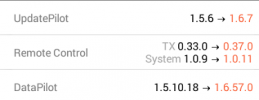I would appreciate some technical advice from brighter minds than mine about updating software on my H520. So far I have made a number of recent attempts to perform an update, which outwardly seems to be successful, until I go back to check the versions then installed for the aircraft, gimbal and RC; finding nothing has changed.
I'm getting kind of frustrated because I have been unable to work out what I might be doing wrong. I'm even feeling a little paranoid about doing anything other than some training flights, in case there is something else going on with my H520 and its software management system, which might end up in the loss of the AC. (I am also in the process of setting up the H520 to carry a multi spectrum camera payload - which I would most certainly not want to lose). I have searched for information relating to updating procedures, and so far it doesn't appear I'm doing anything wrong - but hey!
I would really appreciate some sage advice.
Thanks.
I'm getting kind of frustrated because I have been unable to work out what I might be doing wrong. I'm even feeling a little paranoid about doing anything other than some training flights, in case there is something else going on with my H520 and its software management system, which might end up in the loss of the AC. (I am also in the process of setting up the H520 to carry a multi spectrum camera payload - which I would most certainly not want to lose). I have searched for information relating to updating procedures, and so far it doesn't appear I'm doing anything wrong - but hey!
I would really appreciate some sage advice.
Thanks.