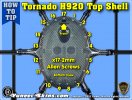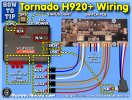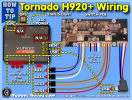- Joined
- May 29, 2019
- Messages
- 103
- Reaction score
- 19
- Age
- 72
Greetings & Salutations!!
Might anyone know where I can get a copy (hard copy or digital) of the H920+ Service Guide?
I travel 11/12 of the year, and often in remote parts of the country, making it difficult to get it repaired, should the need arise. It also would aid in troubleshooting issues.
I’d be willing to sign a NDA.
Thanks.
Might anyone know where I can get a copy (hard copy or digital) of the H920+ Service Guide?
I travel 11/12 of the year, and often in remote parts of the country, making it difficult to get it repaired, should the need arise. It also would aid in troubleshooting issues.
I’d be willing to sign a NDA.
Thanks.
Last edited: