Here's an update for UAV Toolbox: The online flight log has been significantly overhauled.
UPDATED: CSV Downloads are now available. Load your pilot's log straight into Excel!
When you upload your flights, you can view them on a map and as a log list. Weather reports and address details are automatically added, and you can see at a glance which battery and drone you were using (if you uploaded with the app). We have improved thumbnails, also used when sharing flights, and finally you can delete flights online.
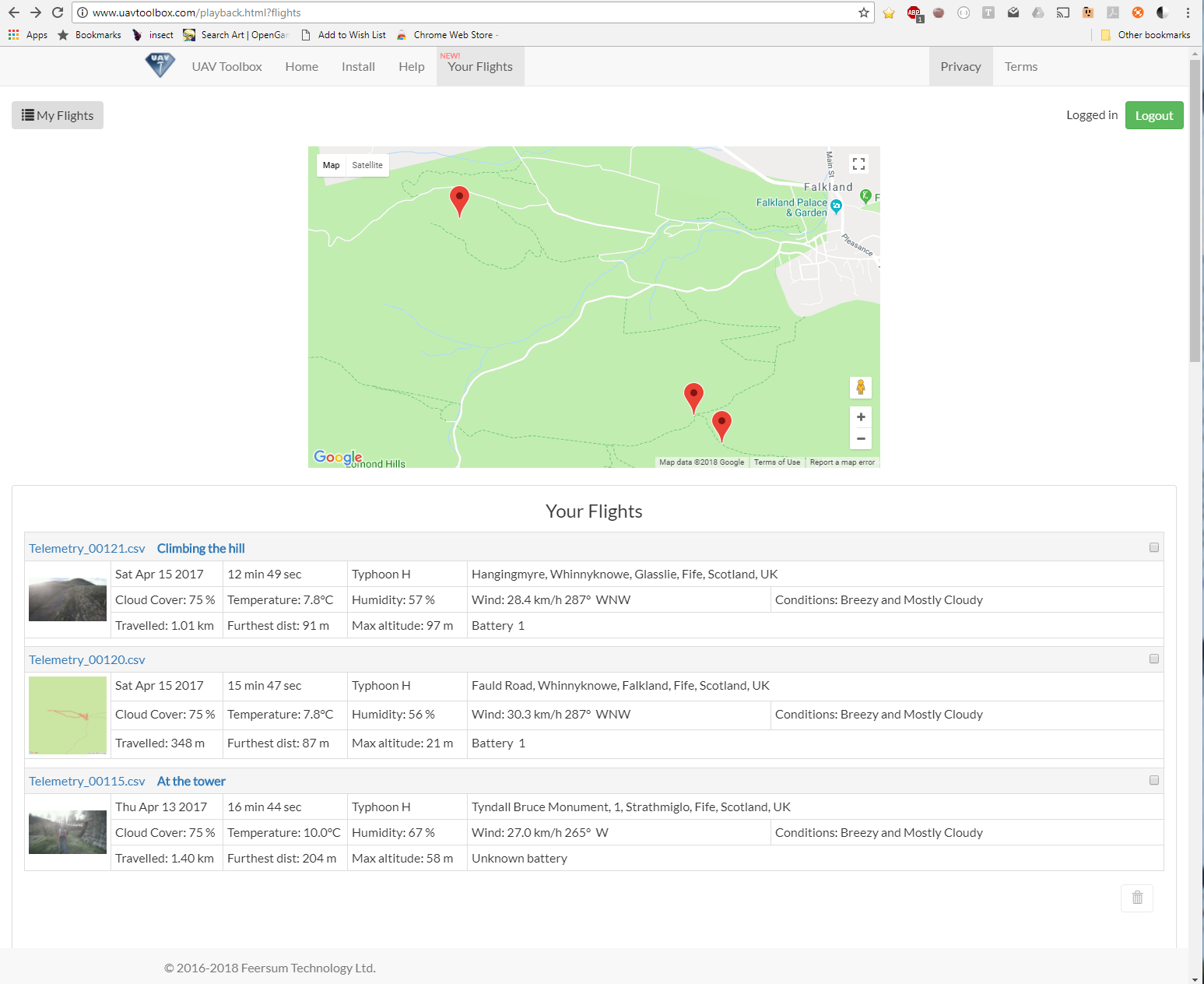
Feedback is very welcome.
UPDATED: CSV Downloads are now available. Load your pilot's log straight into Excel!
When you upload your flights, you can view them on a map and as a log list. Weather reports and address details are automatically added, and you can see at a glance which battery and drone you were using (if you uploaded with the app). We have improved thumbnails, also used when sharing flights, and finally you can delete flights online.
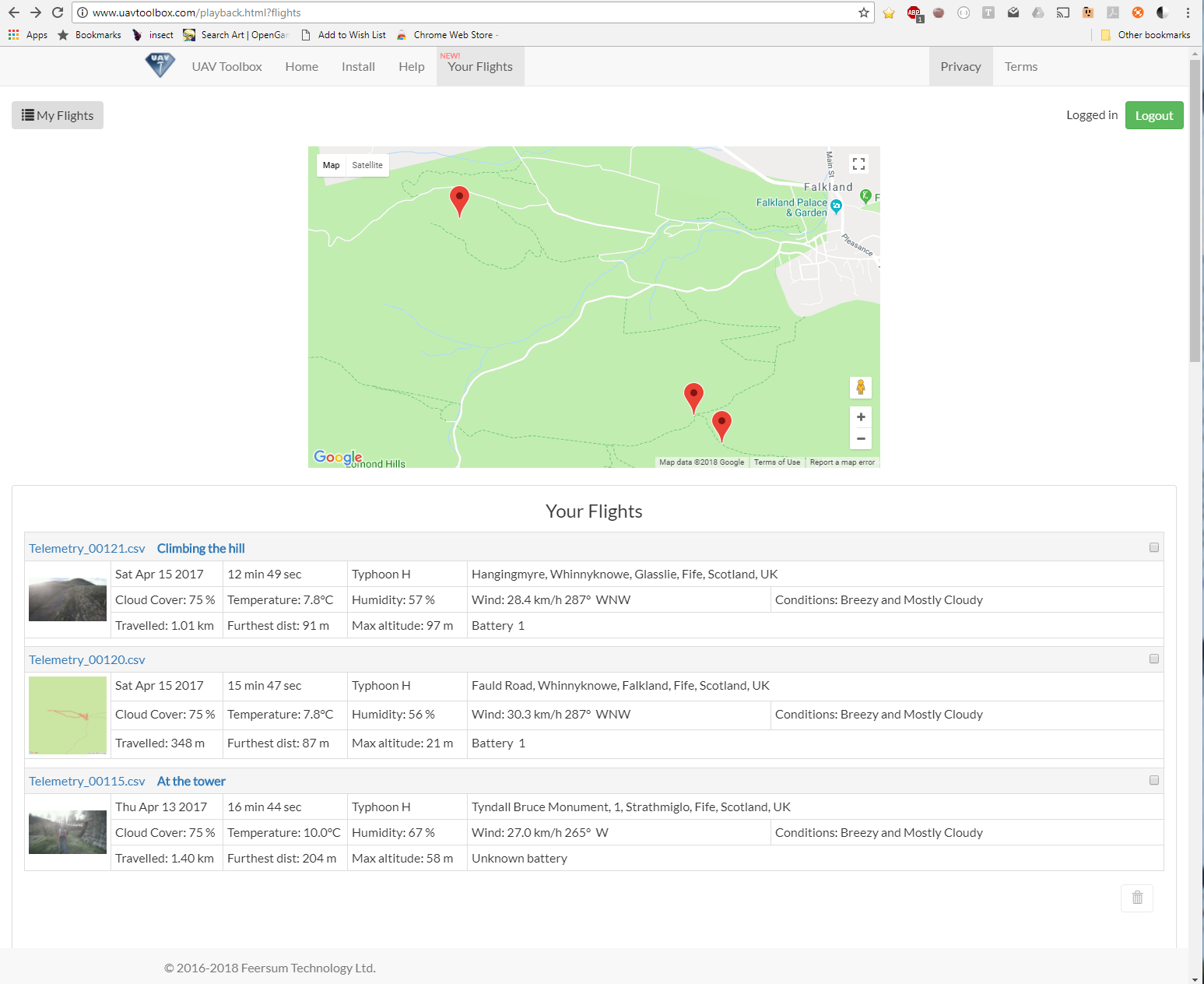
Feedback is very welcome.
Last edited:


