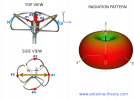I'm curious about the orientation of the antenna.
The mushroom antenna is omnidirectional but only in a circle around the circumference. Directly under or over this antenna is a dead zone.
The flat panel is directional and only receives the signal when the flat surface is pointed directly at the camera. Since it is directional, it provides better reception than the mushroom.
The pics below show the best antenna position for the stick and mushroom antennas assuming the aircraft is straight away from the controller (not overhead).
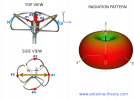

The mushroom antenna is omnidirectional but only in a circle around the circumference. Directly under or over this antenna is a dead zone.
The flat panel is directional and only receives the signal when the flat surface is pointed directly at the camera. Since it is directional, it provides better reception than the mushroom.
The pics below show the best antenna position for the stick and mushroom antennas assuming the aircraft is straight away from the controller (not overhead).