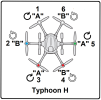I bought a Typhoon H and have never flown it. Bought it from a guy that promised it only needed a battery, and I drove out of town to buy it in Muskogee,Ok. I live in KC, so it was a drive, and I paid $300 for it. I would love to have one that flies with no problems. Its a complete drone but when you turn it on it just gives a lot of beeps and won't connect to the GUI I am tired of dealing with it seriously and chalk it up as a lost.I saw today that Yuneec Skins does diagnostics on them so I was going to send it to those guys and let them maybe fix it.
Edited by Moderator (post copied from another thread and contained unrelated information)
Edited by Moderator (post copied from another thread and contained unrelated information)
Last edited by a moderator: