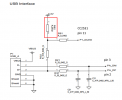h-elsner
Premium Pilot
- Joined
- Mar 23, 2016
- Messages
- 2,400
- Reaction score
- 2,162
- Location
- Bavaria / Germany
- Website
- h-elsner.mooo.com
Got my CC2531 stick yesterday. Flashing with YUNSIM firmware is possible (also back to previous or another FW - no problem). But UAV-Pilot did not recognize the stick at all. After looking deeper I found out that the USB D+ wire has a pull-up resistor that is hard-wired at YUNSIM but software-controlled (by pin 11: P1_0) at CC2531 stick.
I have added a pull-up resistor 1.5kOhm to D+ and now UAV-Pilot recognizes the stick. I can bind the stick to ST16, connection established from ST16 point-of-view, but UAV-Pilot constantly says binding not successful. If I start simulation it says Switch on your controller. Sad.
Also a new model on ST16 I can bind successful, but again UAV-Pilot did not recognize the RC-controller.
I thought it easy but it isn't...
Tomorrow I will check if ST10 has the same behaviour.
br HE
I have added a pull-up resistor 1.5kOhm to D+ and now UAV-Pilot recognizes the stick. I can bind the stick to ST16, connection established from ST16 point-of-view, but UAV-Pilot constantly says binding not successful. If I start simulation it says Switch on your controller. Sad.
Also a new model on ST16 I can bind successful, but again UAV-Pilot did not recognize the RC-controller.
I thought it easy but it isn't...
Tomorrow I will check if ST10 has the same behaviour.
br HE
Last edited: