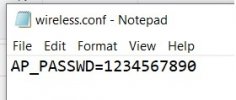Thanks guys for all the extra help... glad I joined this forum. Here's what has happened.
I got the chance to try a small test this weekend using 2 Steadygrips with CGO2+ cameras in each of them. I decided to turn on one before the other and have it "link-up" with one Samsung tablet. I then turned on the other and noticed two CGO2+ in the 2nd tablets wifi settings. I knew the name of the first that was already linked. So, the other one was the 2nd that I had to link to the 2nd tablet. As, some people here have already stated each camera has it's own "identifier name" and it's easy to work 2 of the same cameras to 2 tablets. Each tablet will only show the camera view from the camera it's linked to. The same password really doesn't matter.
But, here is the funny part. I did this test on 10/31/21 and also checked each camera before the test with it's own ST10+ controller. Each controller had the current date of year and was correct. But the files created by the 2 CGO2+ cameras on their respective micro SD cards had dates of 01/01/2008. There is a very small .THM file that accompanies each .jpg or MP4 file I shot with each camera. Since the cameras were numbering the files in sequence it really doesn't bother me. I have noticed that when you do put a blank SD card in a CGO2+ camera and connect it with an ST10+... the camera will format the card and place a folder on it for the videos or pics and another folder with a single file in it that is dated 01/01/2008. This file may have something to do with how the file names are generated by the cameras or it might be the password as some state in above posts. But, if you use a NLE editing system to make your videos, I would suggest that you rename any files that match so that no 2 names from the 2 cameras have the same file name.
And if the .THM file is the password what program do I use to open and edit it on a Windows system?