- Joined
- Jun 22, 2019
- Messages
- 3
- Reaction score
- 1
- Age
- 53
Hi,
I'm running the latest firmware (on ST16, H520 and E90) and the first two flights with this version went very well.
Since my 3rd flight I cannot start the motors anymore with the red button. When I press that, I get the error : "Critical: Not arming: One or more RC sticks not centered" :
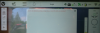
I can still start flying by tapping the Takeoff icon on the screen though, so while annoying, it's not blocking.
On my two last flights I had prepared two missions in DataPilotPlanner. The mission itself was done flawlessly, but mid mission, I'd get this on my screen :

The camera disappeared briefly but came back after a few seconds. The DataPilot app became unresponsive but the mission continued, so I let it fly. At the end of the mission I used S4 to bring the H520 home and quit the DataPilot app and restared it. The ST16 couldn't connect to the H520, nor the camera anymore. Aafter switching off the drone and RC and switching them back on, it wouldn't connect for minutes. I almost gave up and pressed the Wifi icon (top right) and suddenly camera connected and a few seconds later the H520 as well.
Does anyone know what causes this and how I can solve it? Next week Friday I need to fly a couple of missions with local officials and police present and cannot afford to run into these issues.
thanks,
Hans
I'm running the latest firmware (on ST16, H520 and E90) and the first two flights with this version went very well.
Since my 3rd flight I cannot start the motors anymore with the red button. When I press that, I get the error : "Critical: Not arming: One or more RC sticks not centered" :
I can still start flying by tapping the Takeoff icon on the screen though, so while annoying, it's not blocking.
On my two last flights I had prepared two missions in DataPilotPlanner. The mission itself was done flawlessly, but mid mission, I'd get this on my screen :
The camera disappeared briefly but came back after a few seconds. The DataPilot app became unresponsive but the mission continued, so I let it fly. At the end of the mission I used S4 to bring the H520 home and quit the DataPilot app and restared it. The ST16 couldn't connect to the H520, nor the camera anymore. Aafter switching off the drone and RC and switching them back on, it wouldn't connect for minutes. I almost gave up and pressed the Wifi icon (top right) and suddenly camera connected and a few seconds later the H520 as well.
Does anyone know what causes this and how I can solve it? Next week Friday I need to fly a couple of missions with local officials and police present and cannot afford to run into these issues.
thanks,
Hans


