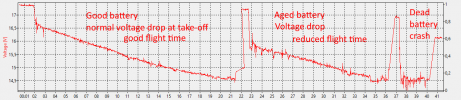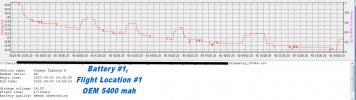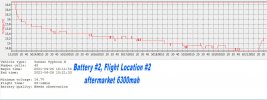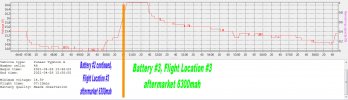Hello all,
I am from Indiana, Im 51 years old. I have flown rc since the late 80's. I flew aerobatic helis for many years and was one of the early pioneers in aerial photography flying back then with a Miniature Aircraft xcell gasser helicopter with custom built skids and camera mount. Back then there were no off the shelf ready to fly "good" camera rigs. we all had to custom build our own stuff.



I watched the birth of the drone market through its progress to what it is today but have never owned one. That is until yesterday. While at the dayton ohio modelrama swap meet, i bought a Typhoon H. The guy said he had around 1700 in it.. Quickly googling i found them for 1200 but with no case and no extra batteries, no fpv goggles, so i figured he was being accurate. We haggled a bit and i said id think about it. I came back and said if you can show me it flies and will take 600 for all that i would take it. Took it outside and he put it right in the air, so i bought it. It came with a hard case as seen below. 3 batteries (more on that in minute), the remote (more on that), charger, and a fpv goggle set, extra blades... but seems to be missing some items and i also have some questions.

While he test flew it i noticed the battery was low and thought nothing of it, at least till i got home and tried to charge the batteries. None of the 3 batteries would take a charge. The charger just kept flashing blue and beeping over and over again. I thought, well this is why he sold it so cheap. As when i looked online the batteries were like 120 bucks.. So I started digging further into what i got myself into. Seems the camera mount was also missing two of the retaining pins with the clips that go through the rubber dampers so it was hanging by only two. Found these online at some drone site but they were $5 each! Plus $6 shipping for a tiny piece of plastic. It also seems its missing the wizard remote, missing the 12volt cigarette adapter to power the charger from your vehicle. It appears i have the typhoon H pro remote with the dual antenna's but not the pro drone with the intel upgraded collision avoidance thingy on the front... just the standard sonar.
I wasn't about to buy all new batteries just yet and looked at the battery adapters some people were selling to use other batteries but decided to hold off on that. I took the batteries and kept throwing them off and on the charger. each time i would cycle the power to the charger it would come on and glow red momentarily before it would go blue and giving an error. I noticed after doing that enough times it was slowly adding voltage and after cycling the power off and on several times it finally took enough voltage and actually started charging.... Doing this on all three batteries i was able to nurse them back to taking a charge... Im uncertain of how well of a charge it is or their capacity to hold a charge is until i test fly today. SO one problem down (for the time being).
As for the missing wizard remote. Do i really even need that since i don't plan on doing teams or follow me stuff? As for the pro remote but not the pro drone, is there a way to tell by the part number or something on the drone if i can tell if this drone is the pro or not? Or are the new collision avoidance camera pod permanently attached or can they be removed (and added back if i bought them)????
Also, i see the remote has a slot for an sd card and it does have one in it. The camera also has a sd card slot as well but currently has no card installed... if i put a card in the camera and hit record on the remote, does it record to just one of the two cards , or both?
Should i attempt to do a firmware update to anything?
If you use the return to home function, will it auto deploy the landing gear if they were in the retracted position prior to hitting RTH?
Sorry for the dumb questions... as i said this is my first drone even though ive flown helis a lonnnnnnng time. Just want to make sure i cover all my bases before throwing it into the air.
I am from Indiana, Im 51 years old. I have flown rc since the late 80's. I flew aerobatic helis for many years and was one of the early pioneers in aerial photography flying back then with a Miniature Aircraft xcell gasser helicopter with custom built skids and camera mount. Back then there were no off the shelf ready to fly "good" camera rigs. we all had to custom build our own stuff.



I watched the birth of the drone market through its progress to what it is today but have never owned one. That is until yesterday. While at the dayton ohio modelrama swap meet, i bought a Typhoon H. The guy said he had around 1700 in it.. Quickly googling i found them for 1200 but with no case and no extra batteries, no fpv goggles, so i figured he was being accurate. We haggled a bit and i said id think about it. I came back and said if you can show me it flies and will take 600 for all that i would take it. Took it outside and he put it right in the air, so i bought it. It came with a hard case as seen below. 3 batteries (more on that in minute), the remote (more on that), charger, and a fpv goggle set, extra blades... but seems to be missing some items and i also have some questions.

While he test flew it i noticed the battery was low and thought nothing of it, at least till i got home and tried to charge the batteries. None of the 3 batteries would take a charge. The charger just kept flashing blue and beeping over and over again. I thought, well this is why he sold it so cheap. As when i looked online the batteries were like 120 bucks.. So I started digging further into what i got myself into. Seems the camera mount was also missing two of the retaining pins with the clips that go through the rubber dampers so it was hanging by only two. Found these online at some drone site but they were $5 each! Plus $6 shipping for a tiny piece of plastic. It also seems its missing the wizard remote, missing the 12volt cigarette adapter to power the charger from your vehicle. It appears i have the typhoon H pro remote with the dual antenna's but not the pro drone with the intel upgraded collision avoidance thingy on the front... just the standard sonar.
I wasn't about to buy all new batteries just yet and looked at the battery adapters some people were selling to use other batteries but decided to hold off on that. I took the batteries and kept throwing them off and on the charger. each time i would cycle the power to the charger it would come on and glow red momentarily before it would go blue and giving an error. I noticed after doing that enough times it was slowly adding voltage and after cycling the power off and on several times it finally took enough voltage and actually started charging.... Doing this on all three batteries i was able to nurse them back to taking a charge... Im uncertain of how well of a charge it is or their capacity to hold a charge is until i test fly today. SO one problem down (for the time being).
As for the missing wizard remote. Do i really even need that since i don't plan on doing teams or follow me stuff? As for the pro remote but not the pro drone, is there a way to tell by the part number or something on the drone if i can tell if this drone is the pro or not? Or are the new collision avoidance camera pod permanently attached or can they be removed (and added back if i bought them)????
Also, i see the remote has a slot for an sd card and it does have one in it. The camera also has a sd card slot as well but currently has no card installed... if i put a card in the camera and hit record on the remote, does it record to just one of the two cards , or both?
Should i attempt to do a firmware update to anything?
If you use the return to home function, will it auto deploy the landing gear if they were in the retracted position prior to hitting RTH?
Sorry for the dumb questions... as i said this is my first drone even though ive flown helis a lonnnnnnng time. Just want to make sure i cover all my bases before throwing it into the air.
Last edited: