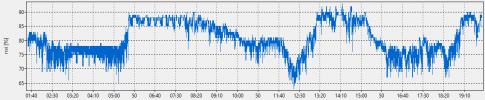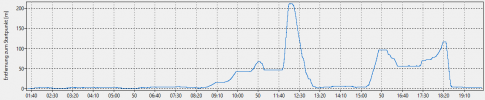- Joined
- Feb 22, 2019
- Messages
- 53
- Reaction score
- 18
- Age
- 63
Hello you smart folks,
I love my H520. It is very steady, and reliable now that I finally got the software bugs worked out.
But, ever since I have had it (about 2 years now) I've gotten these error messages about the RC link lost during flight. The bird always comes back, but it its very disconcerting
It happens during a planned data planner mission, usually when it's not even 1000 feet away. Always within visual sight. I know how the antennae are supposed to be aligned and faced
Is there some way to test the signal output of the radio ? I know there is a routine o flight control, but I can't find a section to really test the radio. Any help would be appreciated.
Attached is a scre en snap of the error
en snap of the error
I love my H520. It is very steady, and reliable now that I finally got the software bugs worked out.
But, ever since I have had it (about 2 years now) I've gotten these error messages about the RC link lost during flight. The bird always comes back, but it its very disconcerting
It happens during a planned data planner mission, usually when it's not even 1000 feet away. Always within visual sight. I know how the antennae are supposed to be aligned and faced
Is there some way to test the signal output of the radio ? I know there is a routine o flight control, but I can't find a section to really test the radio. Any help would be appreciated.
Attached is a scre
 en snap of the error
en snap of the error