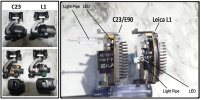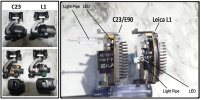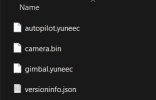No SSID found may point to a defect WiFi board of the camera. I think it is not possible to repair it with FW update. The SSID should be visible at any device that has 5GHz WiFi. I usually check the WiFi from the Yuneec cameras with a WiFi analyzer app. If it not visible there then the WiFi is not working at all.
The Leica is a C23/e90 in disguise. If you remove the extra long camera case, bingo! There before you lays a standard C23/E90 assembly with no difference other than how the case LED is routed. (See image posted below.)
With that said, the most common problem I see when this issue is present in C23/E90 is a bad ribbon cable. Those things are rare to find and expensive. It is not something you would normally want to buy and install just to see if that is actually the problem.
If it were me, I would try an SD card firmware update to either the US or EU versions to see if it would work.
The next thing I would try is swapping the WiFi board from the working camera. There could be a slight risk of ribbon damage during the swap, but the risk is pretty low if you are cautious. The WiFi boards are not nearly as difficult as swapping a ribbon, they are far more common, and not so expensive.
If neither work, I would contact
@Enrico Jorysch or
@h-elsner for better advice.
Side note"
"the camera reportedly overheats a lot when running on a desk." is 100% normal for C23/E90. The WiFi and Gimbal boards are both stuck in the rear arm without ventilation. The air flow from the props keeps them cool during flight. They all overheat sitting for too long on a desk. The overheating can and will damage either board if allowed to continue too long. Of course, failures of the components in the arm can cause the overheating to occur much faster. It would be good to know if the observed overheating occurred noticeably faster than normal.