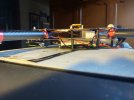- Joined
- Jun 3, 2018
- Messages
- 99
- Reaction score
- 35
- Age
- 77
Just finished my third Q500 with a Rakon frame, checked with the GUI, everything green, at doing calibration the compass did ok, but the accelerometer do not, reading the threads , tried options like to move the compass, update firmware, checked with the GUI again ( nothing wrong ), tilt the dron in the 3 axis the GUI screen show the movements. Do not know what is wrong, first time with this issue. Appreciate any help. Have a short video but can find the way to upload it .
Last edited: